Easier Electronics Inventory Management With Live BOM
Key Takeaways
-
Design teams can use Live BOM to check component information straight from the supply chain.
-
Toggleable filters in Live BOM help design teams hone in on risky, non-compliant, or obsolete components.
-
Designers can push alternate components to the schematic and manage BOM variants within the Live BOM dashboard.
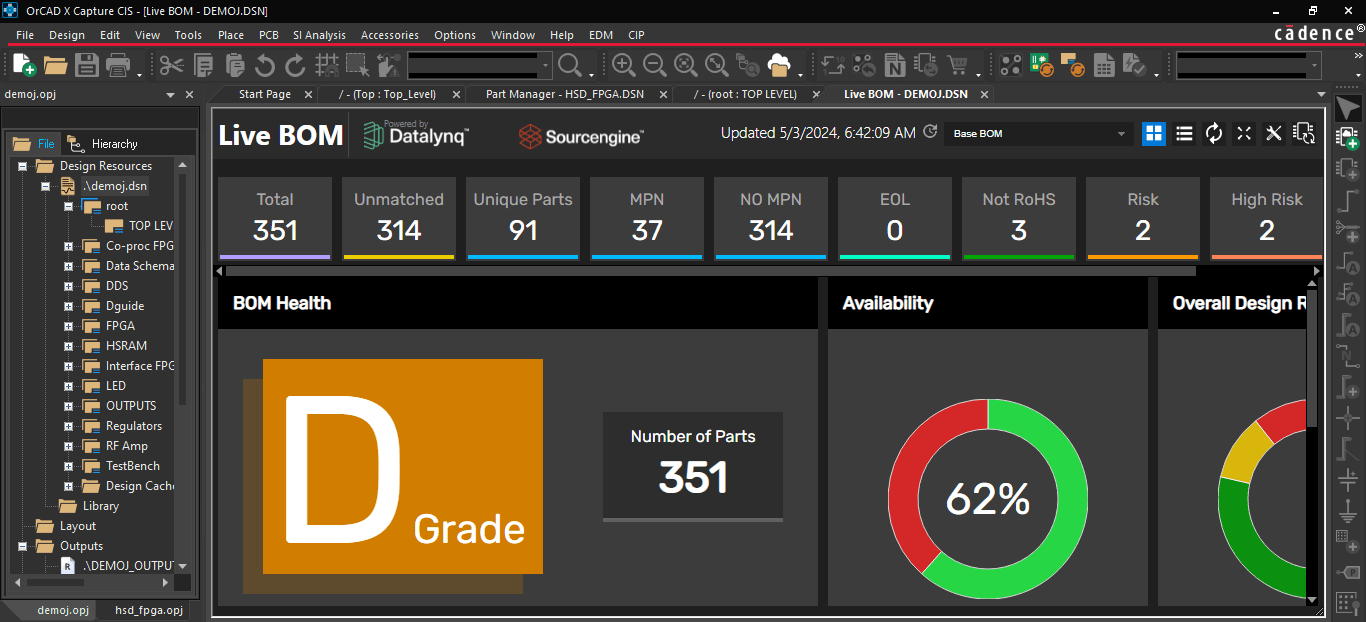
Tracking component trends for electronics inventory management is easier than ever with Live BOM.
Regardless of lot size or assembly requirements, electronics inventory management can quickly become daunting when considering the multiple variables in component procurement. Cost, availability, package style, and additional extenuating factors like local material requirements/restrictions can lead to bill of material (BOM) variants that stretch organizational resources. With OrCAD X, design teams can benefit from an up-to-the-moment look into the supply chain, allowing for greater flexibility when planning designs and sourcing procurement.
How Live BOM Improves Electronics Inventory Management
|
Supply Risk |
Price |
Manufacturer Inventory |
|
|
|
Filtering Through the Live BOM Dashboard
Electronics inventory management starts with the BOM, but the BOM itself is as much a design document as the schematic or board file. As the circuit's scope or functionality evolves, so must the BOM (or even BOMs) to account for the various changes. Cadence developed Live BOM so users can review their BOM health from an overall risk profile and zoom in on components to see supply trends and replacements. The Live BOM dashboard provides a broad overview of the assembly viability based on component production status and RoHS compliance while also checking manufacturers’ part numbers (MPNs) against the Sourcengine database to ensure a correct component match. The tile view at the top of the dashboard allows design teams to filter BOM components.
Live BOM Filter Selections
|
Filter Type |
Description |
|
Unmatched |
Components that do not return results from the Sourcengine database. |
|
NO MPN |
Components that do not have an associated MPN. |
|
EOL (end-of-life) |
Components that are out of production status (indicated by the manufacturer). |
|
Not RoHS |
Components that are not compliant with RoHS material requirements. |
|
Risk |
Components that may have sourcing issues due to availability or lack of suitable replacements. |
|
Obsolete |
Components that have a discontinued production status (indicated by the manufacturer). |
Users can toggle and combine filter results for an even more comprehensive level of BOM analysis, such as displaying all unmatched MPNs with obsolete and EOL components to see out-of-production components from board revisions that necessitate alternatives.
Leveraging Vendor Data for Electronics Inventory Management
Since Live BOM features up-to-date notices directly from manufacturers, users have complete confidence in an optimal procurement covering assembly and any component replacement for the PCBA production lot. Forward-looking design/manufacturing teams can also forecast shortages and stockpile components to avoid cost overruns or availability issues when manufacturing supply dips. There are more opportunities for procurement to stay ahead of supply chain trends within the Properties panel.
Live BOM Analysis Tools
|
Tool |
Description |
|
Supply Risk |
Outlines availability and lead times, ensuring production can meet critical benchmarks for time-to-market deadlines. |
|
Price |
Shows rolling component costs over 30, 60, and 90-day windows. |
|
Inventory |
Displays vendors, third-party suppliers, and five-week trends. |
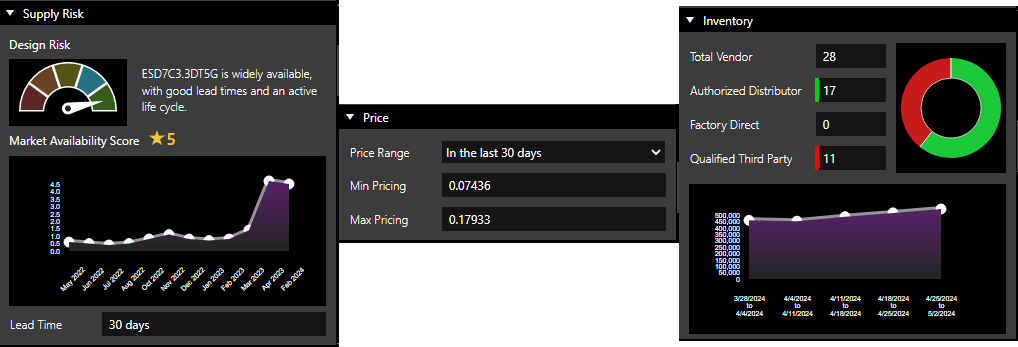
Live BOM displays critical procurement information for supply risk, price, and inventory with easily digestible visuals.
Based on the inherent risk of the BOM components, Live BOM grades BOMs on their design resilience using supply chain data and shows how substituting alternate components or using variant BOMs for more comprehensive circuit changes affects current and future assemblies.
Live BOM makes seeking out alternative components straightforward. With the MPN linking parts in the Part Manager, alternate components matching the electrical criteria listed in the Part Details appear at the bottom of the Live BOM dashboard. At-a-glance metrics show individual component risk and distribution of lifecycle status to expedite the replacement process and ensure substitution does not introduce further manufacturing issues.
Simultaneous Core Design and Variant BOM Management
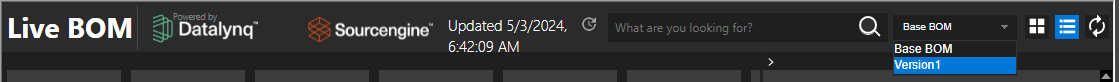
Designers can move between BOM variants with a simple dropdown selection.
Once designers are ready to lock in component replacements suggested by Live BOM, updating the schematic takes only a click of a button to synchronize the changes. Additionally, designers can select between different BOM variants (owing to different component values, packaging types, functionality, etc.) and make replacement component changes to the core design or variants without affecting the parts list of other BOMs. In other words, after setting up the BOM variants in the Part Manager, designers do not have to leave the Live BOM panel to coordinate changes between multiple BOMs, improving workflow throughput without sacrificing modularity at the early stages of product development.
Cadence Keeps Designers Ahead of Market Trends
Electronics inventory management requires coordination between designers and sourcing/procurement teams; Live BOM helps incorporate assembly data into the design at an earlier timeline, which reduces a design’s vulnerability to price or availability shocks in supply. Using trend data, product development teams can stay ahead of supply chain crunches that keep production running without disruptions due to a lack of inventory.
Live BOM and other new features of the OrCAD X platform build on Cadence’s industry reputation for best-in-class ECAD functionality and enhance manufacturing outcomes with comprehensive PCB Design and Analysis Software.
Leading electronics providers rely on Cadence products to optimize power, space, and energy needs for a wide variety of market applications. To learn more about our innovative solutions, subscribe to our newsletter or our YouTube channel.