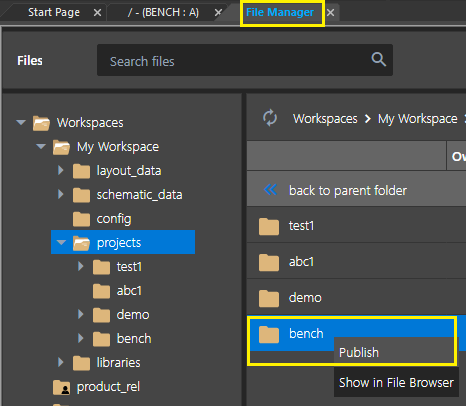How to Add an Existing Project to the Cloud Workspace?
How To...
I have worked on one schematic project in Capture CIS, and now I want to share it with others for ongoing work through the cloud workspace. How can it be achieved?
Answer
To add a project from your local disk to the cloud workspace, go to File > Add to Workspace from the main menu. Alternatively, right-click the design file in the project manager and Choose Add to Workspace.
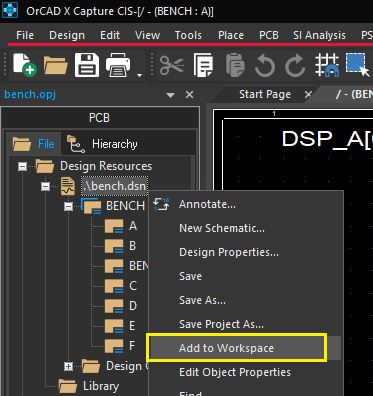
It will add all the project files to the Workspace. When you open File Manager (using View > Workspace > File Manager),you will see all the files are added to My Workspace.From My Workspace, a project can be shared/published to other cloud workspaces in File Manager so that others can access and work on it.