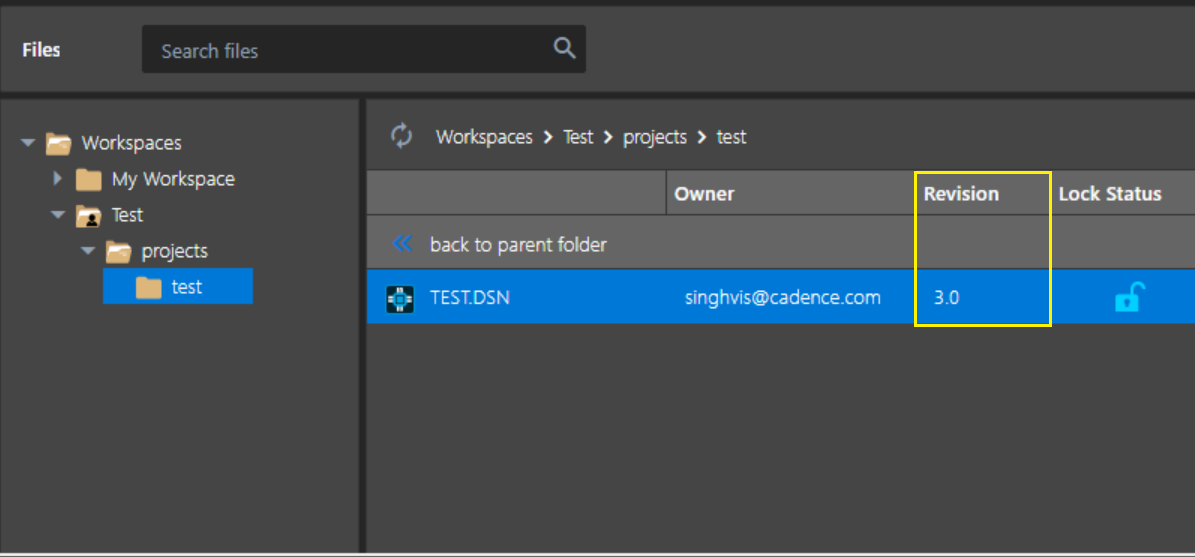How to Add a Custom Revision Number to a Shared Project File in OrCAD X Capture CIS?
How To...
Is there any way to assign a custom revision number to a shared project file so that I can keep track of my project?
Answer
In SPB23.1 Hotfix 003 onwards, you can add a custom revision number to a project file.
To do this, perform the steps below:
- Choose View > Workspace > File Manager.
- Navigate to the file which you want to publish to the shared workspace.
- Right-click on the file and select Publish.
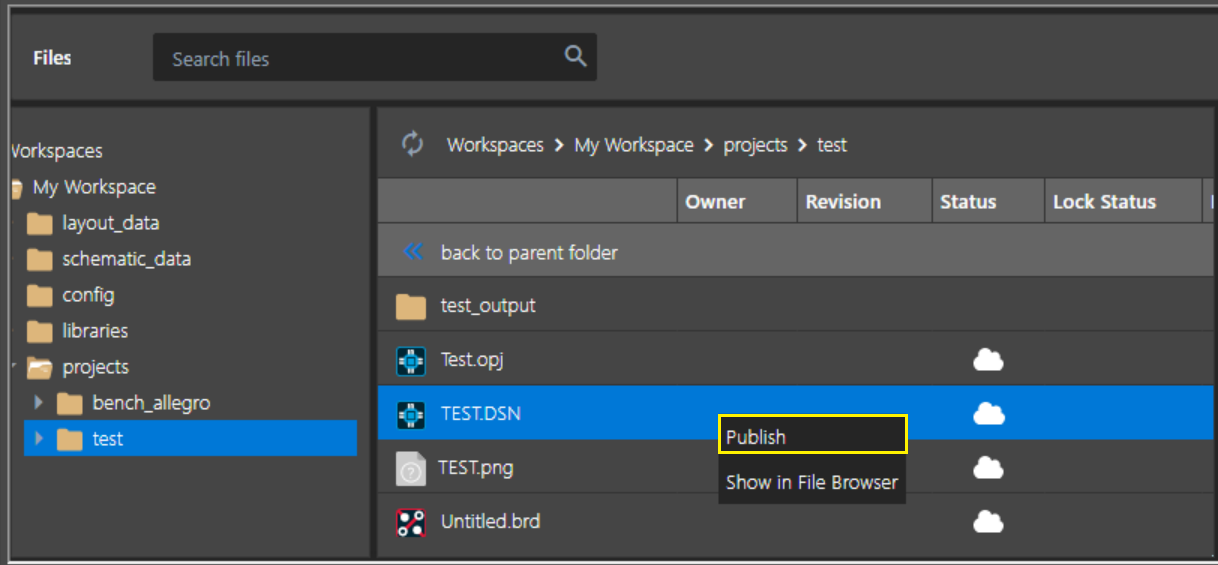
- Select Custom and specify the revision number as per your requirement. Then, select Publish.
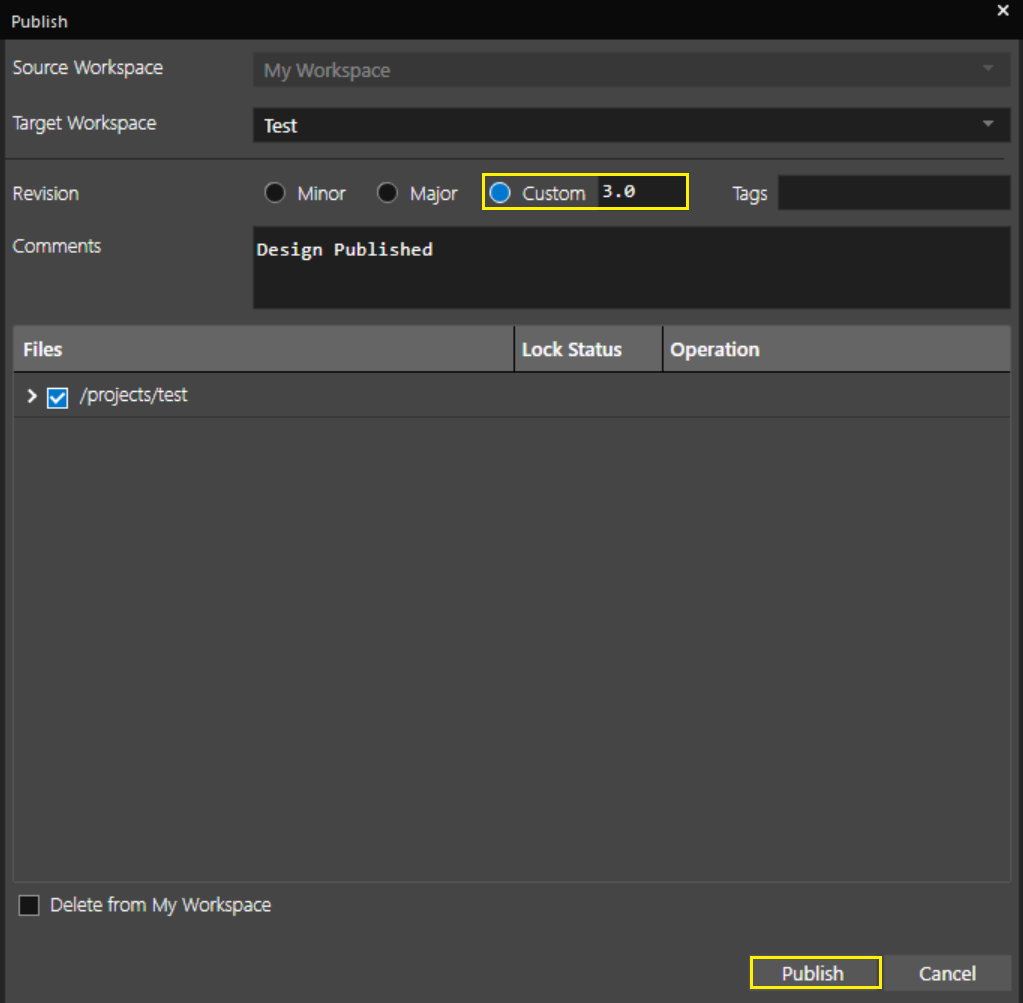
- Observe that the file is published in the shared workspace with the custom revision number.