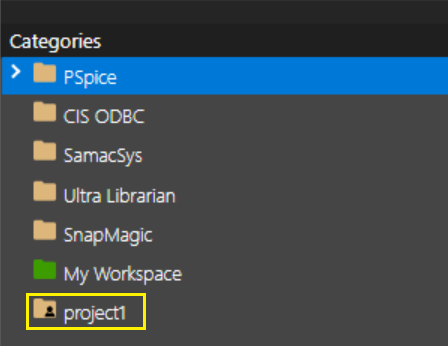How Can I Access My Shared Workspace Libraries in Component Explorer?
How To...
I want to access my cloud libraries from OrCAD X Capture, but they don't appear. How can I add these shared libraries to the Component Explorer?
Answer
From SPB 23.1 Hotfix 0006, a new feature has been added. This will let you see your workspaces in Component Explorer by doing the following:
- Choose View > Workspace > Configuration.
- Right-click on your workspace name, select Show In Component Explorer and click OK.
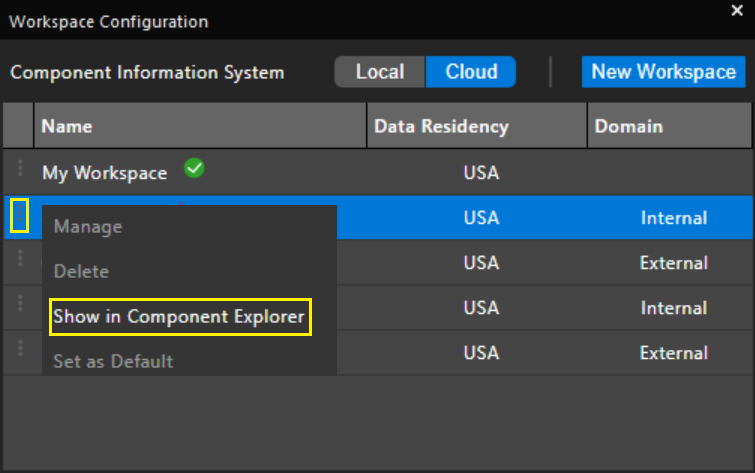
- Invoke Component Explorer. The shared workspace will be listed in Component Explorer.