00 - Tutorial Overview
This tutorial enables you to evaluate the power of OrCAD® X Capture CIS, PSpice Advanced Analysis, and OrCAD® X Presto. You can run through the steps in the tutorial to perform the basic tasks in the PCB design process.
You will start with capturing the circuit diagram in Capture CIS, followed by running circuit simulation using PSpice, through to designing the PCB layout and generating the manufacturing output in OrCAD X Presto to complete the design cycle.
This tutorial does not cover all the features of each of the OrCAD X tools. It only highlights the tasks that you need to perform so that your design works smoothly through the flow.
Audience
This tutorial is useful for:
- Designers who want to use OrCAD X tools for the complete PCB design flow or for analog and digital simulation flow.
- First-time users of Capture CIS, PSpice, and OrCAD X Presto.
Using the tutorial
To run through the complete tutorial, you need the following tools available with the OrCAD X Professional and OrCAD X Standard licenses:
- Capture CIS
- PSpice Advanced Analysis
- OrCAD X Presto
Sample Design
The design created by the end of this tutorial is available at the following location:
<install_directory>\share\orcad\tutorial\tutorial.opj
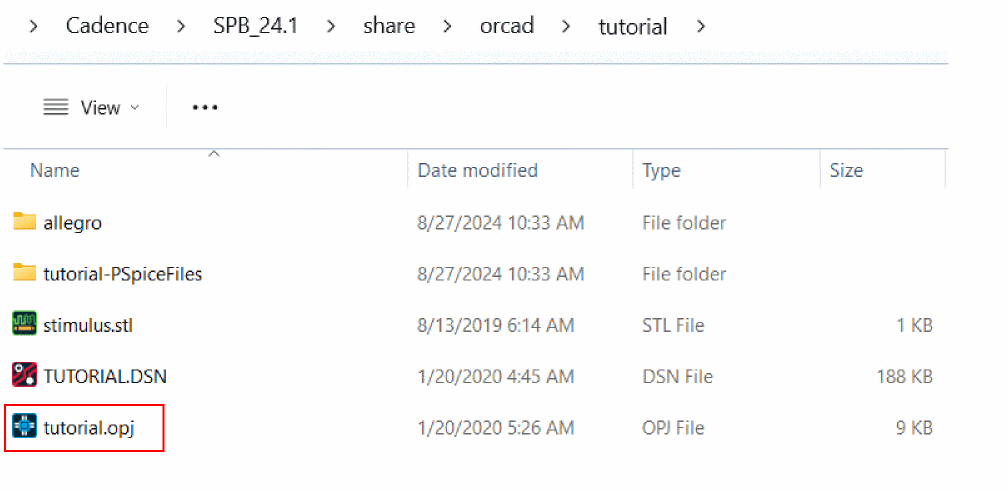
View the next document: 01 - Creating a Schematic Design
If you have any questions or comments about the OrCAD X platform, click on the link below.
Contact Us