Exploring the Differences Between PCB Solder Mask vs. Paste Mask
Key Takeaways
-
The basics of PCB solder mask.
-
Understanding the role of solder paste on a PCB.
-
Setting up your PCB CAD system for both solder mask and paste mask layers.
A laser-cut stainless steel solder paste stencil
A standard printed circuit board typically requires two different types of layers, referred to as “masks.” Even though they are both referred to as mask layers, solder mask and paste mask layers are required for two completely different parts of the PCB manufacturing process. This article will look at the differences between the solder mask vs. paste mask and detail what PCB designers need to know when working with these layers in their circuit board layouts.
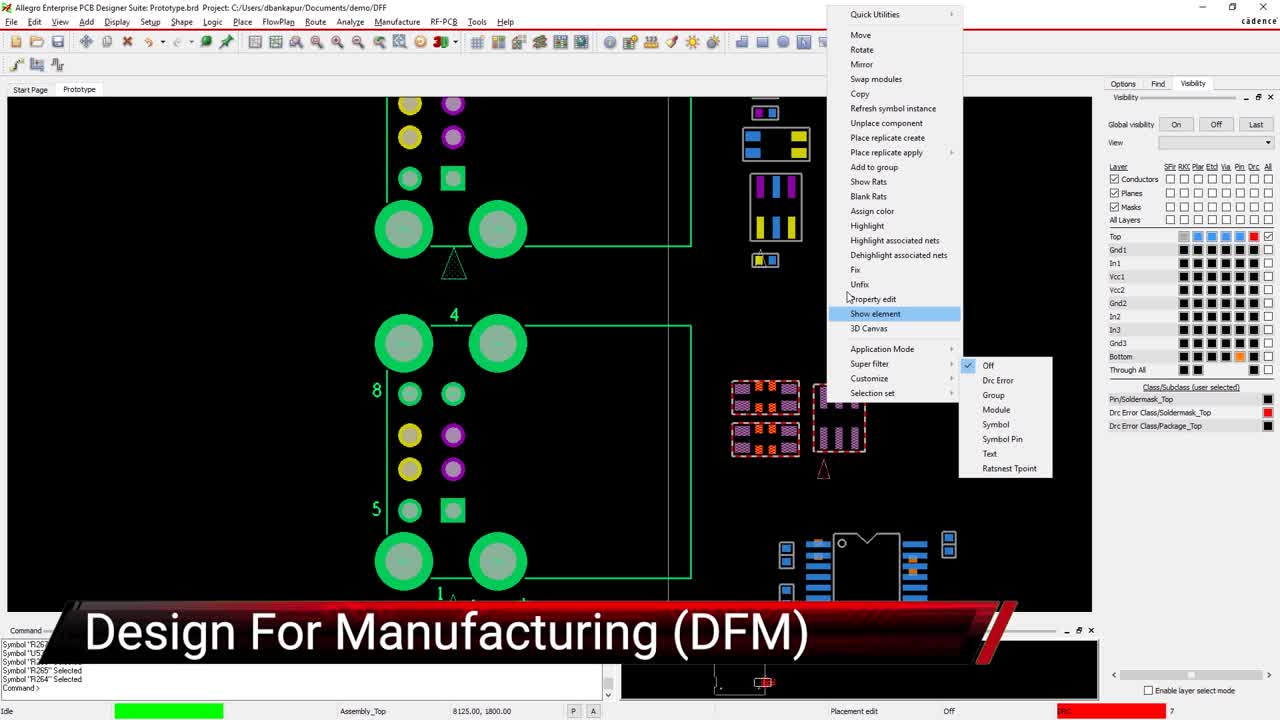
Solder Mask and Circuit Board Fabrication
To fabricate a double-sided circuit board, dielectric core material is sandwiched between two layers of copper connections consisting of component solder pads, area fills, and connecting traces. This same basic construction is used for the layer pairs of multilayer circuit boards, except that the copper and dielectric materials are thinner and don’t include the solder pads on the inner layers. Ultimately, all of these layer pairs are composited together into one multilayer circuit board, the holes are drilled, and the finished board is then ready for the assembler to install electronic components. However, before the board is sent to the assembler, another step must be completed to help protect the board: apply the solder mask.
Solder mask, or solder resist as some fabricators refer to it, is a protective material applied to the exterior surfaces of the circuit board. Solder mask will cover the entire surface of the circuit board, both metal and dielectric materials, except for the pads and holes that will be soldered. This covering will protect the board from the contamination of metal oxidation, corrosion, dirt, and even human contact. The solder mask barrier between two exposed areas of metal will also help prevent solder from bridging between the open areas and accumulating on a metal surface.
The solder mask material can be applied to the circuit board through two different processes:
-
Liquid: Using a screen printing process, solder mask material can be applied directly to the board, which will harden, leaving the solder pads and drilled holes exposed.
-
Photoimageable: Solder mask photoimageable material can be applied either as a liquid or laid down as a sheet of dry film. The circuit board is then exposed to ultraviolet light, except for those pads and holes to be soldered. This exposure hardens the solder mask material across the board while the unexposed material on the holes and pads is washed off.
Resins are typically used for solder mask materials due to their resistance to high temperatures, humidity, and solder. Solder mask is often green but can be applied in other colors for those OEMs that desire different colored circuit boards for identifying different production steps. For instance, prototype circuit boards may be red while green would denote a regular production unit. It is also important for solder mask materials to be applied at their correct thickness to ensure even application and optimum curing. Next, we’ll take a look at the paste mask, its role in PCB assembly, and see how it differs from the solder mask.
The image of a solder mask layer within a PCB CAD system
Paste Mask and Circuit Board Assembly
Wave Soldering
There are two main methods of soldering components onto a production build circuit board, with the first being wave soldering. This process requires the thru-hole parts to be inserted into their drilled holes and surface mount parts glued to the board over their solder pads. The board is then run on a conveyor belt through a machine that has a wave of molten solder that the board must pass through. This wave wicks up through the drilled holes to solder the thru-hole parts and create a solder joint between the pads and leads of the surface mount parts.
Solder Reflow
The second process—known as solder reflow—is where the paste mask is used. The solder reflow process begins with a layer of solder paste that is carefully deposited on the surface mount pads to be soldered. Solder paste is a material made up of metal solder particles and sticky flux that has a putty consistency. Not only does the flux clean the soldering surfaces of the board and the component to be soldered, but it also acts as an adhesive holding the part in place until it is soldered. While running through the solder reflow oven, the solder paste melts and then forms a solid solder joint for the part that it had been holding in place with its stickiness.
There are three main methods of applying solder paste to a circuit board:
-
Manually: For PCB rework or limited production runs, such as a prototype, solder paste can be applied manually using a syringe. However, this is a very labor-intensive and slow process that isn’t practical for production runs.
-
Jet printing: Using the PCB CAD system paste mask data, a jet printer can be used to deposit solder paste on each surface mount pad on the board. This is a very precise operation but not necessarily the fastest application method.
-
Stencil: For large production runs of circuit boards, manufacturers will create a stencil using the same paste mask data from the PCB CAD system as is used for the jet printer. Stencils are usually fabricated with a laser and are treated with different materials for precision in the applications of the solder paste and the long life of the stencil. Using a squeegee, the solder paste can be applied to a circuit board in less than a minute and is the fastest application method for large production volumes.
As you can see, the main difference between solder mask and paste mask is that solder mask is the material applied to the circuit board to protect it and paste mask is the pattern used to apply the solder paste. Next, we’ll look at how a PCB CAD system is used for each.
The same view as the image above with only the solder paste showing
PCB Design Layers: Solder Mask vs. Paste Mask
A PCB CAD system will use different internal layers to represent the top and bottom solder masks and the top and bottom paste masks. Each of these layers within the CAD system conveys the data needed to fabricate the masks, templates, or patterns used to apply solder mask and solder paste to the circuit board.
In the two pictures above, you can see examples of a PCB CAD solder mask layer in green and a paste mask layer in red. Note that the solder mask image contains more elements in it than the solder paste layer. That is because you are seeing all of the drilled holes, vias, and surface mount pads that will be soldered, while the paste mask layer only shows the surface mount pads. Solder mask elements define the locations where the solder mask isn’t to be applied, while paste mask elements define the locations where solder paste is to be applied.
For the most part, the creation of both solder mask and paste mask layers within a PCB CAD system is automated. Although the PCB designer will have control over the size and shape of the solder mask and paste mask elements, most will elect to make them the same size as the pad or hole in the PCB footprint. This puts the responsibility of changing any of these element sizes and shapes for PCB manufacturability purposes on the circuit board fabrication and assembly shops. However, for those designers who do desire to control the mask elements, this can be done by either editing the PCB footprints or running the data through a post-processing routine. Now, we’ll look at how solder mask and paste mask layers are created in Cadence’s Allegro PCB Editor.
The Cross Section Editor in Allegro PCB Editor showing both paste and solder masks
Working With PCB CAD Layers
In the Allegro PCB Editor from Cadence, users gain full control over their solder mask and paste mask shapes and sizes by using the Padstack Editor. This gives designers the full capabilities to add, delete, or edit any padstack element used in the design. At the same time, the rules that govern these elements can be set up within the Constraint Manager. Checking fabrication and assembly rules will alert the designer to manufacturability problems such as insufficient solder masks between fine-pitch pads to prevent solder bridging.
Configuring the design with the correct solder mask vs. paste mask layers is done within the Cross Section Editor. In the picture above, you can see the layer stackup for a design displayed in the editor, including the different mask layers. These layers can be configured with width and materials information to help layer stackup planning for manufacturing.
To learn more information on layer stackup strategies that will help with your board’s design for manufacturability rules (DFM), take a look at this E-Book from Cadence. If you’re looking to learn more about how Cadence has the solution for you, talk to our team of experts.