Simple PCB Layout Design: Tips and Strategies
Key Takeaways
-
Multiple power plane layers and controlled impedance routing for stable voltage and minimal interference.
-
Implement thermal vias and strategic component placement to manage heat and noise, enhancing device reliability.
-
Leverage auto-routing, real-time DRC feedback, and strategic via placement, and 'cluster placement' with OrCAD X.
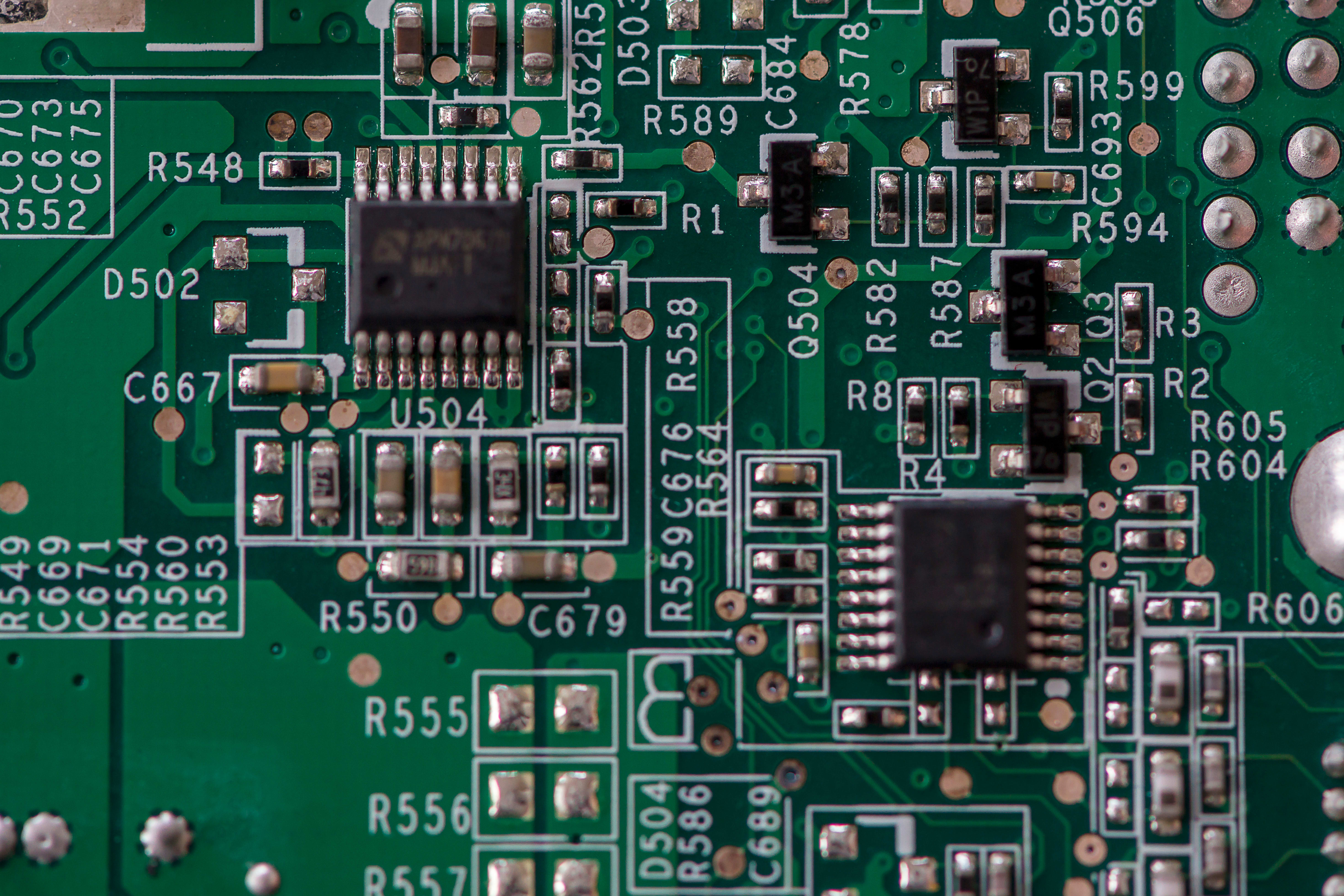
Simple PCB layout with ICs, capacitors, and resistors.
A Printed Circuit Board (PCB) is the central element of electronic devices, serving as a platform for mounting electronic components and electrical connections through conductive paths (traces), pads, and vias. A simple PCB layout design ensures the reliability, functionality, and longevity of the electronic device. OrCAD X, an intuitive yet powerful PCB design tool, offers a range of features that simplify and optimize the layout process, making it accessible for both novices and experienced designers.
|
Layout Aspect |
Considerations and Strategies |
|
Component Placement |
|
|
Power Distribution |
|
|
Signal Routing |
|
|
Grounding |
|
|
Thermal Management |
|
|
Noise Management |
|
|
Assembly and Testing |
|
General Principles of PCB Layout
- Design for Manufacturing (DFM) guidelines: Ensures design is practical and cost-effective to manufacture. Emphasizes component placement, trace routing, and avoiding unnecessary features.
-
Design for Testing (DFT): Focuses on designing PCBs to make them easy to test for defects, incorporating test points and diagnostic features such as boundary scan (JTAG), built-in self test (BIST), and probe pads.
-
Signal integrity and layout considerations: Involves arranging traces, ground planes, and components to minimize interference.
-
Thermal management practices: involves effective heat dissipation through the strategic placement of thermal vias and heat sinks as needed.
Simple PCB Layout Design Workflow With OrCAD X
With OrCAD X, you can ensure simple pcb layout design by customizing toolbars, panels, and design. OrCAD X also allows you to save workspace configurations, ensuring that your design environment is tailored to your workflow.
You can organize electronic components with libraries and advanced search features, allowing quick retrieval and accurate placement of components.
OrCAD X Features For Simplifying PCB Design
|
OrCAD X Feature |
Key Points |
|
Auto-router |
|
|
Design Rule Check (DRC) |
|
|
Placement Features |
|
|
Layer Management |
|
|
Strategic Via Placement |
|
|
Avoiding Common Pitfalls |
|
Simple PCB layout design is important for reliable electronic devices. With Cadence's suite of tools, especially OrCAD X, designers can effortlessly manage component placement, signal routing, power distribution, and thermal management. To explore how Cadence tools can revolutionize your PCB design workflow, visit our PCB Design and Analysis Software page and discover the full potential of OrCAD X.
Leading electronics providers rely on Cadence products to optimize power, space, and energy needs for a wide variety of market applications. To learn more about our innovative solutions, talk to our team of experts or subscribe to our YouTube channel.