Why Isn't the Latest Version of My Design Opened From the Shared Workspace When Accessing to Edit?
Problem
I right-click on a design in the shared workspace and select Edit. This locks the design to me, and I get a dialog informing that the design is being copied to my local workspace. Now, when I double-click on this design in my local workspace, it does not open the latest version I edited above. Instead, I see the local copy of the design I had on my machine.
How can I edit the latest version of the design from shared workspace?
Solution
The above problem would happen if you had this design (from your local machine) open at the time when you double-clicked on it in your local workspace. Editing the design in shared workspace copies it to your local workspace. However, if it is already open, it does not get updated.
Recommended way to edit a design from shared workspace is as follows:
- Close the design, if it is already open in Capture.
- Go to the shared workspace, right-click on this design, and select Edit.
- This will ask you to copy the design to your local workspace. Complete this process.
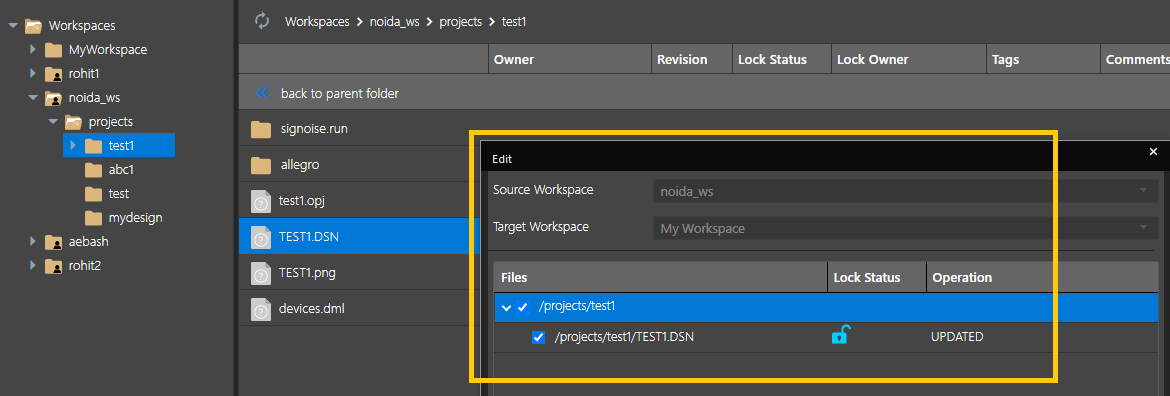
- Once the design gets copied, Create Time will get changed to reflect the current date and time under MyWorkspace.
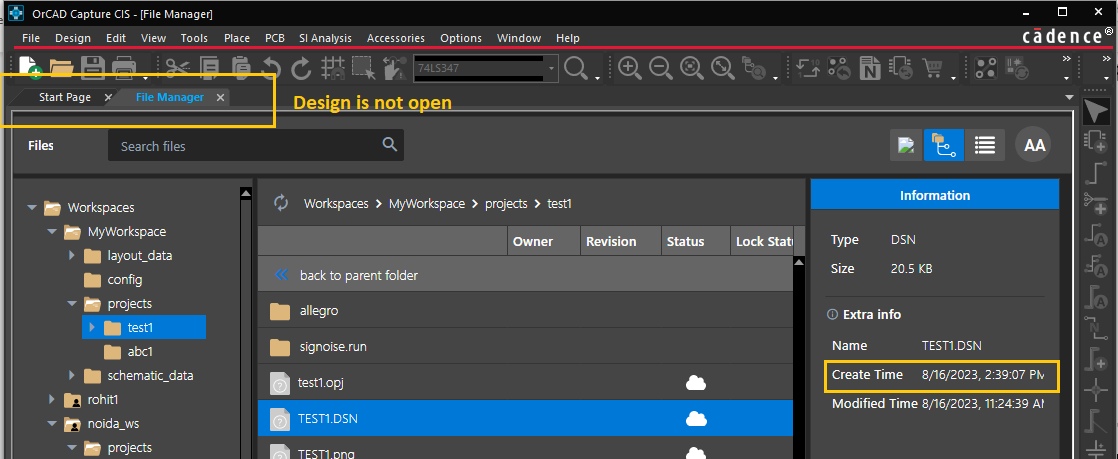
- This will ask you to copy the design to your local workspace. Complete this process.
- Now, double-click on this design under MyWorkspace to open it.
- If this design (or a design of the same name) is opened at this time, close it (without saving) and then double-click on the design name under MyWorkspace to open the latest version.