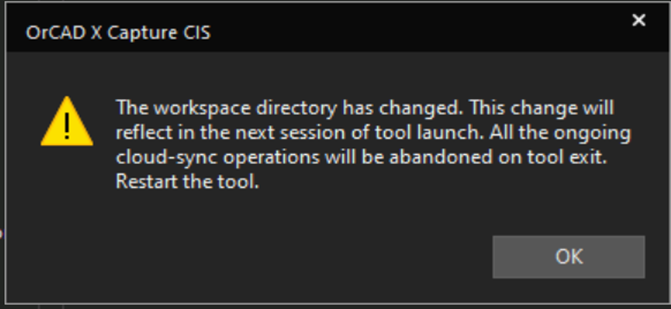How Can I Configure the Location of My Local Workspace in OrCAD X Capture CIS?
How To...
I want to configure the location of local workspace to a desired location. How can I do this in OrCAD X Capture CIS?
Answer
SPB 23.1 Hotfix 003 onward, you can change the location of local workspace by doing the following steps:
- Choose Options > Extended preferences.
- Select the Cloud option, and browse to the desired location in the Workspace field.
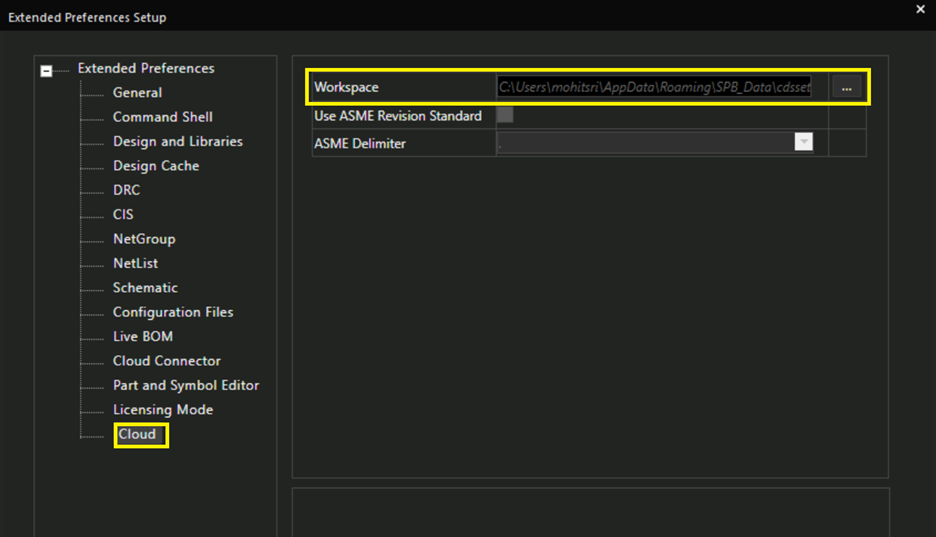
- Once you select the desired location, a message box is displayed. It states that the workspace directory has changed. Click OK, and restart the tool.