Collaborative PCB Design in OrCAD X
Key Takeaways
-
OrCAD X Workspaces enable secure, role-based access, file versioning, and cloud sync across schematic and layout teams.
-
Real-time editing with OrCAD X Symphony allows multiple engineers to co-design PCBs simultaneously, reducing delays and manual merges.
-
Integrated ECAD-MCAD collaboration tools ensure 3D synchronization, design consistency, and efficient handoff between electrical and mechanical teams.
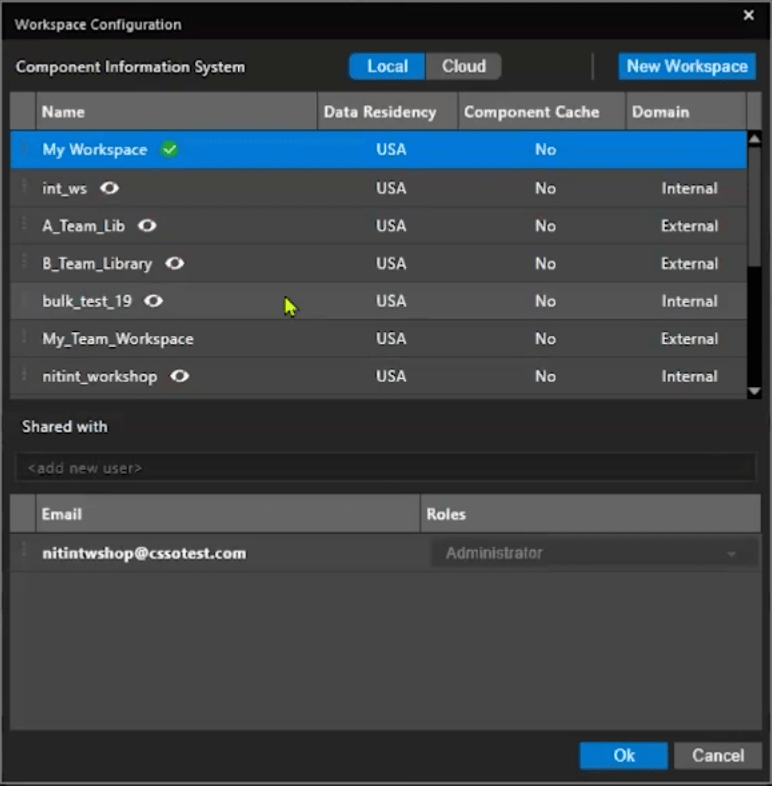
Workspace Configuration for team member roles in OrCAD X
Modern PCB design involves intricate interactions between schematic capture, layout, simulation, MCAD integration, and manufacturing preparation. OrCAD X offers an integrated environment built from the ground up to facilitate collaborative PCB design, enabling teams to work concurrently, manage data effectively, and deliver projects faster while ensuring design reliability. This article explores key features and workflows within OrCAD X that empower engineering teams to collaborate effectively.
Collaborative PCB Design in OrCAD X
Collaboration is at the heart of modern PCB development, particularly when teams are distributed across locations and disciplines. OrCAD X streamlines this process with Cloud Workspaces, designed for real-time communication, secure data sharing, and structured role-based access. From schematic reviews to ECAD-MCAD coordination, OrCAD X keeps all contributors aligned, ensuring a unified workflow across the entire design process.
Collaborative PCB Design in OrCAD X
|
Category |
Feature/Tool |
Description |
|
Access Control |
Assign roles (Viewer, Designer, Librarian, Admin) to control access and protect file integrity. |
|
|
File Versioning, Publishing, and Rollback |
Track major/minor revisions and publish updates to cloud-shared workspaces. Maintain design history and revert to older versions with one click. |
|
|
|
Local + Cloud Integration |
Work in local “My Workspace” and sync with shared cloud spaces for team-wide access so users can access to centralized project data. |
|
Component Explorer |
Search and manage parts, symbols, and footprints with detailed metadata with access to third party vendor libraries (SamacSys, SnapMagic, and Ultra Librarian). |
|
|
|
Design Sync |
Track updates, and maintain project alignment across contributors. |
|
Part Authoring |
Create and modify components within local or cloud workspaces; updates reflect across all design instances. |
|
|
3D Model Import/Export |
Import/export of complete 3D design data between MCAD platforms and OrCAD X |
|
|
|
Intelligent Data Exchange |
Maintains data consistency between MCAD tools and OrCAD X with synchronized updates. |
|
Design Review and Synchronization |
Add markups, assign ECOs, and review designs collaboratively within the design database. |
Real-Time Collaborative PCB Design with OrCAD X Symphony
While the Workspace and cloud storage provide excellent version control and managed access, OrCAD X Symphony takes collaborative PCB design even further. Symphony enables real-time, concurrent PCB layout design. Multiple users can connect to and work on the exact same board design database simultaneously, eliminating the inefficiencies of partitioning designs or manually merging layout sections. It removes the bottlenecks associated with traditional file-sharing and merging workflows.
OrCAD X Symphony Capabilities
|
Capabilities |
Description |
|
Hosting & Connecting |
Design must first be uploaded to a shared workspace. Click on the Symphony button in the top right hand corner of the canvas. One user hosts the design session (File -> Connect); others join through a shared workspace. |
|
Dynamic Cursors with User-Specific Colors |
A real-time view where teammates are working on the canvas with different colors indicates who is editing what. |
|
Visual Locks |
Color-coded locks prevent editing conflicts and allow users to jump to teammates’ locations (double-click on a user within the lock tab) |
|
Shared Database |
All users work on a single cloud-hosted version of the design, with immediate visibility of changes. |
|
Integrated Analysis |
Simulations and checks can be run by any user while in the shared session. |

Collaborative Schematic and Layout Workflow in OrCAD X
This workflow outlines a common collaborative scenario where a schematic designer (Designer A) initiates a project and hands it off to a layout designer (Designer B), followed by back-annotation, using OrCAD X Workspaces.
Step-by-Step Collaborative Schematic and Layout Workflow
- Initial Project Preparation (Designer A):
-
Finalize the schematic design (.DSN file) in OrCAD X Capture.
-
(Recommended) Generate an initial empty board file (.BRD) linked to the schematic within the project structure.
-
Save the project locally.
-
- Publishing to Shared Workspace (Designer A):
-
Open the File Manager (View > Workspace > File Manager).
-
Navigate to the project directory within the Local Workspace.
-
Right-click the project directory and select Publish.
-
In the Publish dialog:
-
Select the designated Shared Workspace accessible by Designer B.
-
Set the Revision Type (e.g., Minor), add descriptive Tags, and enter relevant Comments. This metadata aids tracking.
-
Review the list of files to be published (e.g., .DSN, .BRD, netlist files).
-
Click Publish. The project is uploaded to the Shared Workspace.
-
-
- Checking Out for Layout (Designer B):
-
Open the File Manager.
-
Navigate to the Shared Workspace where Designer A published the project.
-
Locate the project folder.
-
Right-click the project folder (or specifically the .BRD file if only layout work is intended) and select Edit.
-
Confirm the file copy operation in the Edit dialog. This copies the necessary files to Designer B's Local Workspace and places a lock on the edited files/project in the Shared Workspace, preventing concurrent edits by others.
-
- Performing PCB Layout (Designer B):
-
Navigate to the project within the Local Workspace via the File Manager.
-
Open the .BRD file in OrCAD X Presto.
-
Perform layout tasks (e.g., component placement, routing, plane generation, DRC checks).
-
(Optional) Update reference designators using the Renumber command if needed after placement.
-
Save the .BRD file periodically. Changes are saved to the Local Workspace and synced with the cloud backup.
-
- Publishing Layout Updates (Designer B):
-
Return to the File Manager.
-
Navigate to the project in the Local Workspace.
-
Right-click specifically on the modified .BRD file and select Publish.
-
In the Publish dialog:
-
Confirm the target Shared Workspace.
-
Update Revision Type, Tags, and Comments to reflect the layout changes (e.g., "Placement complete, ready for routing review").
-
Click Publish. The updated board file is uploaded, its version is incremented in the history, and the lock on the file is released.
-
-
- Retrieving Updates and Back-Annotating (Designer A):
-
-
Open the File Manager.
-
Navigate to the project within the Shared Workspace. Observe the updated .BRD file with Designer B's comments and revision.
-
Right-click the updated .BRD file and select Edit. This downloads the latest version to Designer A's Local Workspace, overwriting the previous local copy.
-
Open the project in OrCAD X Capture.
-
Use the Update Schematic command ( via the toolbar icon or Tools menu).
-
The Update Schematic dialog displays changes detected in the board file (e.g., renumbered reference designators).
-
Review the changes and click Sync to apply them back to the schematic (.DSN file).
-
Save the updated schematic file.
-
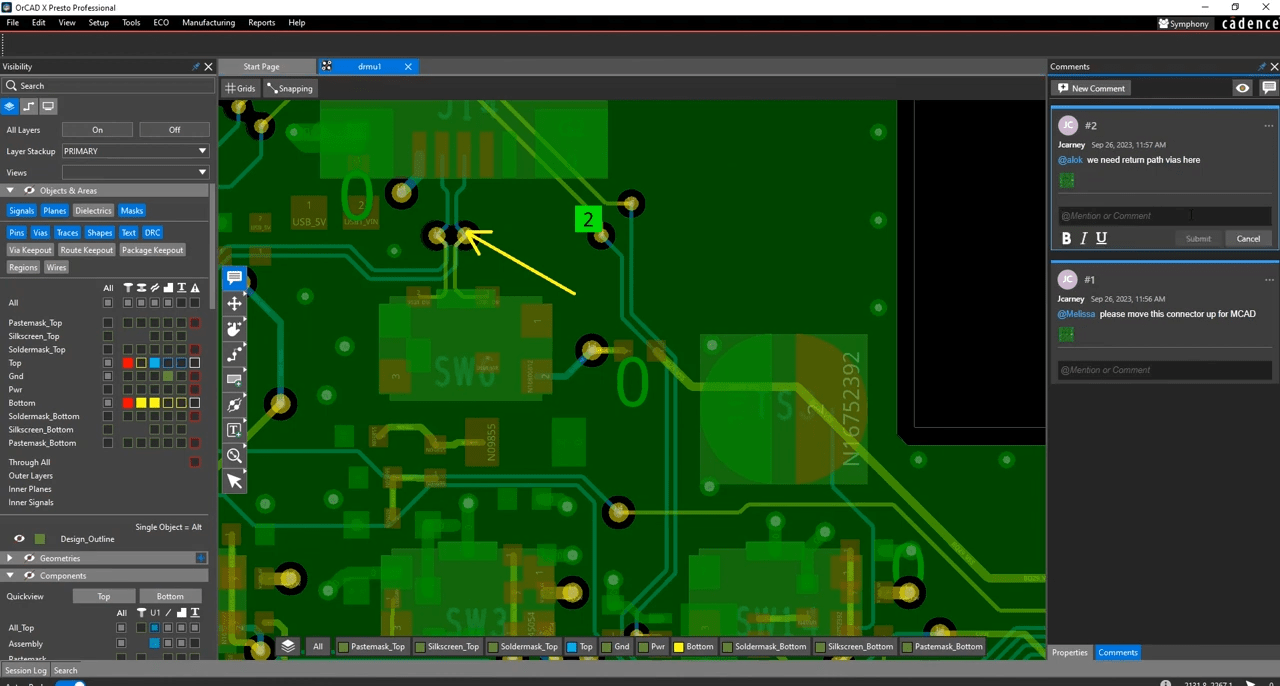
OrCAD X provides a powerful, unified platform that enables seamless communication between electrical and mechanical design teams for collaborative PCB design. Whether you're integrating rigid-flex designs or managing cross-domain updates, OrCAD X gives you the tools to build smarter, faster, and more collaboratively. Try OrCAD X for free or explore the full OrCAD X platform to see how it can transform your design process.
Leading electronics providers rely on Cadence products to optimize power, space, and energy needs for a wide variety of market applications. To learn more about our innovative solutions, subscribe to our newsletter or our YouTube channel.