PCB Co-Design Team Spaces in OrCAD X
Key Takeaways
-
Real-time tools like OrCAD X Symphony eliminate inefficiencies like file sharing and manual imports.
-
Shared design databases ensure updates, reduced errors and alignment between electrical and workflows.
-
Integrated visualization tools like markup enhance manufacturability and reduce design iterations.
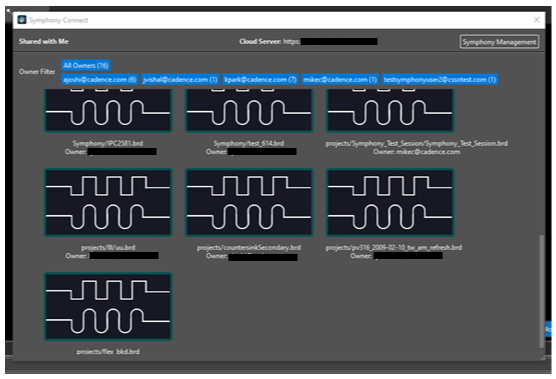
Symphony Connect GUI in OrCAD X
PCB co-design empowers designers by enabling real-time collaboration, ensuring everyone works from the same up-to-date data, and reducing the inefficiencies of traditional workflows. By allowing team members to edit, review, and analyze designs simultaneously, co-design streamlines communication and eliminates delays. Whether integrating electrical and mechanical elements or refining complex layouts, PCB co-design helps teams work more efficiently, innovate faster, and deliver higher-quality results. OrCAD X now features multiple methods that enable team PCB co-design. Read on to learn more.
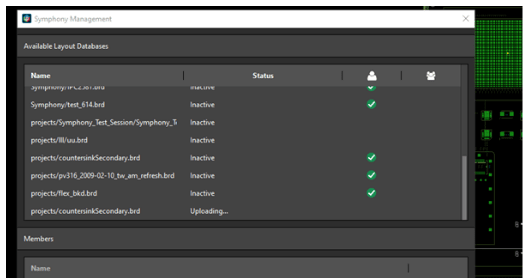
Symphony Management GUI in OrCAD X displaying designs that are available in a shared workspace.
PCB Co-Design with OrCAD X Symphony
Speed up your PCB design process with Symphony in OrCAD X Presto, a cloud-based solution that lets users work together in real time within the same design database. Both designers can see each other’s progress live, enabling a collaborative workflow to layout, route, analyze, and review PCBs efficiently.
Forget the hassle of sharing files or merging edits—Symphony allows you to instantly host and share your board with your team by simply adding your design to a shared workspace and providing access to team members.
Features include user-specific colors and visual locks that show exactly who is working on what. A dynamic cursor tracks teammates' activity, and you can even jump straight to their workspace with a double-click. Symphony also makes sure everyone is working with the latest design data in simulations.
How to Co-Design in OrCAD X Presto
Simply connect to any shared design via File -> Symphony Connect to work simultaneously with a teammate. With user-specific color coding and visual locks, managing and reviewing large designs becomes intuitive and efficient.
Lock symbols indicate which objects are being edited, whether routing, adjusting shapes, or resolving design-rule checks. Navigate directly to your teammates' workspaces and track their progress in real-time with a dynamic cursor that shows exactly where they’re working.
With your designs uploaded to a shared workspace, Symphony ensures that your team always works on the latest database. Any user can run simulations or pause the session to update constraints, instantly sharing results with the group.
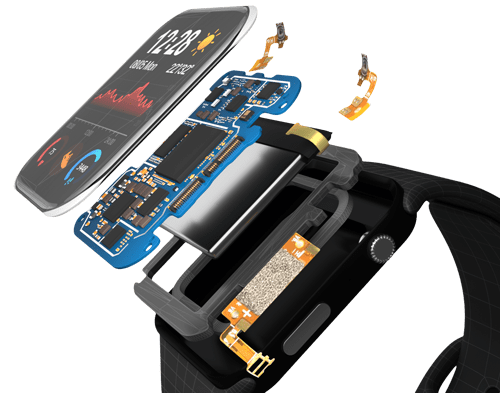
ECAD MCAD is another aspect of co-design
PCB Co-Design Through ECAD-MCAD Collaboration
The ECAD-MCAD PCB co-design capabilities in OrCAD X revolutionize the integration of electrical and mechanical workflows, enabling efficient collaboration between design teams. Using tools like MCAD X for SolidWorks, designers can synchronize board outlines, mounting holes, and mechanical constraints created in SolidWorks with OrCAD X through the Intelligent Data Exchange. This bidirectional process allows PCB designers to selectively import mechanical data, ensuring only relevant elements are integrated into the PCB design database.
Once imported, PCB designers can improve the layout by placing and aligning components with precise mechanical constraints. Likewise, connectors or components positioned by the mechanical team in SolidWorks are seamlessly passed to OrCAD X with their associated 3D models.
Design Development Example in OrCAD X and Solidworks
Imagine a team working on a next-generation smartwatch. The mechanical engineer is tasked with designing the housing in SolidWorks, while the electrical engineer focuses on the PCB layout in OrCAD X. The mechanical design dictates specific constraints, while the PCB needs to house components like sensors, connectors, and processors within the same tight space.
Without PCB co-design, the process might involve tedious back-and-forth exchanges of files, manual data imports, and inevitable mismatches between the mechanical and electrical designs. But with co-design tools like Symphony and MCAD X for SolidWorks, both engineers can work in real-time, sharing a single, synchronized database.
For example, as the mechanical engineer adjusts the placement of the watch's side buttons, the electrical engineer sees those updates instantly and aligns the PCB traces accordingly. Similarly, the electrical engineer can position components in OrCAD X, and the mechanical engineer immediately verifies the fit within the smartwatch housing.
This integrated workflow prevents errors like misaligned connectors or components that don’t fit, reduces the need for redesigns, and ensures that the final product is both functional and manufacturable.
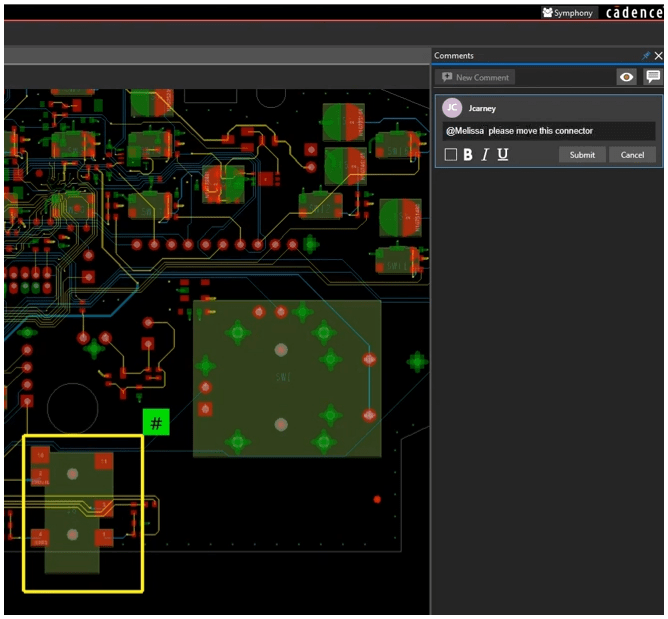
Design markup co-design examples
Integrated Design Review Co-Design in OrCAD X
OrCAD X enables co-design workflows with an integrated design review and markup solution that engages the entire team. In a co-design environment, both electrical and mechanical engineers can open the design, identify areas requiring attention, and add markups directly to the shared database. The Design Review panel allows team members to provide detailed instructions, assign responsibilities, and log Engineering Change Orders (ECOs), all within the context of co-design.
By supporting multiple reviewers, OrCAD X ensures that all design inputs—electrical and mechanical—are captured and addressed. Designers can easily navigate to markup areas with auto-zoom and visibility recall features, maintaining synchronization across co-design disciplines. This streamlined process accelerates iteration cycles and strengthens collaboration between ECAD and MCAD teams for optimal design outcomes.
Discover how OrCAD X revolutionizes PCB co-design with. Sync workflows, reduce errors, and deliver high-quality products faster. Learn more about our PCB Design and Analysis Software. For more insights into integrating ECAD and MCAD workflows, explore OrCAD X and reach out to our experts today.
Leading electronics providers rely on Cadence products to optimize power, space, and energy needs for a wide variety of market applications. To learn more about our innovative solutions, talk to our team of experts or subscribe to our YouTube channel.