PCB Layout Constraint Management for Optimal Designing
Key Takeaways
-
The importance of PCB layout constraint management in your design
-
Some design problems that layout constraints will protect you from
-
The different constraints that you should be using on your next design
Setting up the correct trace width and clearance values are an important part of PCB design.
You’ve probably seen the label on a piece of apparel that says “one size fits all.” That phrase has been in use now for over five decades, and it has been applied to everything from socks to hats as well as items and processes that aren’t even related to clothing. I, on the other hand, have found that this phrase is decidedly incorrect. I can’t tell you how many socks and hats that I’ve thrown out over the years because that one-size-fits-all label completely missed the mark.
When it comes to PCB design though, many designers are still trying to use the one-size-fits-all approach when it comes to their design rules and constraint management. While sloshing around in a pair of socks that are too big might work for some, a circuit board just can’t afford that much room in its spacing rules and other design constraints. To design a circuit board that will both work as intended and be easily manufactured requires that the layout constraint management be precisely tailored to the design. Here are some ideas on how best to do this.
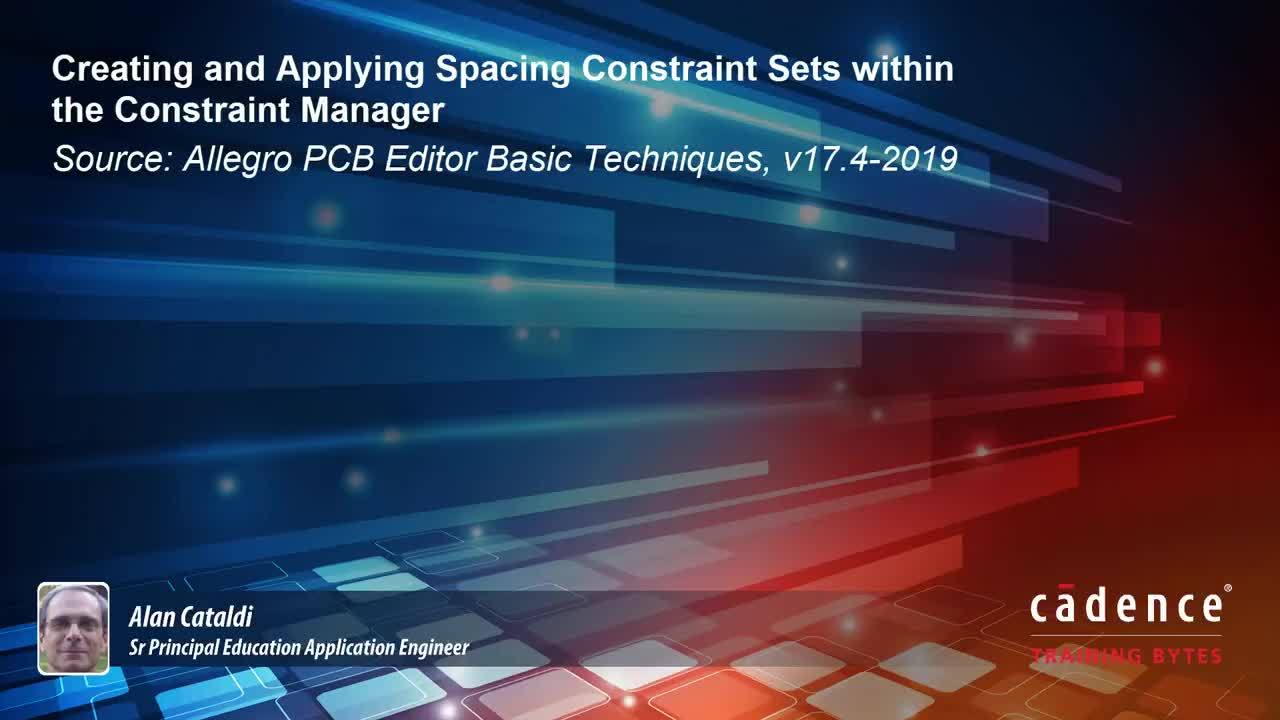
Why PCB Layout Constraint Management Is Important
Circuit boards are marvels of the electronic engineering age, and they rely on precision in their design to work correctly. While the electrical and manufacturing requirements of circuit boards from 30 years ago allowed for a lot more give and take in their design specifications, the same is no longer true today. Therefore the clearances between metal features on a circuit board as well as between board objects such as components have to be tightly controlled. This same control also applies to the width of the metal traces, how they are connected, and many other aspects of the PCB’s electrical connectivity as well.
Electrical Considerations for Layout Constraint Management
Consider the following electrical reasons why controlling the design rules and constraints of a circuit board are important:
-
Power: Some metal traces in a design will be conducting power that is at a higher current than the other signal traces on the board. These traces need to be wider in order to prevent the current from burning through the trace.
-
Impedance: Some signal traces have to be held at a very precise impedance level for their best performance. This requires that the trace be routed on specific layers of the circuit board and at specific widths.
-
Timing: Other traces will be used for routing the data, address, and clock signals between processor chips and their associated memory devices. In order for these parts to operate correctly, the signals on these traces must arrive at their destinations at specific times. To control this, the traces will have to be routed to specific lengths in order to match each other.
-
Signal integrity: Many of the traces on a circuit board can radiate energy that will create noise for other circuits on the board or even other devices outside of the board. To guard against this, and to protect them from being victimized by incoming EMI, they have to be routed internally on the board between ground planes in order to shield them.
-
High-speed: Many signals that are part of high-speed signal paths have to be routed in specific patterns. This also has to be controlled so that the signal arrives at its different destinations in the prescribed order.
Manufacturing Considerations for Layout Constraint Management
Control of the design rules and constraints doesn’t just apply to the electrical aspect of a circuit board. It’s also important for manufacturing for these reasons:
-
Assembly: The components on a circuit board need to be arranged so that they can be easily installed by automatic assembly equipment. Additionally, enough room has to be allotted for manual assembly of the larger and/or more non-standard components by rework technicians.
-
Solderability: The automated soldering systems used by manufacturers require certain component orientations and spacing on the board for high yield soldering results. How the components are connected to large areas of metal is also important to prevent thermal imbalances, which can affect the soldering processes.
-
Accessibility: The parts on a circuit board also have to be able to be accessed for automated test and manual rework. Additionally, components like connectors and switches have to be accessible by technicians.
As you can see, it is very important to control the rules and constraints of a circuit board during its design. Next, we’ll look at some of the problems that you may run into if this control isn’t exercised.
The constraint manager of a PCB layout showing the power net settings.
The Problems With Not Using Fully Configured Design Constraints
As we have seen, there are many reasons why it is important to have precise control over the design rules and constraints within a PCB design. Because of this, PCB design tools are usually equipped with multiple rules and constraints to guide the designer during the layout of the board. Problems happen, though, when these constraints are not used, which is usually because the design team hasn’t taken the time to install the rules as they should.
To be fair, design rules have been historically complicated to work with in PCB design CAD tools. As designers usually don’t like to be slowed down by any extra steps in order to get to work as quickly as possible, they will simply rely on the default constraint settings. This is a double-edged sword, however, because the designer is now forced to rely on their own human memory to remember which traces have to have their width increased or which components need additional spacing. If the design is small enough this may work, but even smaller designs have important rules and constraints that cannot be neglected.
Another problem is that manual changes may not hold up as the design progresses. For instance, a trace that has had its width increased may revert back to its original size if it is edited with routing tools later on. Issues can also arise if another designer does some work on the same design. They may not be armed with the same knowledge as the original designer, and may introduce errors or undo some of the manual changes that shouldn’t be touched.
To avoid problems like these, it is best to use a PCB design toolset equipped with an advanced constraint management system. This will simplify setting up the constraints and encourage their use by PCB designers.
The constraint manager of a PCB schematic showing the same power net settings.
The Design Constraint Capabilities That You Should Be Using
With the difficulty of using older PCB design systems, it is hardly any wonder that designers have gotten used to working without design rules and constraints. But that isn’t the case any longer, and CAD tools like Cadence’s Allegro PCB Editor are now equipped with powerful constraint management systems that ease the workload on the designer. Here are some of the features in a constraint system that can help you to be much more productive in your work:
-
A spreadsheet format that allows for easy data entry along with copy and paste, multiple cell entry, and search capabilities
-
Configurable spreadsheet cells to display the data as required
-
The ability to enter rules and constraints from either the schematic or the layout as shown in the picture above
-
User-definable classes to group nets and components according to need
-
Different categories of rules to cover the electrical, physical, and manufacturing aspects of the design
-
Specific rules that can be set for component spacing, trace width and spacing, trace length and topology, via types, etc.
-
The ability to attach rules to both individual items and to classes, as well as to individual or multiple board layers
-
Import and export functions to help with the management of constraint sets
Just as multiple routing functionality in your design tools can help you to be more productive when routing your PCB nets, so can multiple features in your constraint management system. The key is to use these features, and we will look at an example of that next.
Allegro PCB Editor'sConstraint Manager showing the vias assigned to a net
Design Rules and Constraint Management That Will Work for You
In the picture above, you can see some clock nets that are grouped together. These nets have specific vias that they are required to use, which are assigned under the “Vias” columns. With these vias assigned to these nets, you will get the specified via during routing without having to remember to manually change to a different via. Allegro’s constraint manager gives you control over much more than just trace width and via assignments, however. There are multiple settings for electrical constraints that can be set up including reflections and edge distortions, crosstalk, timing, impedance, and propagation delays, and that’s just for starters.
If you aren’t using PCB layout management to optimize your design, then you should take a look at all the benefits this technology will give you. In addition to helping you to lay out a board that will be better prepared for manufacturing, you will also have the tools you need for better signal integrity and system performance in your design. For more help with high-speed design tactics in PCB layout, take a look at our E-book on the subject.
If you’re looking to learn more about how Cadence has the solution for you, talk to us and our team of experts.