Design, Integrate, Analyze, and Manage with Allegro X (Webinar Recap)
Key Takeaways
-
System Capture allows users to synchronize front-end and back-end changes of the design pre-layout.
-
Simulation tools in System Capture allow users to analyze performance, function, and service life.
-
Allegro X provides expansive visualization tools to verify optimal component placement and trace routing.

Allegro X makes differential pair tuning simple and straightforward.
The advantage of working with modern ECAD tools is the ability to collate information from multiple sources to ensure the product development team remains on the same page even when working across multiple domains. Given the numerous sources design teams have to manage during the board synthesis, Cadence has focused on providing all the tools necessary within the EE Cockpit for collaboration and verification. Allegro X provides a unified system design solution that seamlessly integrates with the PCB design environment for revision management, first-time manufacturing, and MCAD tools to ensure a smooth, accelerated workflow that captures the complete design intent of the product.
How a Unified System Design for ECAD Improves Workflow
|
Process |
Allegro X Advantage |
|
|
Schematic Design in System Capture
PCB design has become more nuanced with increasing speeds, smaller form factors, and the many features necessary to communicate with modern protocols. Design teams have had to improve all areas of their PCB workflow management to keep pace. Additionally, remote work has become increasingly common, and design tools must be able to organize concurrent users within the same design sufficiently. In Allegro X, this process begins with System Capture. More than just a schematic tool, System Capture integrates design analysis and data management features into the workflow for an improved left-shift design methodology and ease of use.
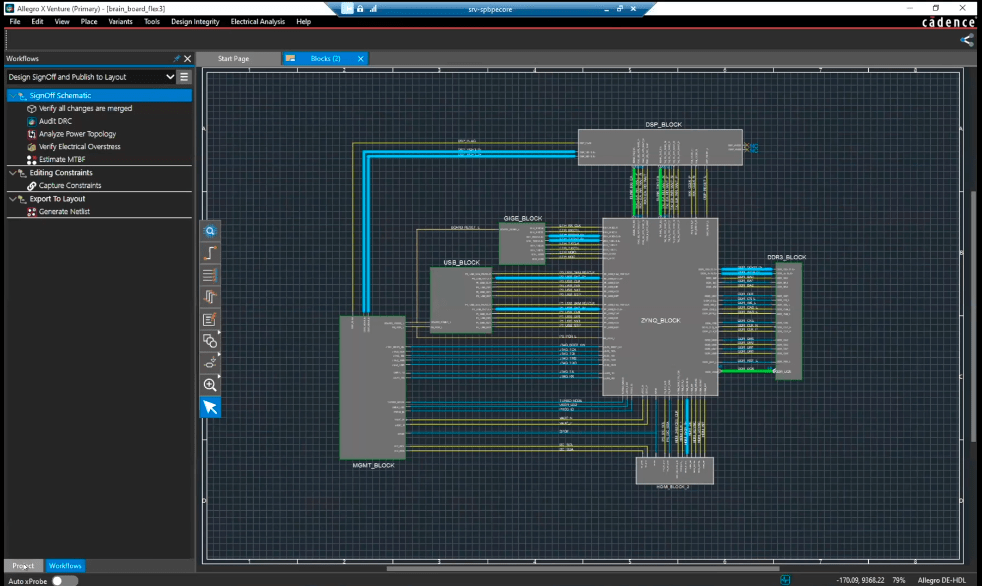
System Capture keeps pre-layout processes organized with a custom Workflow.
Starting with the Workflow in System Capture, users can create and view a to-do list at the logic level before passing the schematic off for review and layout. Let’s cover the sample Workflow:
-
Verify all changes are merged - Users can confirm the latest version of the design by hovering over the project file in the Project panel while checking for locks next to file names which would indicate another user is currently accessing the files.
-
Audit DRC - Users can check the schematic for logic errors ranging from missing connections to net polarity mismatches. Within the DRC menu, users can right-click on the violation and select “Highlight” to focus the canvas on the flagged violation.
-
Analyze power topology - The power topology analysis gives users an overview of how power flows through the system and flags potential component mismatches where the power conditions do not meet the device's requirements in an easy-to-navigate, hierarchical view.
-
Verify electrical overstress - The electrical overstress checks the design to ensure that all components are operating below their overstress ratings. Users can select between different operating temperatures to see how the design fares across a wide temperature range.
-
Estimate MTBF - Using the results of the electrical overstress simulation, users can determine the average service life of the design operating at different temperatures.
-
Capture constraints - Product design is rarely (if ever) a continuous forward process; communication between different disciplines within the design team may require an update to the schematic for optimal device performance. Alongside Sigrity X, users can incorporate signal integrity changes back into the schematic constraints with cross-tool implementation.
Now, the designer can netlist the schematic for the board design. Currently, System Capture supports board file viewing capabilities, but a future update will add editing and analysis capabilities for front-end and back-end capabilities within a single design environment.
Integrating the Netlist and Design Requests with Allegro X
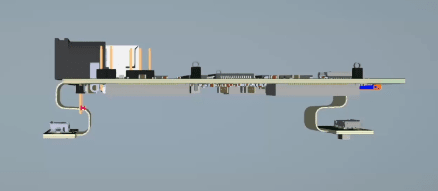
The 3D DRC and 3DX Canvas allow designers to visualize complex flex/rigid-flex assemblies.
Once the schematic design is complete, Allegro X users can synchronize the front-end design to the layout using Allegro X Pulse. Allegro X Pulse ensures that the schematic, netlist, and board file are always up-to-date when collaborating with team members to enhance overall productivity and board turnaround times. Additionally, comments left in the design by other team members show up on the left-hand side of the window, providing users with an easy-to-reference checklist for the layout. Clicking on these comments can also highlight/zoom to areas of the board for concise communication. Let’s cover some potential layout suggestions from an EE and how Allegro X makes addressing these action items straightforward:
-
Rearranging placement with Vision Manager - Users can visually determine the best placement of a component using the rat’s nest and a green/red color indicator for signal timing.
-
IPC-2581 Compliance with Cross-section Editor - When evaluating the thickness of the stackup or board materials, users can import an IPC-2581 file to propagate the stackup fields of the design without any additional user input.
-
3D DRC and 3DX Canvas - Complex builds featuring sub-assemblies (e.g., flex/rigid-flex) can make the layout more challenging to navigate, considering the 3D space constraints of bending materials. Users can set and run the assembly's flex motion to visualize collisions.
-
Auto-interactive Phase Tune - For differential pairs exceeding the phase tolerance set by the EE, users can quickly correct the design by navigating to Route in the top navbar and selecting Auto-interactive Phase Tune.
Experience the Allegro X Advantage
Allegro X provides workflow efficiency, cross-domain interaction, error detection, and data management enhancements for your system design needs. With a new UI that enhances invisibility and navigability, Allegro X improves design turnaround times for even the most complex electronic builds. Interested in learning more? See the full list of Cadence PCB Design and Analysis Software that gives design teams the tools to meet the demands of today's and tomorrow’s electronics.
Leading electronics providers rely on Cadence products to optimize power, space, and energy needs for a wide variety of market applications. To learn more about our innovative solutions, talk to our team of experts or subscribe to our YouTube channel.