Make Reliable Designs That Won’t Fail In The Real World!- Use Smoke Analysis In PSpice (Part 3 of 4)
"A product recall is the process of retrieving and replacing defective goods for consumers". There are so many product recalls nowadays, especially in the Automotive and Cellphone industry. That's a pity...you got to avoid those recalls, or you may lose your value in the market. Effects of product recalls on companies have been well articulated here.
SPICE simulators in general are good at simulating circuits. But, they are not well equipped when it comes to finding the "bad" components in your design. By "bad", I mean the ones which are likely to fail in the future. As a designer, it’s your job/ responsibility to design the most reliable circuit for your application. You need to avoid the product recalls and save your company's money and reputation
PSpice Smoke Analysis makes it easy to find stressed components so you can design a more reliable circuit. It looks at your entire circuit and models expected current, voltage, power and temperature conditions for every component in your circuit- Now thats pretty cool!
Why perform Smoke Analysis on your circuit? It has it's critical importance!
Importance of Smoke Analysis:
Precisely, Smoke Analysis determines:
- Power dissipation for each component
- Junction temperatures
- Maximum current limits
- Breakdown voltage across device terminals
- Secondary breakdown limits
It calculates Peak, RMS and Average Values for all the components in your design. Let's look at the steps to be followed for Smoke Analysis,
Flow for Smoke Analysis:
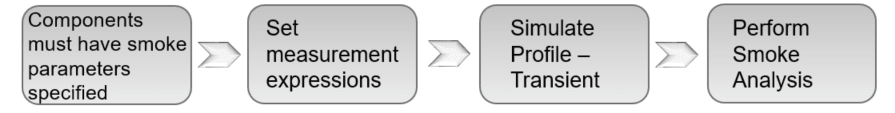
Here's how the circuit setup for Smoke Analysis looks like,
Smoke Analysis Circuit Setup:
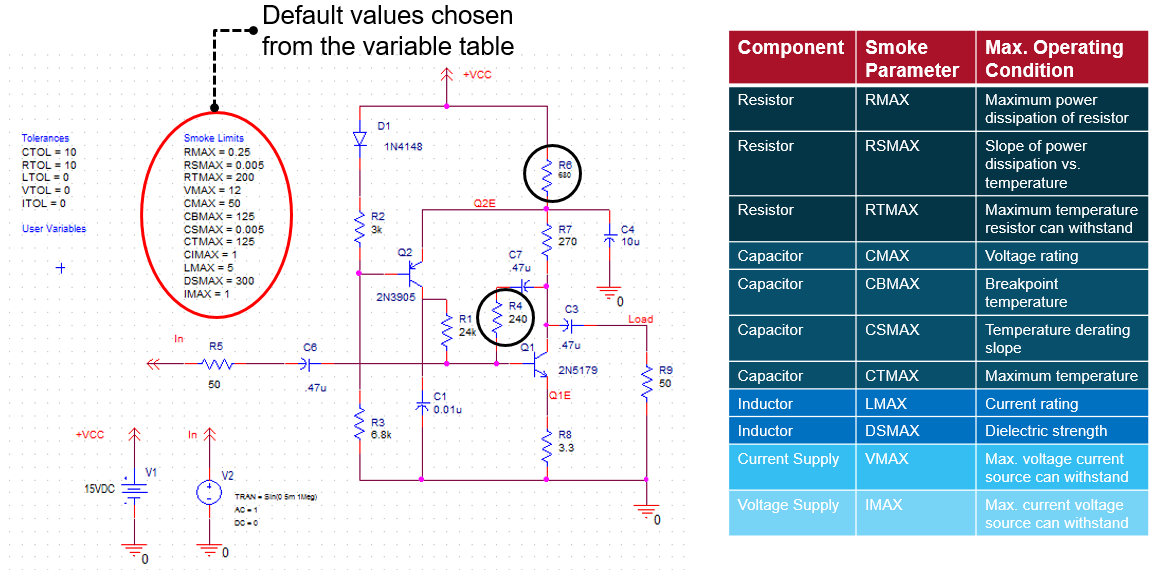
Figure 1: Example RF Amplifier Circuit with Smoke parameters specified
Figure 1 shows the same RF amplifier circuit we used in Blog 1 (Sensitivity Analysis) and Blog 2 (Optimizer) of this series. The values of R4 and R6 have been updated to the Optimized values obtained in Blog 2.
After running Smoke analysis on this circuit, the output window looks like Figure 2 (below)
Smoke Environment:
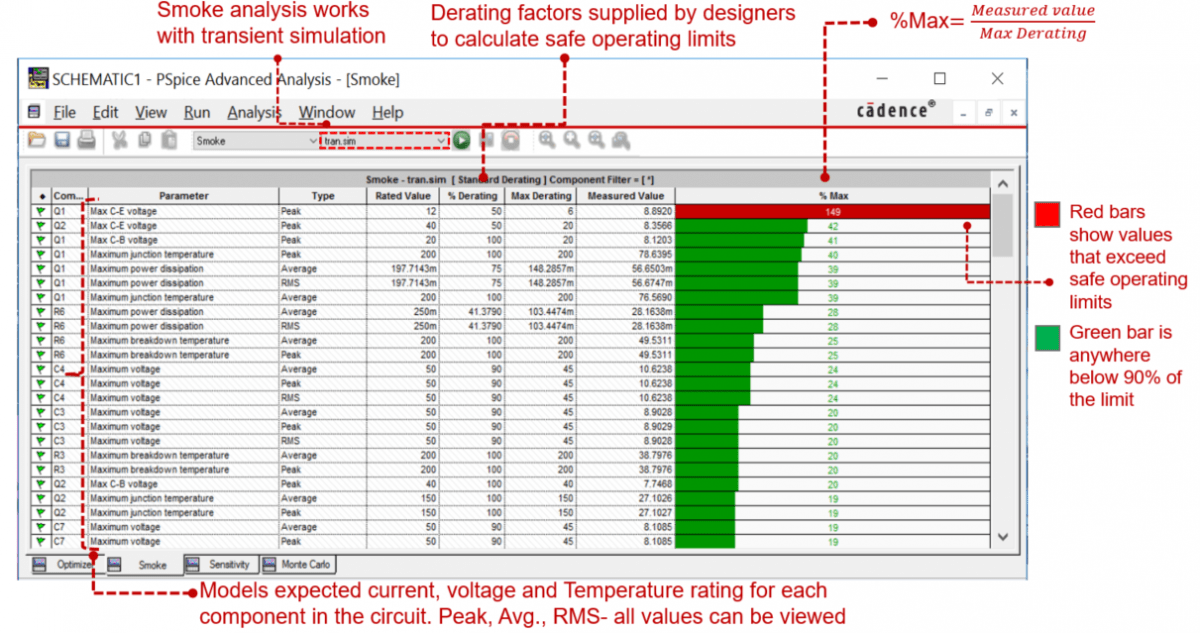
Figure 2: Output window after performing Smoke Analysis
Looking at Figure 2, note that there is a red bar against the peak VCE value of Transistor Q1- 2N5179 which indicates that it is exceeding the safe operating limit. Now that you have identified the component that might cause your design to fail in the future, you can either replace this component or adjust your design.
Let's go with replacing the 2N5179 transistor with a 2N4427 transistor whose values are closer.
Circuit Changes:
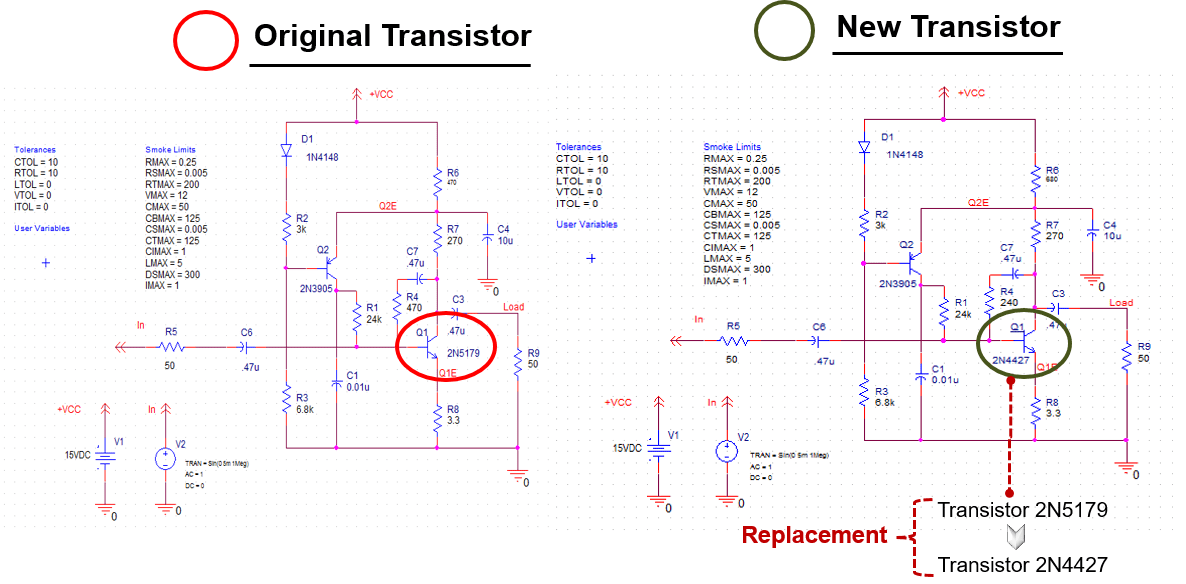
Figure 3: Transistor replacement
After making the circuit change, run the Smoke Analysis again and the new results look like this:
New Smoke Analysis results:
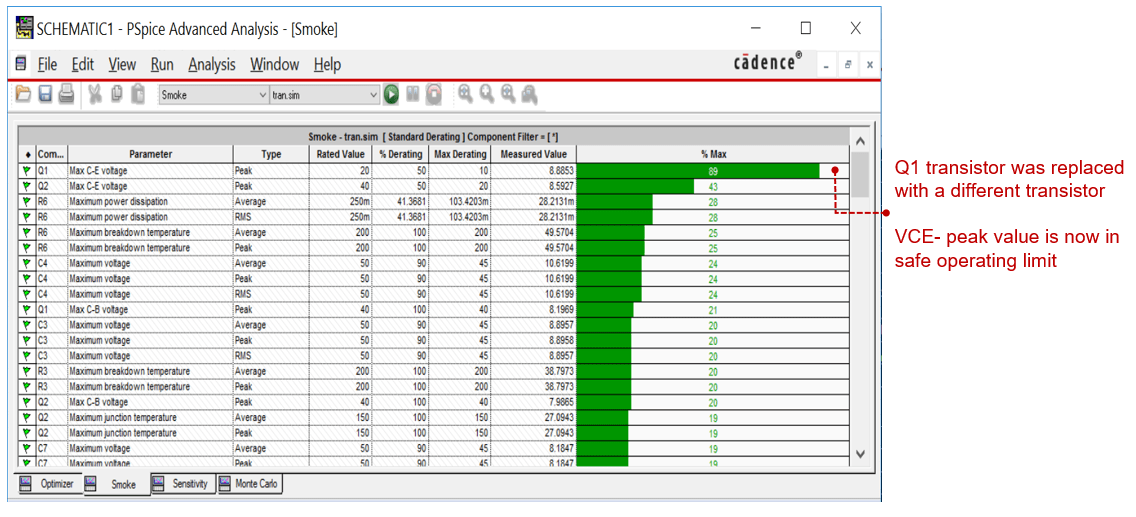
Figure 4: Output window after performing Smoke Analysis with the new transistor
New Smoke Analysis results show the all the components including the new transistor 2N4427 are within the safe operating limit.
Realize what you just achieved here?
- Potentially saved the product from failing
- e.g. Even if you save 10% of your million/ billion products that you manufacture from failing, you are saving a whole lot of money
- Above money, comes the reputation. Product's reliability is linked to the reputation of a company, prestige always comes first- you preserved that!
- Avoided lawsuits- goes without saying, again alot of money.
Utilize Smoke Analysis within PSpice Advanced Analysis to make reliable circuits.
Video reference: Leverage PSpice Advanced Analysis to reduce design cost, improve design reliability, engineer's productivity and manufacturing yield.
Try the OrCAD X free trial yourself and start applying these Advanced Analysis capabilities on one of the many demo designs available in there.
Up Next, Check Out the Last Blog of the Series:
4. Improve Your Circuit Manufacturing Yield With Monte Carlo Analysis In PSpice! (Part 4 of 4)
Refer to the other 2 blogs of this series here:
1. Know How Your Circuit Works!- Using Sensitivity Analysis In PSpice (Part 1 of 4)
2. Grab A Coffee And Let Optimizer In PSpice Do The Work For You! (Part 2 of 4)