What Is Modular Hardware?
Key Takeaways
-
Learn what modular hardware is.
-
Find out why you need modular hardware.
-
Explore strategies for modular hardware design.
Modular hardware breaks circuits into several PCBs
I was never a fan of bulky, ready-made furniture. Whether it’s a table, desk, or bookshelf, I’ll shop at IKEA stores and assemble the pieces on my own. Besides enjoying the process, I like the fact that they can be easily disassembled when needed.
My preference for modularity isn’t limited to household furniture but is true in electronics design as well. I started exploring modular hardware during the years where most electronics were built on a single PCB. Today, modular design is a popular approach in almost any industry. Let’s take a look at what modular hardware is and what its benefits are.
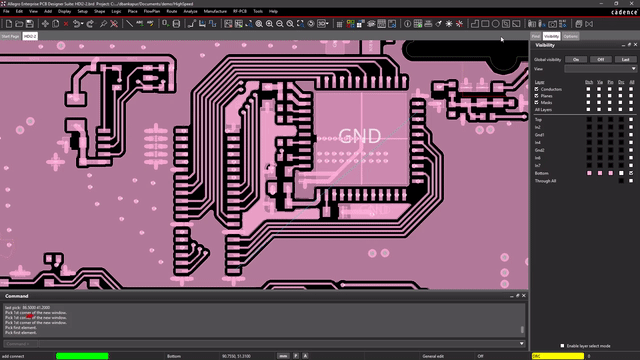
Modular Hardware Explained
Modular hardware is a concept where a circuit is separated into modules instead of one complete setup. In electronics design, it means splitting a complete circuit into several PCBs. The PCBs are then connected to each other via cables or connectors.
The concept isn’t new if you look at how computers are assembled. A single motherboard with slots for graphics cards, sound cards, and other peripherals is what modular hardware is all about.
In electronics, the modular design trend is highlighted by platforms like Arduino, Raspberry Pi, and BeagleBoard, which allow independent modules to be connected within an ecosystem. The modular concept offers more freedom for designers to explore possibilities at a lower cost.
Why Do You Need Modular Hardware?
Modular hardware is easy to reuse, test, and upgrade
It’s true that there’s less hassle when you’re creating just one PCB for an entire circuit. However, there are times where taking a modular approach is the better choice.
Space Constraints
There’s a limit to how many components you can squeeze onto a PCB. If you’re designing for products with limited space, a single-PCB design may not fit into the enclosure. Splitting the design into several modules ensures they all fit within the mechanical constraints.
Considering how products have shrunk over the past decade and with the emergence of IoT, modular hardware is a concept that, as a designer, you can’t do without.
Ease Of Upgrades
In electronics designs, there are some components that are evolving faster than others. For example, I/O modules are quite standard but microcontrollers and network ICs are upgraded every 2-3 years.
It is possible that some components become obsolete during the lifecycle of the product. By keeping fast-changing components on the same module, you’ll only need to rework a minor part of the circuit when an upgrade is needed.
Reusability
Chances are, there are some parts of the design that can be replicated in other products. For example, the same microcontroller module may work for a humidity logger and an alarm controller.
By keeping designs modular, you can easily reuse the same module for different products. It saves the cost of redesigning and you’ll get lower cost-per-unit when you produce more of the same module.
Testing and Troubleshooting
When you have hundreds of components on a PCB, it can be incredibly hard to test and troubleshoot. This is particularly true when you’re testing a prototype as there are many unknowns as to whether the design is fully functional.
Building modular hardware allows testing to be limited to specific parts of a circuit without resorting to breaking traces. Troubleshooting and maintenance are also easier, as faulty modules can be detected and replaced easily.
Key Strategies in Designing Modular Hardware
There are a few strategies that will keep you in the right direction with regard to modular hardware design:
Splitting the Parts
You’ll need to decide how many modules you need to create and how to group the components. Often, an embedded system can be grouped into the microcontroller, communication, I/O, power, and analogs.
Interconnection
In the end, the modules need to be brought together to function as a whole. You’ll need to consider if they are to be stacked with connectors or linked with cables. Modules that require stability and feature high-speed signals are often connected with board-to-board connectors.
Scalability
A single sub-module can be used for various products
(alt text: A printed circuit board)
When you’re working on a module, you ought to think of possible future applications and design for scalability. For example, you could be using only 80% of the I/O pins on a microcontroller but you can route the spare pins to the interfacing connector for future purposes.
Mechanical Accuracy
It’s a nightmare if you find the modules can’t fit together because you misaligned the interconnecting connectors by a couple of mm. There are also cases when the modules exceed the size of the enclosure on the Z-axis.
When working on modular hardware, always ensure you have the coordinates right, if you’re using stackable connectors.
It helps if you’re using a PCB software that supports ECAD-MCAD integration to counter-check mechanical constraints in a 3D view and allow seamless integration between the two teams. Cadence Allegro, which is built with such a feature, allows you to easily collaborate with a mechanical designer when designing modular hardware.
If you’re looking to learn more about how Cadence has the solution for you, talk to us and our team of experts.