Routing Basics for Stripline Transmission Lines
Key Takeaways
-
Reviewing stripline routing structures
-
The four basic steps in routing stripline transmission lines
-
How PCB design CAD tools can help with transmission line routing
Circuit board technology continues to grow and expand
As the processor technology used in printed circuit boards continues to evolve, so does the need to conduct their circuits at ever-increasing speeds. As each new iteration of processors is introduced, the signal switching speeds get faster which in turn requires greater care in how those signals are routed on the PCB. With the higher clock speeds and shorter transition times of this circuitry, many connections that used to be routed without concern now need to be treated as high-speed transmission lines.
To properly conduct these transmission lines with their high-speed switching, the trace routing in the PCB needs to have its impedance carefully controlled. This requires that the structure of the transmission lines through the board be very consistent in order to prevent any portion of the signal from being reflected. These signal reflections can cause noise on the line and ultimately degrade the performance of the circuit. To prevent problems like these requires setting up the board layer stackup and routing rules for stripline transmission line routing in the PCB, which we will explore here in more detail.
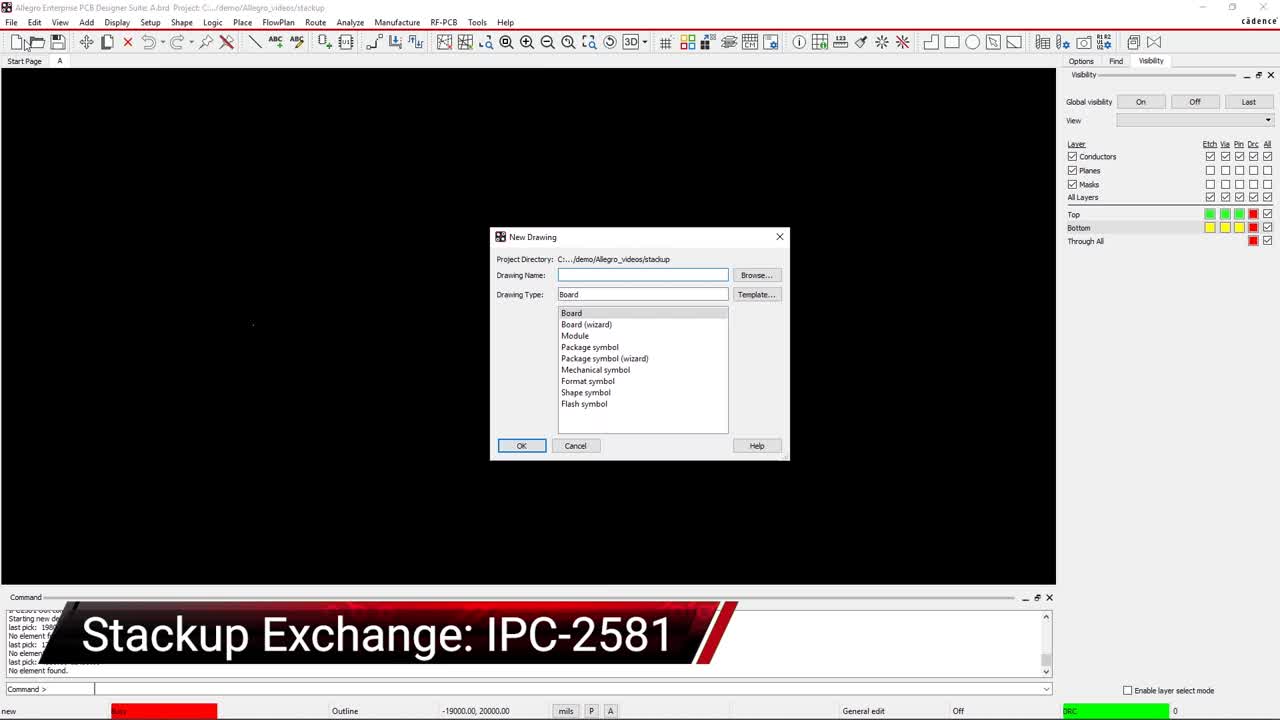
Stripline in Review
Stripline routing is the circuit board layer configuration that allows for an internal trace routing layer to be sandwiched between two ground plane layers. By carefully controlling the thickness and dielectric constant (Dk) of the insulating material between the routing and plane layers, you can create traces at a specific width and copper weight that will operate at a specific impedance. This is referred to as controlled impedance routing, and it is often required when routing transmission lines on a PCB in order to eliminate any signal reflections.
Another configuration of transmission line routing is known as microstrip, which is similar to stripline routing except that microstrip is routed on an exterior layer of the board. With this configuration, there is only one reference plane and insulating dielectric beneath the surface routing layer. Without the same amount of shielding above and below the routing as the stripline has, microstrip does not offer the same level of isolation. In addition, the traces exposure instead of being sandwiched between planes changes the impedance calculation due to the Dk value of the air. This is why microstrip routing is typically wider than stripline.
Because stripline routing is well isolated between the dielectric and plane layers however, the transmission lines do not radiate as much energy as with microstrip. This allows for smaller and more tightly routed traces. In addition, the stripline configuration offers more protection from incoming aggressor signals that can create interference. Next, we’ll look at the four basic steps of stripline transmission line routing.
PCB routing underneath the components
Routing Stripline Transmission Lines
There are four basic steps to consider for successfully routing stripline transmission lines:
-
Layer stackup: Using a stripline configuration for routing transmission lines starts with the creation of the board layer stackup. Not only will a dedicated routing layer between two ground planes need to be specified, but the dielectric materials and their widths will have to be planned for as well. This is important for the next step.
-
Impedance calculations: The PCB layout team will need the board layer stackup information in order to correctly calculate the routing widths of the controlled impedance lines. By plugging in the board materials that will be used along with their widths, the calculator will be able to determine the correct trace width for the target impedance values.
-
Routing: Transmission lines need to be isolated from other types of signal routing, so make sure to set up your design rules to give adequate clearance to those lines. Other signals can use the same layer, they just need to stay out of the way of the high-speed transmission lines in order to preserve the signal integrity of those lines.
-
Ground planes: When routing your transmission lines, be sure to not route over breaks in the ground plane. The transmission lines require an uninterrupted plane layer for a clean and direct signal return path. Any interruptions in the plane layers due to split planes, cutouts, or even a mass of vias, will cause the return signal to wander around the plane creating noise as it goes.
At this point, you are ready to start routing your stripline transmission lines. Depending on the need, there are different types of stripline routing configurations that you can use as well. In some cases, you may need the routing to be offset between the reference planes, or coupled together with another signal. You can see some examples of those in the illustration below.
Some examples of stripline routing structures
What You Need in Your Design Tools for Stripline Routing
The next question is, how can your PCB design tools help you with stripline transmission line routing? There are a lot of PCB design tool capabilities that would be very helpful starting with the ability to work directly with your manufacturer in order to import board layer stackup information. By using the IPC 2581 data format, your manufacturer could send you their preferred layer stackup complete with materials, widths, and layer configurations. You could then use the same protocols to send back your finished board files for fab and assembly. Impedance calculators built into the design tools would also be helpful as would design rules and advanced editing features for routing and ground plane creation.
Thankfully this level of design tool sophistication isn’t something that you have to wait for, it is already available to you on the market today. An example of a PCB design system that has all of the features and capabilities that we have been talking about here is from Cadence. OrCAD PCB Designer has the tools and functionality to expertly take your design from concept to final manufacturing files, as well as assist you with your stripline transmission line routing. With OrCAD, you have access to libraries, schematic capture and SPICE tools, as well as all of the PCB layout features that you will need for success.
If you’re looking to learn more about how Cadence has the solution for you, talk to us and our team of experts.