Creating a Stackup to Manage Power Planes
Key Takeaways
-
Learn how power plane management affects your PCB design.
-
Discover the placement of power planes in your PCB stackups.
-
Find tips to best utilize your power planes.
For further discussion, how would you recommend using thermal reliefs in your power planes?
We’ve grown so accustomed to having an ample amount of power in our lives, that for the most part we don’t give its management a second thought – until the power goes out. A good old fashioned wind storm can cause a chain reaction of difficulties that very quickly reminds us of just how important power is in our lives. It is a humbling experience to have to go from house to house searching for coolers and ice in order to keep your frozen food from spoiling.
Managing the power grid for millions of customers may be the job of the local power company, but in circuit board design we also have the responsibility of good power management. This is accomplished through the careful creation of a printed circuit board layer stackup in order to have the right configuration of power and ground planes. We’re going to take a closer look at the techniques to manage power planes on a PCB, and how you can best leverage your design tools to help you.
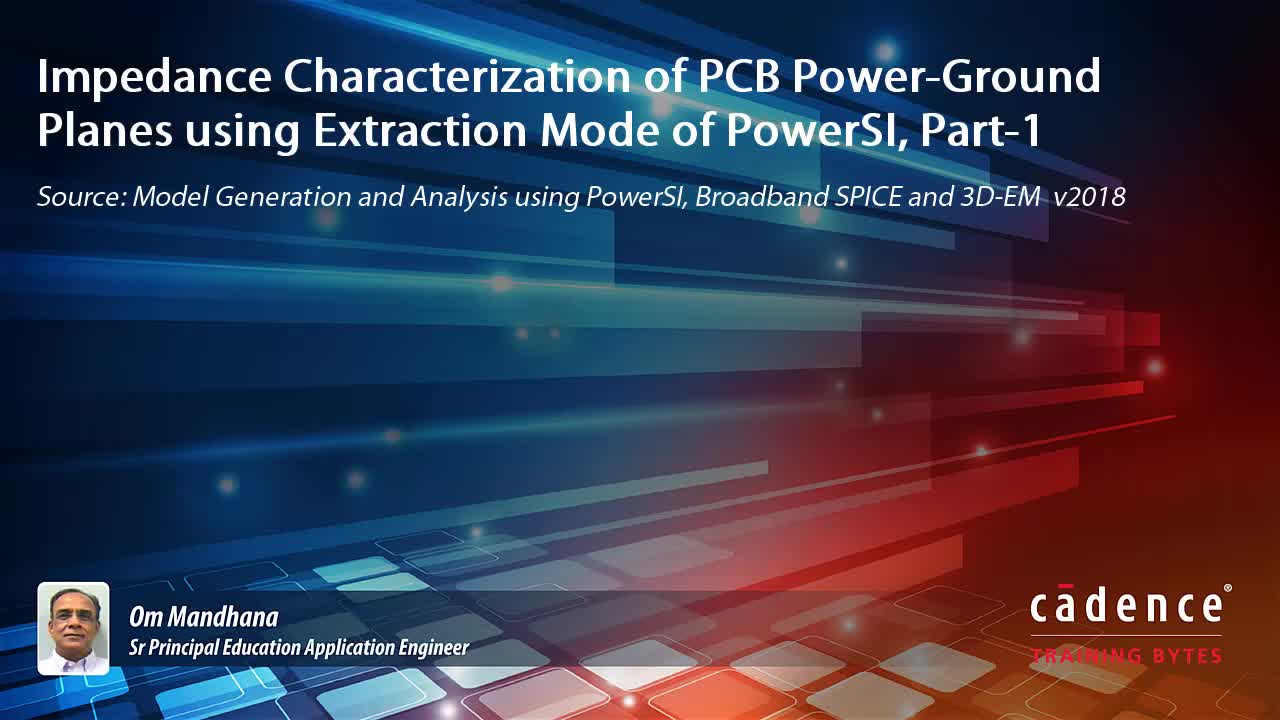
Why it is Important to Manage Power Planes in PCB Design
Circuit boards have always needed to supply their components with connections to both power and ground. Originally this would be done with wide traces on older two layer boards, until multilayer boards became more commonly used. From then on, you would usually find at least one layer for a ground plane, even if the power nets were still routed with wide traces.
That is one of the greatest advantages with power and ground planes in a PCB design, they provide easy access for the power and ground connections of the components. There are many other benefits to using planes in your design though if properly managed. Here are some of the more obvious ones:
-
EMI protection: Signals on a printed circuit board need to return once they’ve reached their destination. The faster the signal is, the more noise (electromagnetic interference) it could create if it doesn’t have a direct return path to follow. By providing a plane adjacent to these high speed signals, you’ve created the clear return path that the signal needs to reduce the noise. Additionally, planes will help shield and protect sensitive signals from incoming EMI as well.
-
Reduce ground bounce and crosstalk: Planes in the PCB design can also help to control ground bounce. This condition is where devices with fast switching speeds may not see their signal voltages drop all the way down to their reference ground levels. With separate power and ground planes, the capacitance between the planes will help these signals to return to their reference levels. The use of a ground plane between two signal layers will also help reduce the possibility of broadside coupling, or crosstalk, between them.
-
Reduce power supply noise: To protect sensitive digital circuitry from the noise created by power supplies, it is a good idea to use separate ground planes for these two areas of circuitry. These planes can connect at a single point, but the isolation will help prevent sensitive signal return paths from trying to go through areas of noisy ground.
-
Heat sink: By providing a direct mechanical connection from the thermal landing pad of a hot component down to the plane, a portion of that component's heat can be redirected through the plane.
There are many other benefits to using planes in your design as well, these are just a sampling. The important thing now is to plan your board layer stackup configuration to best position the planes in the right locations.
Thermal relief pads in a power or ground plane help the solderability of thru-hole pins in a PCB
Power and Ground Plane in Your Layer Stackup, Where Should they Go?
There are many factors to consider when configuring the power and ground planes in your board layer stackup. In some cases, your sensitive signals will need a stripline plane configuration, while different areas of circuitry should have isolated power and ground planes. And then, processors and other active parts may require multiple voltages. How do you manage all of these needs?
For printed circuit boards with fewer layers, like a 4 layer board, power may be routed by traces in order to reserve internal layers just for ground planes. On boards with multiple voltage requirements, split planes may be used to cover all of the different supplies. There are many different variations of layer configurations that will change depending on the needs of the circuitry. Here are some of the more common ones:
-
Four layer boards will usually contain an internal power and ground plane, although in some cases the board will use two internal ground planes. In this case, you will find that both power and signal traces are routed on the external layers.
-
Six layer boards have traditionally buried the power and ground planes in the center of the board layer stackup, but this isn’t the best plan for signal integrity. Instead you should consider burying the inner signal layers at the center of the stackup, or put the power plane and an internal signal layer at the center with two ground planes on layers two and five.
-
Eight layer boards have multiple layer configuration options. The nice thing about working with eight layers is that there are many ways that you can configure the stackup depending on your needs. The bad thing is that by using a lot of planes for better signal integrity, you effectively remove more routing layers. You have to decide what the best trade off is for your design.
The more layers you add, the more expensive the board will be. However, you often need more layers to get the signal integrity performance that the circuitry requires. This requires a good cost analysis of what will work best for your design.
There is a lot more information on board layer stackups and how they will affect your design in our E-book on PCB routing. This book has some specific information on stackup requirements, and how your stackup can have a significant effect on routing success and strategy.
The ability to create copper pour to connect a net between pins is critical in the design of a PCB
Some Plain Facts About Creating Planes in Your Layout
Once you are in the layout phase of your board, there are different types of planes that you can use in your design and different ways that you can go about creating them. The first thing to note is that your PCB design CAD system will give you two types of planes to work with, positive and negative. A positive plane is one that you define the region for on a regular signal routing layer, this method is also known as “copper pour.” The other type is a negative plane where the CAD system shows you a reverse image of the plane. This type takes less computing resources than a positive plane.
An area fill or copper pour can be a lot easier to work with because you see exactly what you are creating. In the picture above, the copper pour was used to fill a net between two pins. Planes like these can usually be drawn as a solid plane, or with hatched lines to help with manufacturing as you see in the picture below.
Another important task in PCB design tools is setting the parameters of your power planes
Both positive and negative planes require careful attention to connections. For through hole pins that will be soldered, a thermal relief is used instead of a solid connection. The reason for this is to prevent the heat of the soldering process from dissipating through the metal plane. The small cutouts of the thermal relief pad will instead focus the heat on that pin to make it more easily solderable.
Another important feature of a plane is the ability to split it. For active components with multiple power supply needs in dense boards, this is paramount. Instead of providing more layers in the board stackup for the additional voltage nets, or routing a voltage net with a trace, the power plane can be split into two or more separate planes. This can be extremely helpful in your design, but it may be at a great cost. Split planes can easily ruin the return path of sensitive signals, and cause a lot of noise on your board. If you do use split planes, make sure that you don’t run any sensitive signals across the splits.
Making the most out of your power planes, balancing inductance and impedance within your circuit, is an instrumental portion of power integrity for your board design. But furthermore, if you’re looking for overall instruction for the betterment of your PDN design, look no further than our helpful e-book on the subject. We discuss DC and AC power loss, PDN challenges, and utilizing decoupling capacitors - all tips that will surely benefit your PDN designs.
The Utilities in PCB Design Tools That Will Help You
Managing the power planes in your printed circuit board layer stackup is a critical part of the overall design process. Fortunately, today’s PCB design CAD tools have the features and the functionality to give you the help you need. There are analyzers to help you decide what kind of power distribution network your design needs, as well as to design it so that it works up to your specifications. There are also different calculators to help you to determine the correct configuration, and automated board creation tools to do the heavy lifting for you.
To help you manage the power planes in board layer stackup, you need the best PCB design system possible. With advanced schematic, layout, and analysis tools, Allegro PCB Designer is the software that will give you tools that you need for success.
If you’re looking to learn more about how Cadence has the solution for you, talk to us and our team of experts.