Optimizing Routing for Power Electronics
Key Takeaways
-
Common power supply problems due to routing for power electronics.
-
Techniques and design constraints to optimize power routing.
-
Design tools that give you the control you need for better power supply routing.
The layout of some power electronics on a printed circuit board
It is common to think of power in terms of it being on or off. This isn’t surprising considering that we live in a world that is filled with a lot of on and off flip-the-switch technology like the common table lamp. But there is a lot more to power than just on and off, a point that became very real to me when I was learning to fly. There are many circumstances in flight where subtly applying or reducing the power will change the profile of the aircraft. This becomes very important when precise control of pitch and attitude are required for maneuvers such as landing the plane, where the last thing you want is only on or off.
In PCB design, there are also different applications of power throughout the circuit board. We are long past the days where the layout designers would simply sprinkle a few bypass capacitors throughout the board, plug them into the power and ground plane, and call it good. Working with power supply circuitry in our electronics now requires the same amount of precision in the layout as the rest of the PCB circuitry, and it all revolves around how it is routed. Here are some routing for power electronics considerations that will help you to precisely apply the correct amount of power to your next PCB design.
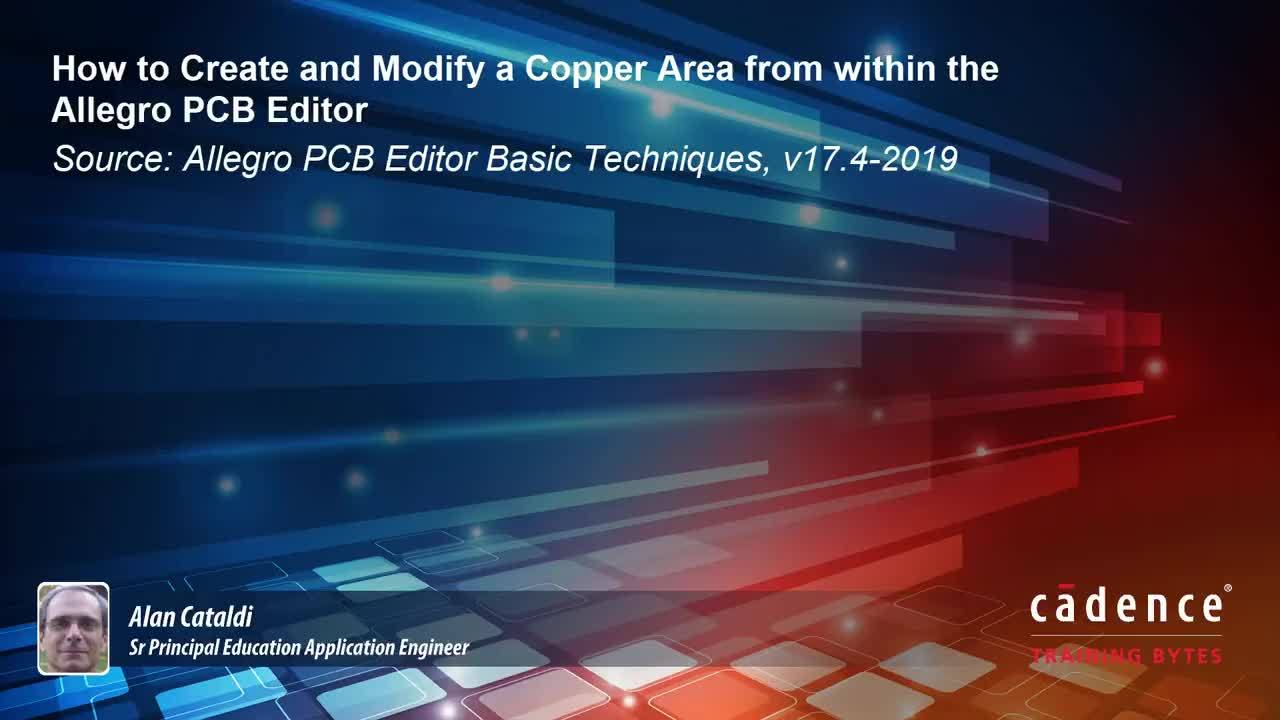
Common Problems Due to Suboptimal Routing for Power Electronics
There is a lot of electronic activity on a circuit board that can influence or be influenced by how the power supply circuitry is laid out. With the need to supply a clear and uninterrupted power delivery network to all the components of the board, the last thing you need is a problem in the power circuitry that drives this network. And yet, this is one area of circuit board layout that is often not given the attention it deserves. Without good placement and routing of the power supply circuits, the PCB may suffer from a number of different circuit instabilities.
One of the problems that can happen is power ripples can be formed if the switching characteristics of the power supply are not managed by creating a good layout. These ripples can create crosstalk in nearby board circuits and that noise can affect the signals being sent or received in those circuits. Another problem with a poorly laid out power supply is that it may lose the ability to be regulated at higher current outputs. Power supplies can also affect signal return paths if the board is not laid out correctly to avoid this.
To combat these problems, let’s take a look at some of the methods for better routing of power supply electronics.
Effectively routing traces for power electronics requires versatile PCB design tools
Trace Routing Techniques for Power Components in Electronics
As with any type of layout, the best routing starts first with a good parts placement. While some designers will place components and route their nets at the same time, others will place all the parts first and then route the nets together. Either way has its merits, but the important thing is to create a good component placement that will, in turn, drive good trace routing. This means your placement should be focused on achieving the best routing results and not necessarily on creating a pristine looking placement. The shorter you can make all of your net connections with your component placement, the better off you will be. Just remember that the placement also has to be manufacturable as well.
Here are the three key points to keep in mind to successfully route your circuit board’s power supplies:
-
Short and direct:
The best routing for the power supply nets, especially those that are conducting high currents, is to keep the traces short and direct. Reducing the length that the current has to flow will lessen the inductance in the trace and reduce the amount of noise that could be generated. Also, route the corners of your traces at 45 degrees instead of at right angles, or even better yet, round the trace corners.
-
Wide traces:
The width of the trace will also reduce its inductance and resistance. This combination will also help to minimize the potential for the circuit to behave as an antenna and create noise.
-
Stay on the same layer:
By planning the placement of the power supply parts to have the most direct connections, you will eliminate the need to use other layers for routing. Not only will this keep the routing at its shortest lengths, but it will avoid the use of vias, which add inductance to the net.
At some point, you will have to use vias to move up and down through the board layers to complete all of the routing. You will also have to use vias to connect the power supply components to the ground plane. But the more that you can follow the short and direct rule of routing power supply traces, the more success you will have. Having to route these traces at different width and spacing requirements is where having the capability to set up net classes and apply rules to those classes in your design tools is a big advantage.
Next, we’ll take a look at some of the ways that the design rules and constraints in your PCB design tools can help.
Using design constraints to set up the routing widths for power traces
Using Design Constraints to Optimize Your Power Routing
There are a lot of different routing width and spacing rules that need to be obeyed when routing a printed circuit board, and routing the power supply circuitry is a good example of this. Different voltages will require various routing widths and clearance spacings in order to satisfy their design specifications. Without a fully developed set of rules and constraints, the designer would have to rely on their own memory to apply these constraints to the different voltages. By using a constraint management system like the one shown in the picture above from Cadence’s Allegro, however, you can create and manage different constraints and apply them to multiple nets or net classes.
In the picture above you can see how the constraint manager depicts the line width settings for routing the different power nets. In addition to these widths, it can also set up rules for clearances, vias, routing topologies, component spacing, impedance settings, and much more. The constraint manager allows you to control how the board will be designed by giving you an easy-to-manage portal into the constraint information of the design data.
Another important aspect of the layout of your power electronics is how you create and manage the ground planes for the power supply circuits. Not only does a plane provide a convenient method of connecting your component pins to the ground net, but it also helps with the following:
-
A ground plane provides a clear return path for your signals.
-
It shields the board from both incoming and outgoing electromagnetic interference (EMI).
-
The ground plane helps to reduce the noise created in the board’s circuits.
-
It helps dissipate heat from hot components that are connected to it through vias.
There are two important considerations when routing your power supply components to a ground plane. The first is to keep the ground plane for your power circuits separated from the digital ground plane used for the rest of the board. This can be done with multiple nets or by manually creating the separation in the CAD tools. The second is to configure the net connections of the plane correctly. Again, here is where having advanced features like Allegro’s PCB Designer shape fill parameters menu, as shown below, will be a tremendous asset to your PCB design. With it, you can configure the plane fill pattern and how the thermal relief pads will be constructed.
Creating precision connections to power and ground planes is pivotal for power electronics
Manage the Routing in Your PCB Design Tools, Don’t Let Them Manage You
With the right tools, you can set up your design from the schematic to the layout so that you are in control of your work instead of having to work around limited CAD features and functions. As you have seen, the constraint manager and the shape fill parameters features in Allegro PCB Designer will give layout teams an unprecedented amount of PCB design functionality. With these features, you can set up the desired line widths and spacing for critical power supply nets, and you can configure your ground planes to fill and connect according to your specifications.
Cadence has a lot of useful information on how to design and lay out printed circuit boards, starting with how to set up your design database for successful component placement. You can read more about that by clicking on this banner:
If you’re looking to learn more about how Cadence has the solution for you, talk to us and our team of experts.