Engineering Circuit Analysis for Electronic Systems and Beyond
Every development or invention requires testing. Using the Wright Brothers as an example, their testing began with research about flight and correspondence with leaders in the phase. Testing for mechanisms used for powered flight--such as flight control--occurred with kites and gliders.
When the Wright Brothers did not obtain the answers or results that they needed, they built a wind tunnel and tested the aerodynamics of wings and airfoils. Orville and Wilbur Wright also tested and perfected their piloting skills with more than 1,000 flights in gliders. After their famous first flight, the brothers continued testing and improving their design.
For a second or two, imagine how the Wright Brothers may have fared if they did not practice design testing. More than likely, they would have gone back to making bicycles and we would celebrate someone else’s first flight.
Engineering Circuit Analysis Allows for Accurate Model Prediction
Like the Wright Brothers, we seek proof that the concepts we build into a PCB design will actually work. Simulations help us to achieve that proof because of the ability to find problems early in the design process. Without circuit simulations, we could have a circular process that integrates sloppy trial and error with near-endless prototyping and rework.
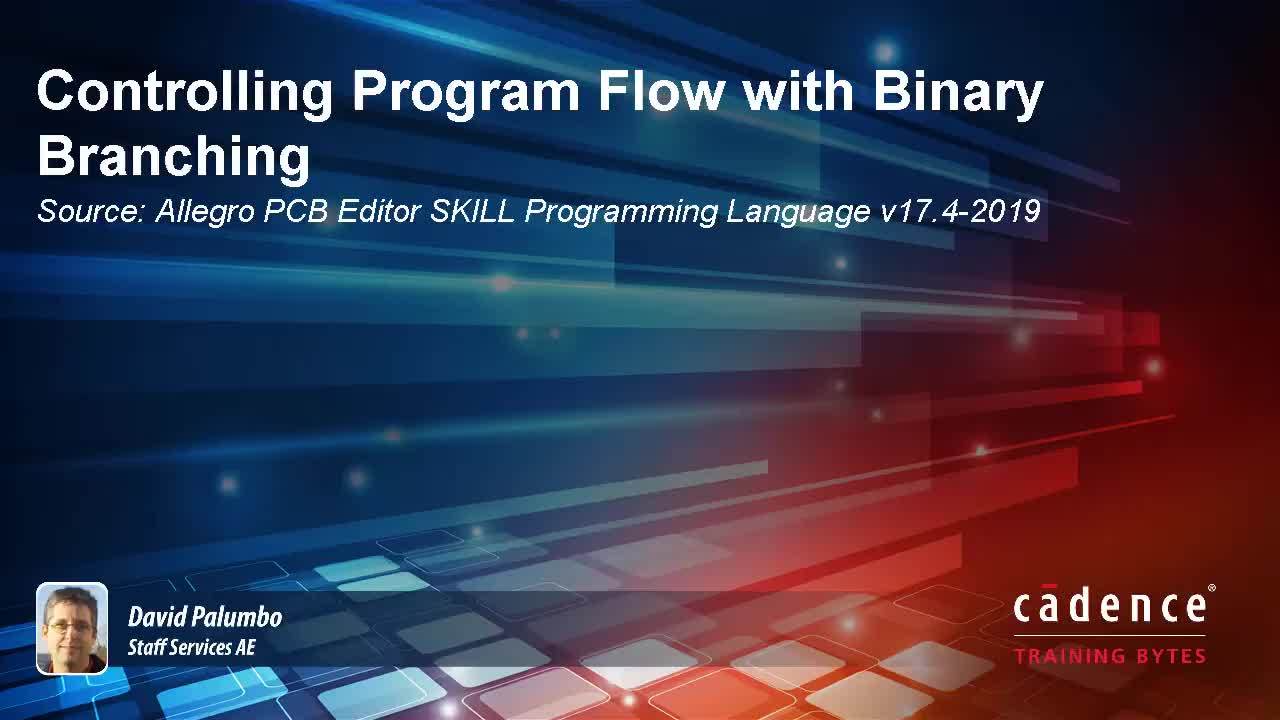
PCB design teams often use simulations such as SPICE, PSpice, Multisim, or other proprietary applications to predict or model the behavior of electronic circuits. The applications use models of actual components, subsystems, and systems plus algorithms to mathematically predict the behavior of passive and active components, electromechanical components, connectors, wire jumpers, circuit shielding as well as subsystems and systems.
A subsystem can consist of an individual component or a network of components. In all instances, the applications model the behavior of analog, digital, and mixed-mode electronics. The simulation establishes an environment where the individual models communicate with one another.
The quality of simulation applications depends on the quality of the models. Given the large number of component types and uses, applications depend on manufacturers to provide component types, specifications, and parameters. In addition, the applications also allow users to create models based on the information provided by the manufacturers.
Simulation Driven Design: Based on What?
Simulation models are textual descriptions of a component or subsystem. While a one-line description often describes the values associated with resistors or other passive components, describing a 2-input positive AND gate requires additional lines. Taking this a step further, the device summary for a network of processors may require hundreds of lines.
Using surface mount resistors as an example, manufacturers may use a specific naming convention that includes the component name, the default component identification prefix, the component parameter, the part number plus the SMT_Pad and Offset parameters. Component parameters may include the SMT_Pad data component, the case style, tolerance code, and case dimensions.
Working with precise, customizable design options allow you to literally see your design come to life.
While the description of a typical 2-input positive-AND gate may show that the component matches with 1.65-V to 5.5-V Vcc operation and that it has a specific Boolean function. The logic diagram for the device may show the device name, package type, and body size. Pin configuration and function information describes all package options for the device and the functions of each pin.
Manufacturers may also include Absolute Maximum Ratings and Recommended Operating Conditions sections that list information including the supply voltage range, input voltage range, voltage range applied to any output in the high-impedance or power-off state, voltage range applied to any output in the high or low state, the high-level output current, the low-level output current, the output clamp current, and continuous output current.
Component manufacturers provide large databases of models and then license the models for use within electronic design automation (EDA) software. That software matches the description of the component with the desired parameters of the circuit. Those parameters include temperature, operating mode, frequency, inductance, capacitance, and resistance. Given those parameters, the software can use the model to demonstrate how particular components, subsystems, or systems respond to different signal conditions. For example, the performance of a component may change with increases in frequency.
Keep Moving Forward
Design teams can also take advantage of advanced modeling formats in simulator tools. Code-based modeling uses functions written in the C programming language to create simulation models. Because of the flexibility given through software and calculations, code-based modeling allows the simulator to provide values at the input of the component, calculate behaviors based on the operating environment, and show the values that should appear at the component outputs. Given this flexibility, code-based modeling also provides the advantage of interfacing two simulations.
What do you have to wait for? Get started on your next design today!
Another advanced technique called structural modeling allows designers to use combinations of basic sub-models to behave as complex components. As an example, a PCB design team can separate a digital module into fundamental circuits and an output stage. Along with providing flexibility, structural modeling also allows designers to integrate additional circuit behaviors--such as the impact of high frequencies--on components.
Modeling circuit behaviors requires skill and experience. To offset the difficulty of modeling some behaviors, EDA software includes tools that can generate parameters based on the values found in component databases. Then, designers can use the parameters to create simple or advanced models of components. In addition, EDA software also allows designers to model components by using hardware description languages (HDL) and very high-speed integrated circuit hardware description languages for digital devices.
Whether you’re working through some preset tool functions for modeling and analysis of your electronic hardware design, or coding your own modeling functions, you can rest easy with the suite of design and analysis tools available from Cadence. With Allegro PCB designer you can easily work through any analytical or model-driven workflows to get your electronics out the door easily.
If you’re looking to learn more about how Cadence has the solution for you, talk to our team of experts and us