Using Personal Layout Templates for More Efficient PCB Design
What You Can Takeaway
-
Personal templates can take many forms, even as design libraries
-
Putting templates to work for you can help you maximize your design efficiency
-
How to use the templates within your PCB design tools
How might you customize design software to increase your workday efficiency?
A 3D layout with the board outline template overlaid on top of it
It’s too bad that sewing is becoming a lost art. I’ve seen masters of the craft cut out and assemble incredible pieces of work. One thing that seems to be common among those who sew is that they have a library of patterns to work from. All of those wonderful shirts and dresses are simply new materials made according to a tried and true pattern. These patterns are a template for the person doing the sewing, and they can save them a lot of time and effort in their work.
Templates can help in a lot of different ways in our work, from creating documents to cutting out sheet metal. In the world of printed circuit board design for instance, a template can help with many different functions such as library work, board creation, and drawing generation. Let’s take a closer look at how using personal layout templates can save you a lot of time while designing a PCB.
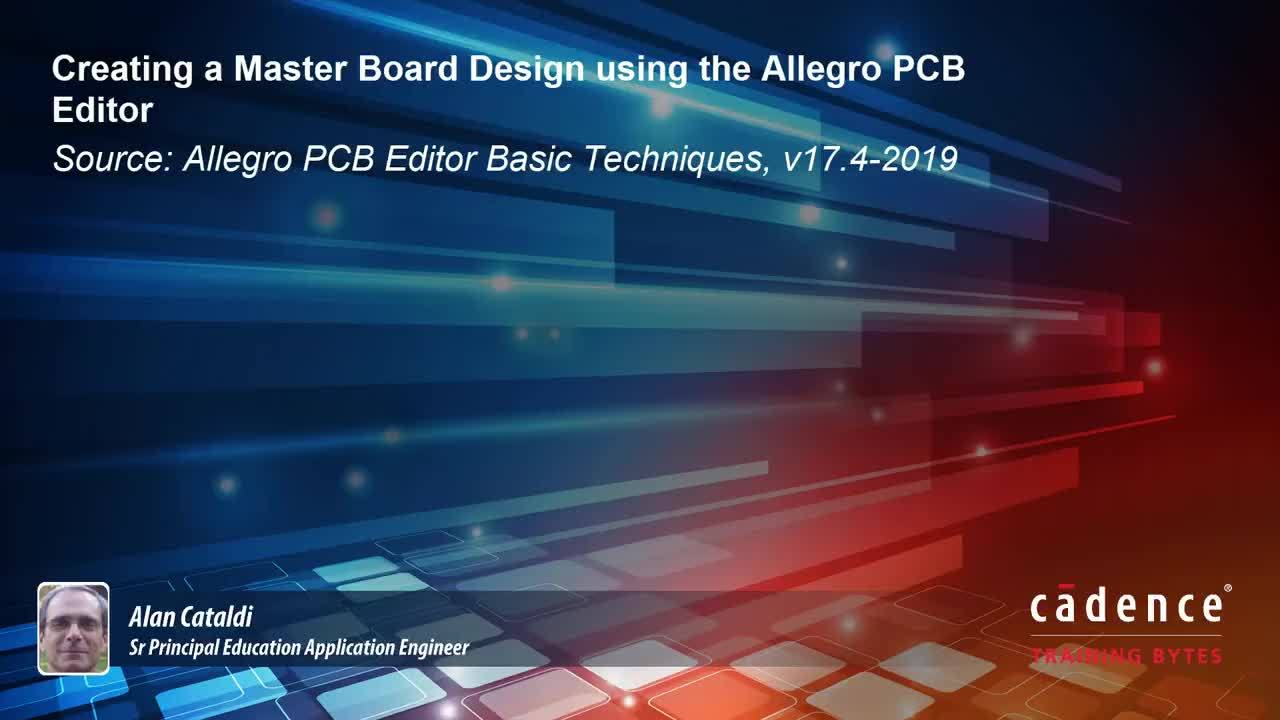
Design Libraries as Templates
If you think about it, a printed circuit board design library is really a template. The CAD tools will instantiate a copy of the library part onto the board where you can route nets and traces to it, as well as move its reference designator and adjust its different attributes. In some cases, you can even change the library part itself on the board, although this usually isn’t a good idea. Typically you want to keep the library parts in your design the same as they are in the master library to prevent incorrect manufacturing data in future designs. However, in some cases such as RF design, this is a common practice.
PCB design CAD tools also can give you templates to work with when creating your library parts. In the picture below you can see how the padstack editor gives you an array of different via styles to choose from when creating a new via. In this case a microvia was chosen from the templates to create a new microvia padstack. Usually, your PCB design CAD tools will give you many other templates to work with as well when creating standard library parts or drawing formats and outlines. There can even be templates for text, notes, and other drafting elements.
Creating library elements like this microvia is done by selecting a library template
Maximize Using Personal Layout Templates
One way that you can help yourself to save time and effort in your work is to develop your own system of templates to work from. Most large company design departments have libraries of parts and sub-directories of design elements for their staff to use. By pulling a copy of these items into your design, you can save yourself the trouble of creating them from scratch each time you need to create a new version of them. These items can include the following:
-
Schematic formats and outlines.
-
Board outlines for common designs.
-
Layer stackups and configurations.
-
Unique footprint and pad shapes.
-
Design rules and constraints.
-
Fabrication and Assembly drawing formats and outlines.
-
Drawing notes and views.
These elements, plus many others that could be unique to your design flow, will give you a way that you can customize your PCB design tool’s environment in order to give you the most efficiency. There isn’t any need to reinvent the wheel each time you start a new layout if you can work from a template that is already available.
Using the templates within OrCAD PCB Designer to start a new board layout
Templates Within the PCB Design Tools
In addition to the library templates that you can work with, plus your own personal templates, your PCB design tools probably will have a lot of different ways for you to work with templates as well. In many cases, the tools will give you default templates that come preloaded with the software installation. These templates will be very general and universal, but they can give you a starting point that you otherwise would have. The template of vias that we looked at above in the padstack editor is a good example of that.
Another example of templates that are set up in the design tools to help you, are the pre-designated areas in the software for you to save design information for later reuse as a template. As you can see in the picture above, these tools give the user a template storage area for board outlines. The user will select the “Template” button when creating a new board outline, and the tools will display a directory of previously saved board outlines to use as a starting point.
The example of a pre-configured directory of templates shown above is from a PCB design system that has all of the different template features and capabilities that we have been talking about. OrCAD PCB Designer gives you many different ways to work with PCB design libraries and templates. In addition, OrCAD gives you access to schematic capture and SPICE tools, as well as all of the different PCB layout features that you need. OrCAD has been created for designers like you that need advanced tools with helpful features to design PCBs quickly and without error.
If you’re looking to learn more about how Cadence has the solution for you, talk to us and our team of experts.