PCB Component to Edge Clearance Considerations
Key Takeaways
-
Potential problems with components that are too close to the edge of the circuit board.
-
Board edge clearance recommendations.
-
Using your PCB design tools to manage component to board edge clearances.
The proper component to board edge clearance is critical for dense PCBs like this.
“Living on the edge” is one of the more popular themes going around today. In music, prose, and memes, we are exhorted to live on the edge of opportunity to be prepared for the next great adventure. And while that may be good advice for you and me, it usually isn’t the best thing for electronic components on printed circuit boards. Components that are placed too close to the edge of the board run the risk of being damaged or causing problems with other aspects of circuit board manufacturing.
The problem, of course, is that some components have to be close to or on the edge of the board in order to perform their function. Connectors, switches, and other system interfaces have to be accessible to both connecting cables and human hands. To place your PCB parts so that they are in the most optimal locations, it is important to understand the concerns of placing components too close to the board edge.
In this article, we’ll look at these potential problems as well as discuss some general PCB component to edge clearance considerations that can help.
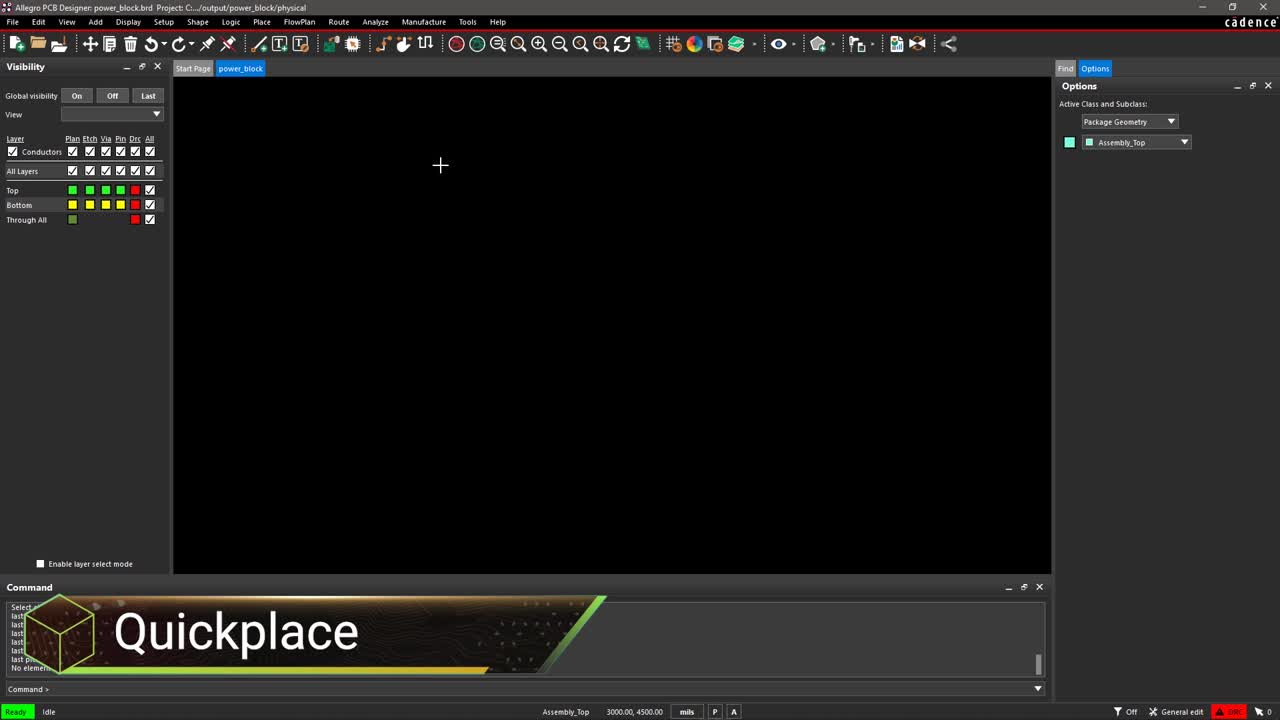
Potential Problems without Adequate PCB Component to Edge Clearances
For the best performance of the circuit board, the placement of the components must be optimally arranged for the circuitry. In general, most of the component placement should be more centrally located where the processor and memory chips can interconnect with their associated circuitry. This will also allow these hot devices to distribute their heat more evenly throughout the board. At some point, though, this circuitry will have to send and receive data external to the board, which will require connectors and other interface devices. These components are usually located close to the edge of the board along with their associated circuitry.
Components that are too close to the edge of the board can be victimized by their placement, or in turn, can cause manufacturing problems for the PCB. Here are some general concerns that the designer should be aware of:
- Component location: Connectors on the edge of the board must be placed correctly to interface with their off-board cable or wiring harnesses. Consideration must also be given to these larger components for any possible interference with airflow for cooling, or human access for debugging and rework. Additionally, the associated circuitry of these connector’s also needs to be placed with the component to edge clearance requirements in mind.
- Circuit board assembly: Automated PCB assembly equipment, such as pick & place machines, wave soldering, and solder reflow ovens, all have different transport systems for processing the boards. Components that are placed too close to the edge run the risk of interfering with the different conveyor belts used in the machines. Also, the taller a component is next to the board edge, the more it could potentially interfere with the automated assembly processes. It is a good practice locating larger parts like tall capacitors further back from the edge of the board.
- Component damage: Circuit boards are often batch manufactured in panels and later on have to be broken out of those panels. During depanelization, the circuit board may flex just enough to cause problems for board edge components. Solder joints may crack, and metal pads and traces may lift or break. This kind of damage can be difficult to detect and may lead to intermittent circuitry problems during operation. In addition, components near the edge of the board may interfere with the cutting tools used to break the boards out of the panels.
- Manufacturing fixtures: Circuit boards are often placed in fixtures during manufacturing for both assembly and test. In-circuit test, for instance, the board is held in place with a vacuum drawdown for its probes to firmly contact each test point on the board. This requires enough space around the edge of the board for the test fixture to create the airtight seal it needs for the vacuum to work.
These are some of the problems that PCB layout designers need to be aware of when placing their components next to the edge of the circuit board. Next, we’ll look at some general placement rules that will help to avoid these issues.
Connectors have to be placed close to the edge of the board but must still obey clearance rules.
Design Rules of Thumb for Placing PCB Components Next to the Board Edge
Although it would be convenient to state definitively what the required component to board edge clearances should be, the truth is that these values vary between manufacturers. What we can do, though, is to lay out the different categories of clearances to be aware of along with some general values that you can use as a starting point:
-
Panels with V-grooves: Some circuit boards are separated from their panels by cutting V-grooves along the board outline. To give the cutting tools enough room to work without causing any damage, components should be set back between 0.050 and 0.075 inches from the edge of the board. Taller components, such as electrolytic capacitors, should be set back 0.125 inches from the board edge.
-
Panels with breakout tabs: Other circuit boards are routed out of their panels before manufacturing and held in place with small breakout tabs until depanelization. These boards should follow the same general board edge clearances as boards that will be cut out, except for parts that are directly next to a tab. In those locations, the components should be set back 0.125 inches from the tab, while taller parts should have a clearance of 0.250 inches.
-
Physical support: Some circuit boards require additional support during manufacturing due to the overall size, thickness, and weight of their components. To do this requires a brace that is attached to the panel, and components must not be placed where these braces are needed.
-
Copper: Although not a component, there also needs to be enough clearance between traces and power planes to the board edge. This is to protect the metal from twisting and lifting during depanelization. It is recommended to hold the copper back at least 0.020 inches from the board edge and 0.125 inches from a breakout tab.
-
Drilled holes: Holes also are not a component, but they need to observe board edge clearance rules as well. It is recommended to maintain a minimum distance of 0.020 inches between the edge of the hole and the edge of the board. That distance should be doubled if the board is going to be cut out of the panel using the V-groove method.
-
Test points: ICT test points also need to be kept back from the edge of the board by 0.100 inches. This will ensure that there is enough room around the perimeter of the board for the vacuum seal of the test fixture.
As we said, these are general recommendations of the clearances that you should be aware of when placing components and other PCB elements next to the edge of the board. Where you can get more detailed information on board edge clearances is what we will discuss next.
LEDs placed as close to the edge of the board as possible for usability.
PCB Design Resources That Can Help
There are different resources that you can turn to for information on printed circuit board design, including details on the component to board edge clearances. Online design forums can offer help as well as technical conferences, classes, and other posted resources. In many cases, the company that you are working for will already have specific design rules like this documented and posted for their engineers to work with. But, the best place to get design information for the board that you are working on is the manufacturer that is going to build the board.
The PCB manufacturer can tell you exactly what the physical parameters of your board need to be while you still have it in design. They can give you the exact amount of clearance necessary between components—and other circuit board objects such as vias—to the edge of the board. With their experience of working with many different circuit board types and technologies, they know what your project will need in order to be successfully built. Also, in addition to being ready to answer your questions, the manufacturer’s engineering staff can review your design to evaluate its manufacturability. If any DFM changes to the design are needed, they will be ready to help with suggestions and recommendations.
Having all of this information is essential for good board design, but it is still up to the PCB layout engineer to apply all of these different values where appropriate. With the number of different components, routing necessities, test points, and manufacturing requirements, it is a lot of data to keep track of during layout. Here is where your PCB design CAD tools can help.
The design rules and constraints manager can help you manage the proper component clearances.
Managing Proper Component to Board Edge Clearances with Your PCB Design Tools
PCB design tools have many features and functions within them to help manage component clearances. In the picture above, you can see how the design rules and constraints are managed specifically for component clearances within the Allegro PCB Editor from Cadence. Tools like these allow you to set up rules for nets, components, groups of nets or components, and other design objects such as drill holes, silkscreen, and solder mask. Cadence’s Constraint Manager also gives the user the ability to set up timing constraints and other electrical rules as well.
Another tip that designers can use to manage component to board edge clearances, is to create keepout zones around the board’s parameters. These can be set up for component placement as well as trace routing, and you can set up as many of these zones as necessary. By attaching rules to these zones, you can control trace widths, what layers routing is allowed on, or the placement of vias and testpoints. Another useful feature is to set up height restrictions in the keepout zones to prohibit the placement of components that are too tall for specific areas.
There are many other capabilities within your PCB design tools that will help you avoid component placement errors that can lead to manufacturing problems. You can find out more about design for manufacturability techniques here in this E-book.
Leading electronics providers rely on Cadence products to optimize power, space, and energy needs for a wide variety of market applications. To learn more about our innovative solutions, subscribe to our newsletter or our YouTube channel.