High-Speed Design Guide for PCB Production
Key Takeaways
- Learn what makes a high-speed board and what accompanying challenges there are.
- Setting up your layer stack and layout for success.
- Routing considerations and essentials to reduce noise in your high-speed board.
High-speed components can cause issues on your board if not accounted for
The demand for more advanced electronic devices is ever increasing. From consumer devices to the aerospace field, virtually every industry requires faster, more complex printed circuit boards. To handle the advanced needs of these devices, circuitry with compact and intelligent high-speed design is required.
Designers will face new design challenges when developing high-speed boards. We’ll be discussing the nuances of high-speed PCB design and delving into various methods to make your boards as reliable and efficient as possible.
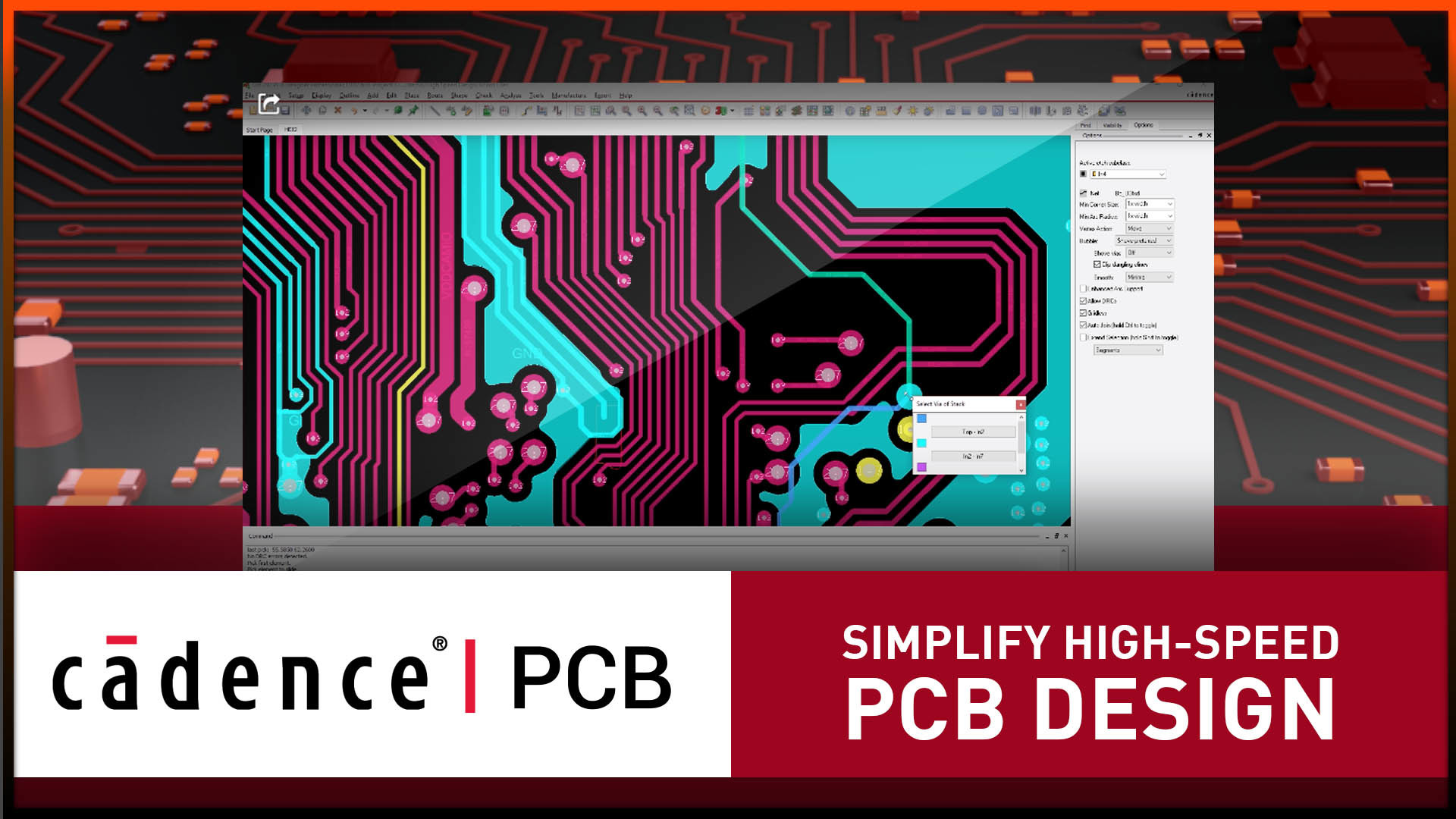
High-Speed Design Overview
Firstly, let’s define what really characterizes a high-speed design. In circuits, signals on a high-speed board change at a speed where the signal integrity can be significantly affected by impedance and other board parameters.
For RF signals at high-speed, the integrity can take a hit (if not designed correctly) at approximately 50 MHz or above. A good rule of thumb is if the time it takes for the signal to traverse the path length is greater than the time it takes for the signal to transition from high to low (or low → high), then the signal is classified as a “high-speed” signal.
While designing, you’ll experience many challenges if specific precautions aren’t taken. A brief selection we’ve discussed in a previous article include:
- Radiation EMI from transmitters, converters, power supplies, and more.
- EMI absorption from nearby boards or devices.
- Signal degradation when differential pairs are mismatched, in long transmission lines, or due to lack of shielding.
- Lack of impedance matching, resulting in reflections back towards the source (instead of being transmitted).
- Coupling from two conductors being too close together, which affects signal propagation.
- Parasitic capacitance that can accumulate if not minimized.
- Harmonic distortion resulting in frequency shifts that can affect transmission and receiving systems.
- Common mode noise can occur due to stray capacitance between terminals.
- Surface tracking in high voltage applications where a current path appears through degraded insulation.
The best high-speed PCB designs are those with good design practice in all aspects of the board: placement, spacing, clearances, routing, grounding, stackup, and material selection. Although high-speed designs have their own unique set of challenges, the basis of a good design still stems from that of standard PCB design. In other words, your basic PCB design rules for digital, analog, power, and mixed signal technologies will also apply. This includes prioritizing your design for manufacturing (DFM) rules. If your design can’t be fabricated due to DFM rule violations, then making the step to high-speed design will be fruitless. You’ll need more room for high-speed traces or potential RF shielding, but that shouldn’t result in ignoring the standard PCB design rules and squeezing things together.
Setting Up Your High-Speed Layer Stackup
The way your stackup is set up can keep your signals reliable
Many of the design choices PCB designers make are in order to maintain good signal integrity. This starts with the layer stackup being configured to support high-speed, RF microstrip, and stripline routing.
Use an impedance calculator when planning out your stackup to set up fixed impedance controlled trace widths later on. To further minimize noise and retain signal integrity, set up a reference plane on an adjacent layer to the return path for the signal and try to use a symmetric stackup.
One of the most important resources in developing your design is your PCB manufacturer. When starting a new board, work with them as soon as you can. This will help in making the best decisions for materials and stackup for your high-speed design. Specifically, ensure that the dielectric constant is stable for high frequencies, use copper with a low profile, and choose solder masking to minimize the dissipation factor.
Designing for High-Speed From the Schematic
Having a well-documented schematic can go a long way in designing your high-speed board
Some might claim that the schematic is the least significant element when it comes to high-speed design layout, but this isn’t necessarily the case. The schematic is a key graphic representation of the physical layout of the circuit. A messy, disorganized schematic will only make the layout process more difficult, as the purpose of individual blocks may not be communicated well. Especially for high-speed design, intent is critical to creating successful designs.
Use as many sheets as necessary to spread out the circuitry and ensure that the logical flow of components is communicated. This will help in laying out the physical design later. A major aspect of the schematic is to easily make the signal paths understandable. Add as much information as you think will be necessary to help clarify the layout of the board in advance. This can include any of the following:
- Location of critical components (centered, near board edge, etc.)
- Keepout areas for specific components
- Routing information for differential pairs
- Routing information (constraints for trace lengths, matched lengths, topologies, and controlled impedance lines)
Laying Out Your Board
PCB design for relatively slower signals can be a little more forgiving with how the components are laid. With today’s high-speed designs, this isn’t the case – routing and layout are extremely important in maintaining signal integrity and performance for your high-speed design. As always, component placements for high-speed designs should follow your basic PCB layout practices and design rules, keeping design for manufacturing (DFM) and design for test (DFT) in mind.
In contrast to digital circuitry, analog circuitry exists on a continuous voltage range and therefore requires more precise control and stability during operation. This makes analog circuitry significantly more susceptible to many of the challenges previously mentioned. As a result, make sure to separate analog and digital circuitry to keep the signals from affecting each other. Consider grouping components by their function, ultimately helping keep your routing short and direct. Place your noisiest components, such as ADCs, centered on your board. For boards with fast switching, ensure you utilize good filtering techniques to reduce the production of EMI.
Many components will require very close placements between specific parts to minimize the distance the high-speed signal will need to travel. This is where having a good schematic design will really help – the most critical nets, as marked on the schematic, should have the most direct connections.
Ensure that you have allocated appropriate room for tuning measured trace lengths to the correct values. Make sure to group components in accordance to their signal types and isolate radiating elements such as antennas.
Additionally, when high-speed lines have a lot of transmitting activity and are close to each other, this can result in inductive and capacitive coupling, also known as crosstalk. Crosstalk can also occur depending on routing (discussed in the next section), but also if there isn’t enough space between your components. Be sure to place your components in such a way that signal traces will not cross split planes once you route. Thermal issues may be more prevalent now at these higher switching speeds, and as such, your high-speed designs will likely require more cooling for your components that run hot.
For consumer devices such as mobile phones or other IoT devices, size can play a large factor in how you design. For these smaller board sizes with high-speed circuitry, you will need to plan ahead to make sure you have the space you need. Therefore, consider calculating your required trace widths in advance in addition to adding extra spacing between components to minimize crosstalk.
Power and Ground Layout
The way you layout your power and ground signals is also key to reliable high-speed designs. Some components need to be near their dedicated power or ground plane to be isolated from other sensitive high-speed routing.
Make sure to place bypass capacitors near each supply pin of your major power-consuming ICs, keeping them as close as possible to reduce the effect of ground bounce or power spikes. Another major concern is to ensure that high-speed transmission lines are not routed across your power and ground plane splits. Traces need a continuous plane for a good return path, after all.
Routing
Routing can be the last step for your design or done as you place your components
In general, a lot of high-speed design routing will be similar to what you’ve always done. Trace requirements will, however, be more strict. Some traces will have minimum length requirements for impedance purposes, while others have maximum requirements and some might need to match other traces.
Route different signal types on different layers in order to maximize the spacing between different traces. At the same time, keep the trace lengths as short as possible between your components. Keep your power and ground return path clear of splits that could interrupt signal returns and ensure differential pairs are within their tolerances.
Trace lengths leading to large data and memory busses will need to be equalized in length, which may necessitate lengthening some specific traces. Maintain equal spacing between differential traces while following creepage and clearance standards.
Long traces on high-speed transmission lines can act as antennas, which can radiate EMI. The higher your operating frequency, the higher the likelihood for EMI radiation, so keep these traces as short and away from other traces as possible. It is good practice to make sure there is an adequate ground plane under them for a return path.
For a signal to move through a trace with minimal distortion, ensure it doesn’t have any change in impedance. Trace impedance can be affected by widths, going through a via, or if there are stubs in the routing. To reduce crosstalk, minimize any traces that have significant running length parallel to another trace. Placing high-speed traces near devices that have duplicate clock signals can also result in interference, so make sure to provide adequate spacing.
Consider using your PCB editor’s advanced tools, such as setting trace lengths and trace length matching, to coordinate timing of signals. Using a routing feature specifically for differential pairs to route two nets of a differential pair tightly together can be useful. You can also use the trace tuning feature for when traces require more length to create a serpentine-style routing to achieve target length.
Relying on PCB Design Tools for Support
Designing PCBs with high-speed performance in mind can be challenging for any designer – especially with all the various routing requirements, component spacings, and more. This is exactly where an advanced PCB editing software can help you. Design rule checks (DRCs) can be of great service in keeping track of all these variables.
OrCAD PCB designer has the ability to precisely help you with your high-speed designs with different routing features, design rules, and constraints systems. You can use simulation and analysis tools to model your circuit before layout and then later analyze them to improve performance. You’ll be able to easily route differential pairs, match trace lengths, develop high-speed topologies, and signal paths. You’ll be able to make sure all your rule violations have been cleared and that your board falls within your manufacturer’s DFM capabilities. You can utilize other simulations to test your board’s PDN, thermal profile, and more.
Leading electronics providers rely on Cadence products to optimize power, space, and energy needs for a wide variety of market applications. If you’re looking to learn more about our innovative solutions, talk to our team of experts or subscribe to our YouTube channel.