The Benefits of a Vast Footprint Library in Your PCB Design
Key Takeaways
-
The purpose and benefits of using a PCB library.
-
The different structures of a PCB library.
-
PCB part creation tools and library services that can help.
Some of the 3D library PCB footprints used in circuit board design
Years ago I got into the habit of bringing my toolbox with me when we went camping. I’ve always carried a small selection of tools for emergency repairs in the trailer, but most of the time they weren’t adequate for the job. I would try to fix a broken water line only to realize that the adjustable wrench that would have fit perfectly was in my toolbox at home. After all, the reason to collect all of the different hand tools that we own is to have them ready when we need them and not sitting hundreds of miles away where we can’t use them.
When laying out printed circuit boards, we can fall victim to the same problem with our library parts. Many PCB design workflows rely on designers building their own component footprints for each layout. This is an important skill to have, but you will find yourself wasting a lot of time if you recreate the same parts over and over again for each job. Here are some ways that you can benefit from building up a footprint library in PCB design and how your design tools can help you.
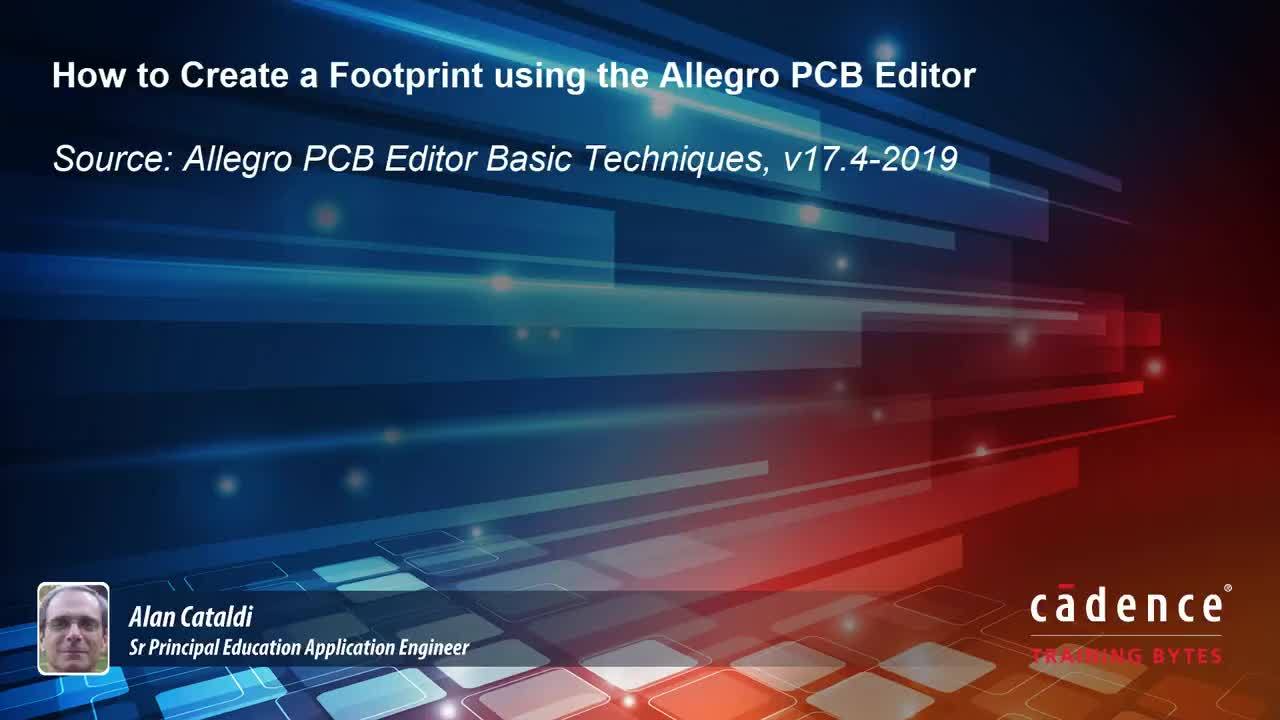
The Purpose of a Footprint Library in PCB Design
One of the most important benefits of using CAD tools specifically created for PCB design is that they are set up to work with multiple instances of a single part. Take for instance a discrete resistor that comes in a standard “1206” package size. Instead of copying individual graphical shapes throughout the design to represent each resistor, the PCB design CAD tools will let you place instances of a single 1206 model wherever needed. These models are known as PCB footprints, or land patterns, and you only need one of each for your design. As in the case of the resistor, adding it to a library ensures that each graphical shape for the 1206 will be the same size and shape throughout the design.
Each design has to be able to access these footprint models, and if they are not accessible then the designer will have to provide them by some other means. Usually this means building and rebuilding the same footprints models over and over again for each new design. Not only are designers repeating their work without an organized method to store their PCB footprints, but there may be slight variations between the same footprint in different designs. This is where having a vast PCB footprint library to store components becomes essential to an effective design workflow. By having one copy of a 1206 in a central library you can ensure the quality of the part in all designs and eliminate unnecessary repetition of work. There are different ways to structure your PCB libraries though, and that is what we will look at next.
Different Types of PCB Libraries, and Their Advantages and Disadvantages
There are different ways that PCB footprints can be organized in libraries that are external to the individual design databases:
-
User: These libraries are usually areas in a user’s personal account that have been set up to store component footprints, board outlines, and other design data. In some cases, they may be tied to the main library system, but usually, they are simply a “bucket” for a user to throw footprint models into.
-
The advantages are that a user library is under the control of the individual designer without any bureaucracy. This makes for a very fast and efficient library system where the user can save and edit model files as needed.
-
The disadvantages are that without any controls in place, there isn’t any way to track the quality of the work. Since user libraries are not normally managed, untracked component changes from when the part was originally built may go by unnoticed rendering the footprint obsolete. Also, if more than one user has access to the user library, the part data could be easily corrupted by changes.
-
-
Project: Many corporations will split off their libraries by projects. This becomes useful when the same part needs different sized footprints between projects due to different manufacturing methods. Project libraries are also helpful for storing project-specific data such as layer stackups for specific designs. These libraries are usually monitored and maintained by a CAD librarian to ensure quality.
-
The advantage of this library is being able to select the correct version of a part for a specific design. For instance, boards that are built for RF designs sometimes have footprints that are slightly smaller for high-speed signals even though there are trade-offs in manufacturing. With a project library, the user can choose an RF version of a part that might be configured differently than the standard version.
-
The disadvantage is that more library parts have to be monitored and updated by the librarian. In addition, the PCB designers may inadvertently use an incorrect footprint if they are pointing to the wrong library.
-
-
Corporate: This is the main or “master” library in a company that is used for PCB design. The footprint models in this library are usually closely monitored by the company librarian, and there is an elaborate method of checking and validating them before they are available for the designers to use.
-
The advantage of this style of library is that the footprint data will be correct and up to date. No one has to worry about parts being overwritten by other users.
-
The disadvantage is that individual users don’t have any access to the corporate library except to pull parts from. There are usually restrictions in place to prevent anyone but the CAD librarian from storing parts and making changes, which can slow down the design process.
-
How you set up your library structure needs to be determined by how much data security you need as well as how much overhead in library support that you can afford. The next step is to create these footprint models for inclusion in your library.
The Package Symbol Wizard in Cadence Allegro cuts out a lot of time when building footprints
Library Creation Tools and Library Services
In order to fill your PCB footprint libraries, you need to first have parts to put into them. Here are the three most common way of developing land pattern footprints for your PCB design system:
-
Build it manually: Using the drafting tools in your PCB design tools, you can create the PCB footprints manually. The key here is being well acquainted with the capabilities of your PCB layout tools for creating the parts and having the most current data and standards for the parts you are building.
-
Use a creation wizard: Many PCB layout tools, such as Cadence Allegro, have footprint generators and creation wizards built into them. These features will use either your input or industry standards in building the parts.
-
PCB footprint library services: There are many library services that you can access for footprint information as well as footprint models that will match the PCB design CAD tools you are using. In some cases, they are tied directly into your design system, and in other cases, you can access them through a subscription.
Once you have completed building and checking your footprints, you will be ready to populate your library with them. Building PCB footprints is a time-consuming task, but using a footprint creation wizard can help to reduce your library development time. Perhaps the best choice is to look into using the library services that design tools like Cadence Allegro already have built into them.
The Unified Part Search in Cadence Allegro provides CAD ready footprints for your use
Using Cadence Allegro’s Unified Part Service to Populate Your PCB Libraries
The Unified Parts Search feature within Cadence Allegro’s System Design Authoring will allow you to search PCB library services for the parts that you need while in the schematic. As you can see in the picture above, by selecting the desired part you not only get component data and a schematic symbol but a layout-ready PCB footprint as well. All of this information can be downloaded into your design database and ready to be populated into your regular design libraries.
Allegro gives you the tools you need to take your design from schematic capture all the way through layout and manufacturing outputs. Not only does Allegro offer many useful features, like the Unified Parts Search and footprint creation wizards, but you will find many other capabilities for component placement and trace routing. Allegro has the tools you need to successfully design your next circuit board, and for more information on preparing your libraries and design for layout, take a look at this E-book on PCB layout.
If you’re looking to learn more about how Cadence has the solution for you, talk to us and our team of experts.