Determine Link Power Budget Before Transceiver Design
Key Takeaways
-
Fiber optic channels need to be designed to accommodate a specific link power budget.
-
Different fibers have different levels of attenuation, which will partially determine the link power budget and insertion loss budget.
-
Once you determine the insertion loss budget, you can determine the power link budget, which will then help you select the appropriate pair of photodiodes and laser diodes for a fiber link.
For further inquiry, how would you go about considering the load line of a photodiode?
Want to send and detect optical pulses over a fiber link? Pay attention to your link power budget when designing transceivers.
Transceiver designs for optical fiber links are complicated circuits, and transceiver components need to be selected to accommodate losses, and the dynamic range of the laser diode and photodiode. These components can be selected simply based on their relative output power and sensitivity, but the fiber link losses also contribute to the limitations on these components. Once you’ve determined the insertion loss budget in your fiber link, you can determine the link power budget for your associated components.
I’ve seen “link power budget” used interchangeably with “insertion loss budget,” and the two terms are definitely related. Once you determine the insertion loss budget, you can choose an appropriate Tx laser diode to send data pulses down a fiber, and you can determine the laser diode’s output power range. This needs to be paired carefully with your receiving photodiode as part of transceiver design.
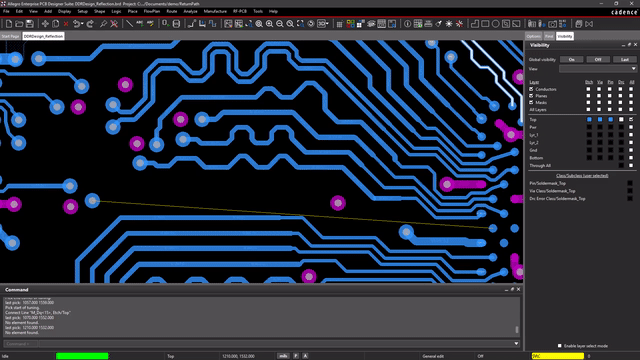
Power and Losses in Fiber Links
Although electromagnetic and optical behavior in fiber optic cables can get pretty complicated, the design of a fiber link is quite simple. From an optics standpoint, there are only three critical components:
-
A laser diode: this sends an optical data pulse down the fiber.
-
The fiber: the geometry of the fiber will determine the maximum wavelength (minimum frequency) and the number of channels (in MMF).
-
A photodiode: this receives the optical data pulse and converts it into an electrical signal.
Obviously, there are other optical and electronic components required to build a transceiver module. Optical components like lenses and couplers are important for sending and detecting data pulses, and a diffraction grating is needed for multiplexing/demultiplexing in MMF. These all add some losses to the optical system, which need to be considered when pairing transmitter and receiver components.
Basic structure of a fiber link.
When designing a fiber link, the type of fiber is normally chosen first as this is constrained by the link length and the type of network in which the link will operate. Therefore, you need to determine the insertion loss budget first, then you can focus on pairing a laser diode, photodiode, and other optical components. Here’s how to determine the insertion loss budget as part of the overall link power budget.
Insertion Loss and Link Power Budget Calculations
The type of fiber (or cable, e.g., for Ethernet over copper) you want to use will determine the maximum insertion loss in your link. In addition, standardized fibers have rated attenuation coefficients that need to be included in a link power budget calculation. The standard attenuation coefficients for different fiber wavelengths are shown below.
The next point to consider is losses in the fiber. There are a number of loss sources in any fiber. For propagating modes, all losses in a fiber optic cable are dominated by reflection and scattering, which collectively determine insertion loss. Couplers, splices, scattering, and any interface with refractive index contrast will create reflection and/or scattering. A single splice may only incur ~0.3 dB of loss, but multiple splices can cause a fiber to quickly reach its insertion loss budget.
To determine the total loss on a fiber link, add up the losses from each source along the fiber link. If you’re working with fiber over Ethernet, then you can find a specified insertion loss budget in the IEEE 802.3xx standards, which specify maximum allowed insertion losses for a given Ethernet data rate/designation. Once you know the total losses or insertion loss budget, you can determine the photodiode and laser diode pair you need for your transceiver circuits.
To determine whether a laser diode and photodiode can be used together, simply compare them using the equations shown below. First, the transmit power Ptx (in dBm) needs to range between the receiver sensitivity Pmin and the high end of the linear range, which is defined in terms of the dynamic range DR:
Allowed Tx power output to ensure linearity at the receiver in a fiber link without losses.
In the presence of losses, simply add the insertion loss budget (ILB) to the LHS of the above equation to determine the required output power range:
Allowed Tx power output to ensure linearity at the receiver in a fiber link without losses.
This equation tells you the effects of link power budget: the Tx power needs to overcome the insertion loss budget, but it can’t exceed the dynamic range of the receiver. It should be obvious from the above equation that ILB < DR in order for any light to propagate to a link and be detected in the receiver’s linear range.
Transceiver Circuit Design and Simulation Tools
Once you’ve determined the Tx and Rx components you need for your transceiver, you’ll need to design and simulate the driver and receiver circuitry. Receiver circuitry is rather straightforward and is basically an avalanche photodiode circuit with a low-noise amplifier. The linear range of the amplifier and the photodiode’s load line will define dynamic range of the transceiver. The driving circuit on the transmitter side needs to have low phase noise to ensure digital data has low jitter.
Example block chain diagram.
With a SPICE-based simulator, you can easily examine how power is delivered to different components on each end of a fiber link and examine how input optical pulses are converted to a data stream. You can then optimize specific measurements in the system using parameter sweeps. You can also examine how different components affect the bandwidth and gain of your Rx and Tx circuits when you have access to verified component models in your simulator.
After determining a link power budget for your fiber system, you’ll need to use the best PCB design and analysis to create boards for your new system. The front-end design features from Cadence integrate with the powerful PSpice Simulator, making them ideal for designing high speed electro-optical systems and simulating signal behavior. Once a design is ready for signoff, you can use the SI/PI Analysis Point Tools for post-layout verification and simulation. You’ll have the features you need for signal chain design and optimization.
If you’re looking to learn more about how Cadence has the solution for you, talk to us and our team of experts.