Allegro X Free Viewer FAQ
Find answers to our frequently asked questions about the Allegro X Free Viewer.
General
With the Allegro X Free Viewer you can easily open, inspect and share electronic designs in a read-only format from Allegro X System Capture, PCB Editor, and Advanced Package Designer databases without a license on your Windows machine.
You can download the Allegro X Free Viewer from this link. Once you fill out and submit the form to download the viewer, you should receive an email with a link to download and install the viewer.
In your Allegro X Free Viewer download you’ll have access to open and view designs within a read-only version of Allegro X System Capture, PCB Editor, and Advanced Package Designer.
With System Capture you can open a schematic project (.cpm/.sdax).
With PCB Editor you can open a board file (.brd), design partition (.dpf), module definition (.mdd), or symbol drawing (.dra).
With Advanced Package Designer you can open a package design (.mcm/.sip), module definition (.mdd), symbol drawing (.dra), or package partition (.dpm).
Once installed, you can access the PCB Editor Viewer either through your Windows start menu or the Cadence folder on your C drive. From the start menu, select All Apps > System Capture Viewer 24.1. From the Cadence folder navigate to your C drive, click on Cadence > SysCapViewer_24.1 > tools > bin > syscap_viewer.exe.
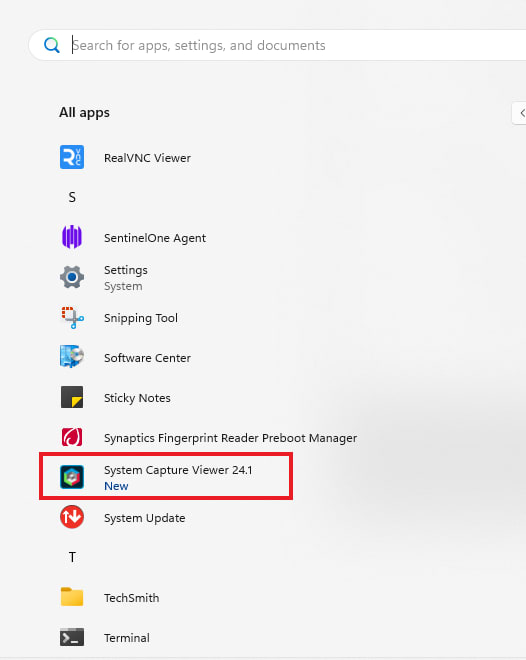
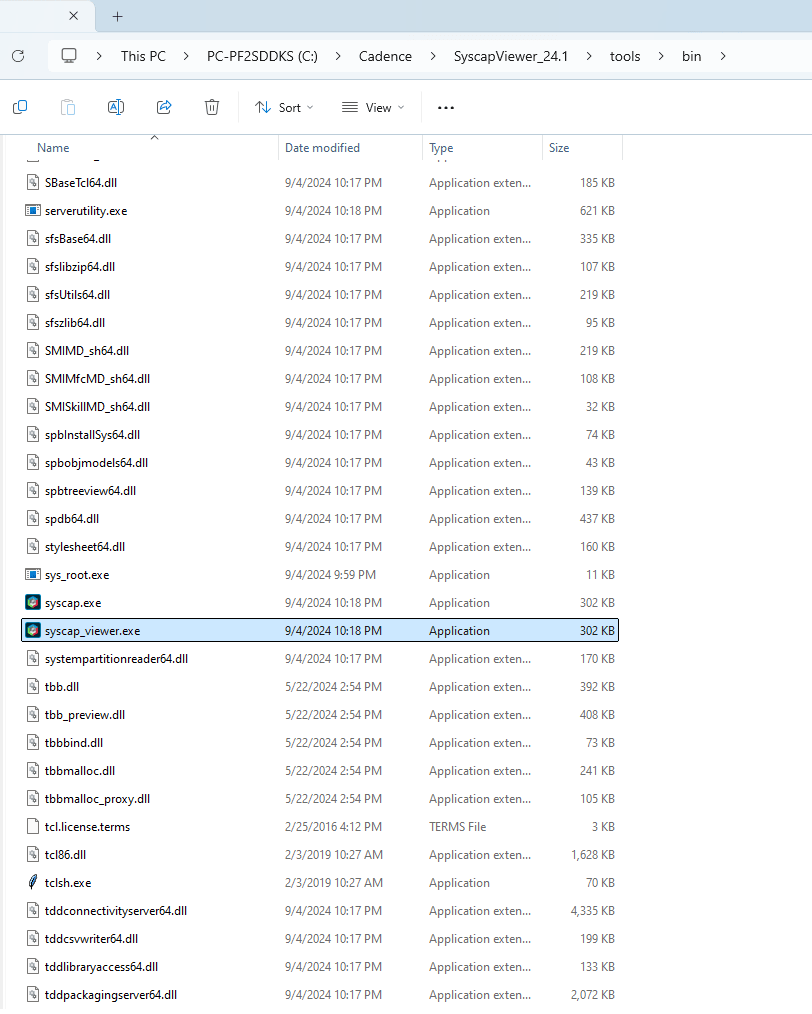
You can access the PCB Editor Viewer either through your Windows start menu or the Cadence folder on your C drive. From the start menu, select All Apps > Cadence PCB Viewers 24.1 > PCB Editor Viewer 24.1. From the Cadence folder navigate to your C drive, click on Cadence > PCBViewers_24.1 > tools > bin > allegro_free_viewer.exe.
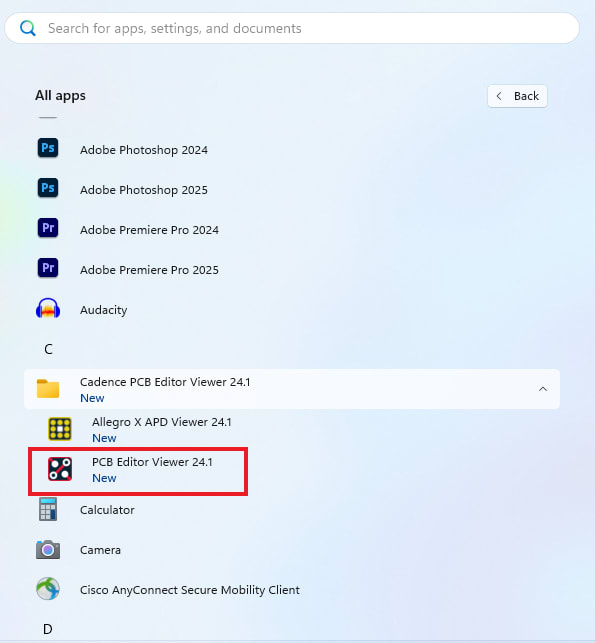
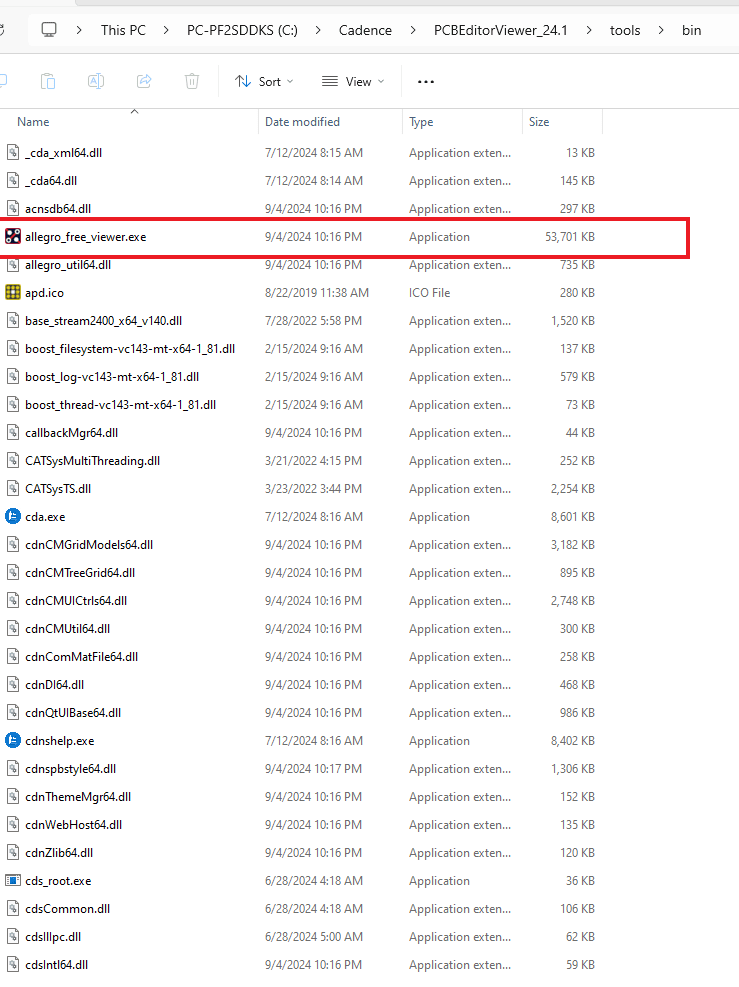
You can access the PCB Editor Viewer either through your Windows start menu or the Cadence folder on your C drive. From the start menu, select All Apps > Cadence PCB Viewers 24.1 > Allegro X APD Viewer 24.1. The APD Viewer does not have its own executable in the Cadence folder, however the target path is different. From the Cadence folder navigate to your C drive, find Cadence > PCBViewers_24.1 > tools > bin > allegro_free_viewer.exe, right click on it and change the target to say: C:\Cadence\SPB_24.1\tools\bin\allegro_free_viewer.exe -apd. If you want to launch the PCB Editor Viewer, then -apd must be removed from the target path.
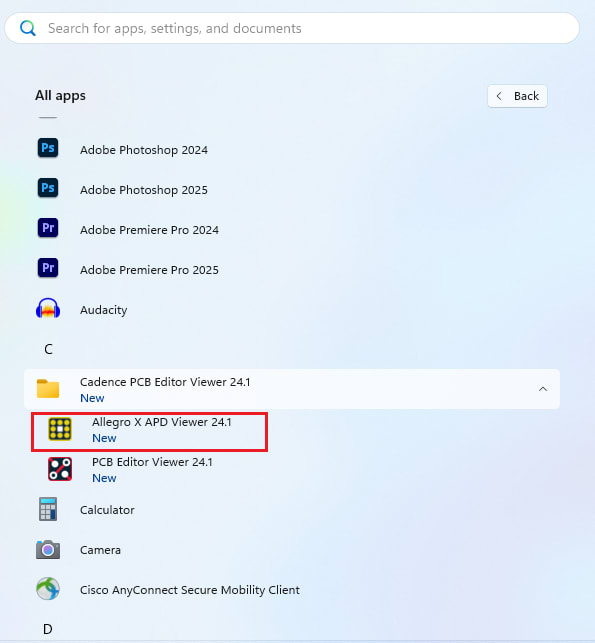
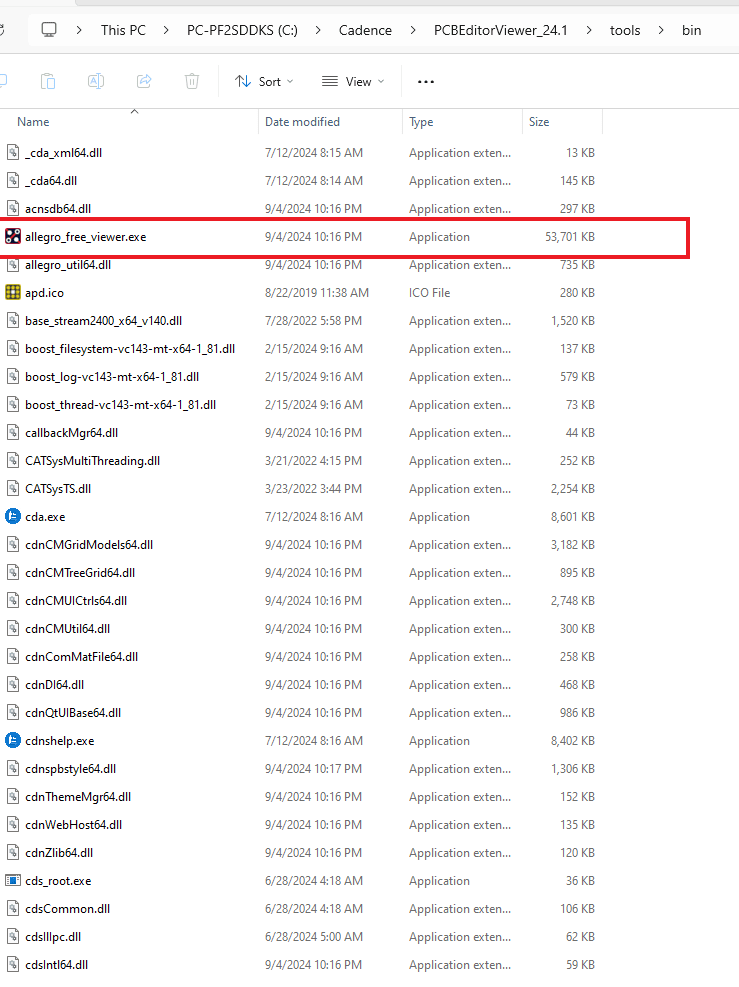
If you receive the message as shown in the image below, we recommend that you install the System Capture Viewer with administrator privleges. Simply, right click on the setup executable and Run as administrator to not run into this issue.
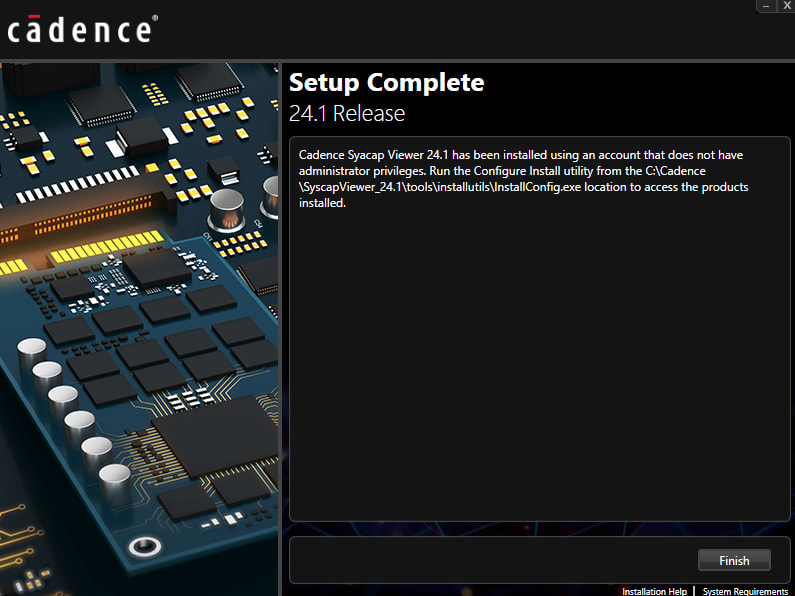
If you have not received an email to download the free viewer you requested, please check if it landed in your junk mail first.
Software updates in the 23.1 Allegro X Layout tools led to the retirement of the Allegro Classic Free Viewer in favor of the new Allegro X Free Viewer. Some users, however, still require the Classic interface to view PCB designs (.brd) in a second session. To support this workflow, the Allegro Classic Free Viewer has been restored in the 25.1 release and is accessible through the standard Cadence installation. A standalone installer for the Classic Free Viewer will not be provided on the viewers download page.
The Allegro X Free Viewer remains the recommended option, offering a modern, user-friendly interface, improved layer controls, and enhanced access to design information through integrated Search and Properties panels. While the interface differs from the Classic Viewer, it delivers all previous capabilities and additional functionality.