What Is the Unity-Gain Bandwidth of an Amplifier?
Key Takeaways
-
Gain and bandwidth in an amplifier are inversely proportional to each other and their relationship is summarized as the unity-gain bandwidth.
-
Unity-gain bandwidth defines the frequency at which the gain of an amplifier is equal to 1.
-
The frequency corresponding to unity gain can be extracted from circuit simulations using frequency sweeps.
When designing this type of amplifier, you’ll need to determine the gain-bandwidth product, also known as unity-gain bandwidth.
Designing amplifier circuits can be difficult as there are many important parameters to consider. Everything from values of passives to the material parameters for transistors will determine the available gain and bandwidth of the amplifier. While you could calculate things like maximum gain and bandwidth from first principles, there are some easier ways to quantify how your amplifier circuit will behave.
When designing AC amplifiers, one important parameter is the unity-gain bandwidth, which is related to the gain-bandwidth product. This important parameter nicely summarizes the AC performance of an amplifier while accounting for the inverse relationship between gain and bandwidth. If you’re designing an amplifier circuit and you’re performing circuit simulations, you can extract the unity-gain bandwidth from your results with the right set of circuit analysis tools.
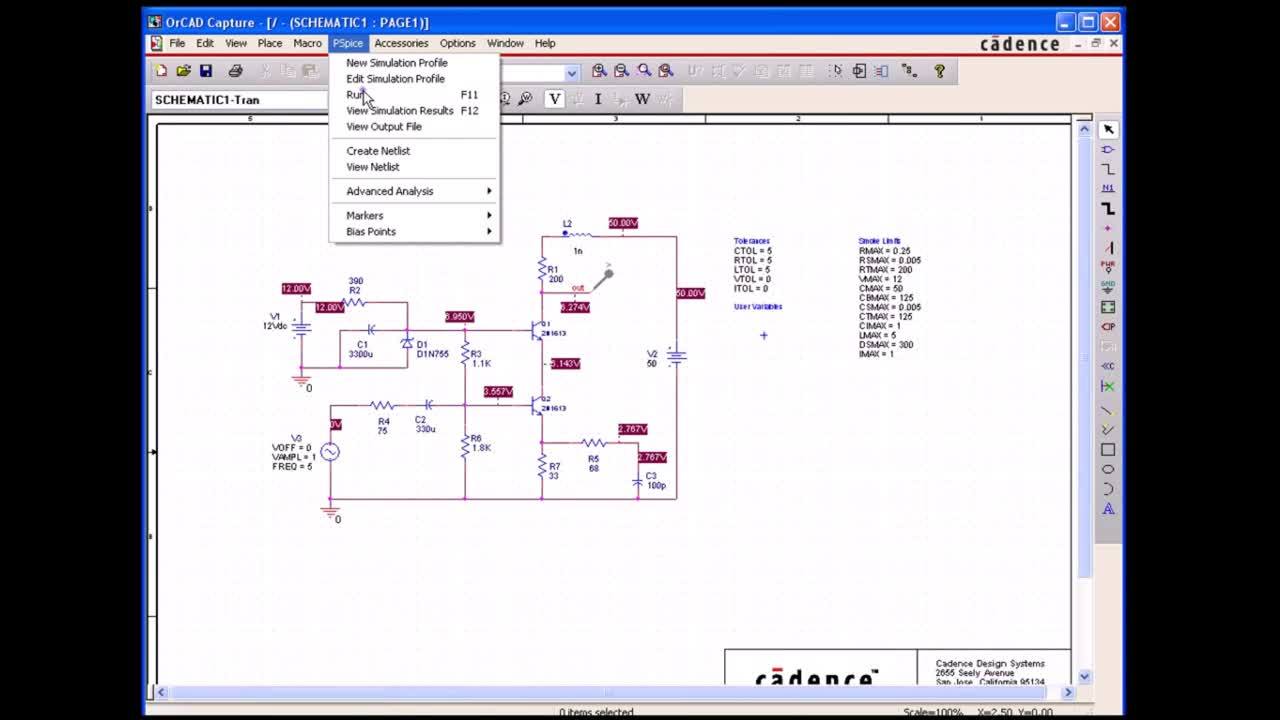
Defining Unity-Gain Bandwidth
The unity-gain bandwidth of an amplifier is simply the frequency of an input signal at which the open-loop gain is equal to 1. Note that the open-loop gain is the measured maximum gain of the amplifier when no components are present in the feedback loop. The theoretical open-loop gain of a perfect amplifier is infinite, but real open-loop gain values range on the order of 100,000 and above at DC.
The definition of unity-gain bandwidth means that the open-loop gain is a function of frequency. For a given differential input at a specific frequency, the output voltage, and thus the open-loop gain, will also be some function frequency. In other words, at some frequency f, we have a specific open-loop gain. The open-loop gain for an op-amp operating in the linear regime is shown below:
In this op-amp, we source a sinusoidal signal with a given frequency. The signal frequency that gives AOL = 1 is the unity-gain bandwidth for this op-amp.
At some point, as we increase the frequency seen at the differential input, the open-loop gain will drop down to 1. This frequency is referred to as the unity-gain bandwidth. Note that this definition assumes we are using the standard definition for bandwidth, which carries its own nuances.
Amplifiers for AC applications, such as RF amplifiers, need to be designed to accommodate a specific range of signals, which is often called a circuit’s bandwidth. The term “bandwidth” can be a bit confusing at first, especially to non-engineers. Essentially, the bandwidth of a component refers to the range of frequencies at which the component must operate. In terms of signals, the bandwidth refers to the entire spectral range that the signal occupies. For signals composed of discrete harmonics (e.g., a digital signal), the bandwidth can be infinite, so we have to cut off the bandwidth at some limiting frequency. The same applies to amplifiers; an amplifier can accept any frequency, but its gain will approach zero as the frequency approaches infinity.
In the above definition of unity-gain bandwidth, we are assuming the bandwidth of the amplifier extends from DC out to infinity. Therefore, we define the amplifier’s bandwidth as extending from DC out to the unity-gain bandwidth frequency. This is only correct in a specific frequency range, which must be stated clearly when describing the AC behavior of the amplifier. Other signals, such as a modulated analog signal, may have more complicated frequency content. Your goal in amplifier design is to either:
-
Maximize the amplifier’s bandwidth so that it can accept a broad range of frequencies.
-
Ensure the unity-gain bandwidth is much larger than the signal bandwidth to provide the desired gain.
What Determines the Unity-Gain Bandwidth?
A number of factors contribute to the unity-gain bandwidth:
-
The number of poles in the amplifier’s transfer function.
-
Any reactive components in the feedback loop or input connections.
-
Parasitics such as pad capacitance at the inputs and bond wire inductance.
-
The structure of any semiconductor circuit elements used in the amplifier.
For the first two points above, the real bandwidth of an amplifier can be modified by placing reactive component filters in the feedback loop and on the inputs, which will act as filters. For example, placing a high-pass filter on the input moves the lower edge of the bandwidth away from DC and up to higher frequencies.
The latter two points above regarding parasitics are equivalent to the first two points. Parasitics in the PCB layout or component packaging simply add some reactivity to the circuit’s transfer function. These effects don’t become obvious until we get to very high frequencies (mmWave), but they will become more important as more devices start regularly operating in this range. The same can be said for the structure of semiconductor elements, which have their own parasitics (e.g., gate capacitance in a MOSFET).
Determining Unity-Gain Bandwidth from Simulations
The unity-gain bandwidth for a component or amplifier circuit can be determined from frequency sweep simulations with the amplifier operating in the linear regime. This requires using a SPICE model for your amplifier and other components in your circuit. Simply sweep the source frequency in your circuit to sufficiently high values with open-loop gain and check where the gain drops to 0 dB. This frequency is the unity-gain bandwidth (see below).
Example gain spectrum for an op-amp showing the unity-gain bandwidth.
Designing and simulating amplifier circuits can be complicated, but the right set of PCB design and analysis software helps make this process easy. The front-end design features from Cadence integrate with the powerful PSpice Simulator, giving you the tools you need to calculate important metrics for amplifier performance, including unity-gain bandwidth. Once you’ve created a PCB layout, Cadence has a suite of SI/PI Analysis Point Tools for post-layout verification and simulation. You’ll have access to a full suite of design and optimization features.
If you’re looking to learn more about how Cadence has the solution for you, talk to us and our team of experts. You can also visit our YouTube channel for videos about Simulation and System Analysis as well as check out what’s new with our suite of design and analysis tools.