The Importance of Good Electronic Design Software
Key Takeaways
-
Learn how electronic design software has evolved.
-
Find out how to choose the right electronic design software.
-
Compare free and paid electronic design software.
On a scale of 1-10, I’d rate my artistic capability at a zero. I am pretty much helpless even when it comes to creating simple graphics like logos or basic banners. But, the web-based software product Canva has transformed my work. With their professionally-designed templates, I find myself producing designs that could pass as semi-professional.
To be fair, it’s Canva that has done all of the hard work while I’m just tweaking the template here and there. However, it’s amazing how the right set of software can drastically augment one’s skill set and allow for very high-quality results, even without the most experienced user at the helm.
While the latest electronic design software could never turn a non-electronics designer into an experienced one, it surely does boost a designer’s productivity and efficiency in his or her job. Having begun my PCB design career when electronic design software was quite primitive, I can now vouch that choosing the right one can make a huge difference.
The Role of Electronic Design Software for Today’s Designers
Electronic design software has gone beyond drafting schematics and PCBs.
Electronic design software was once viewed as a means to get design ideas drafted on the screen instead of paper. It also served as a means to create professional PCB layouts for mass production.
However, the role of electronic design software has greatly evolved during the past decade. While it still serves as a basic tool for schematic and PCB design, the software now goes beyond its prior limits to offer aid in other areas of the design lifecycle. Leading electronic design software has focused on simulation and analysis, which are both important features, as electronics products are getting smaller and denser.
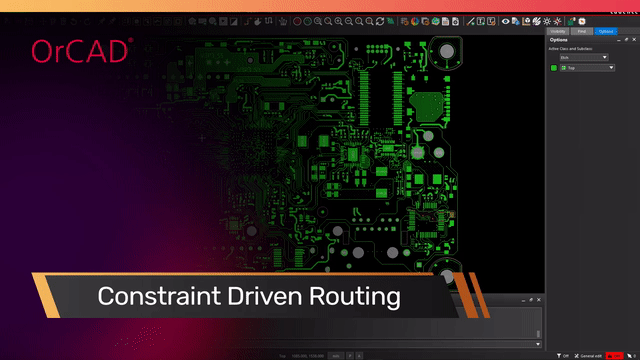
The challenge of high-speed signals and increasingly compact PCBs mean greater chances for EMI and other onboard issues. The right software simulation and analysis tools can help eliminate these potential issues because they become problems.
With the emergence of IoT and smart wearables, the boundary between electronic and mechanical designs is getting thinner. Designers of both disciplines depend on a high degree of informational exchange between one another. Today’s electronic design software embraces ECAD/MCAD integration and facilitates information exchange between the two platforms with ease.
Technically speaking, electronic design software offers smarter rule-setting and design checks for functionality, reliability, and manufacturability. With today’s shorter time-to-market, most software now features comprehensive component libraries, better routing tools, and a collaborative environment to help teams progress quickly.
Why Choosing the Right Electronic Design Software Matters
The right electronic design software improves efficiency and reliability.
Choosing the wrong electronic design software can be extremely painful. For example, you may find that it works well in transferring schematics to PCB layout accurately, but it may have trouble back-annotating the changes you’ve made on the PCB.
Every PCB design software is capable of routing, but that does not mean that they all perform equally well. If you get the wrong software, you’ll find that the tools are cumbersome to use and inefficient. It may take a few more clicks to complete a trace when it could be done with less on another superior program. That may not sound like a lot of time on its own, but when you think of this inefficiency compounded over the vast quantity of nets in a modern design, it suddenly becomes a significant waste of time.
Interactive routing is also a great help when it’s done right. If you’ve got the right software, you can set rules to personalize the interactive router. For example, you can shove existing traces and vias aside when drawing a new trace. Or you can make the trace go around existing obstacles.
It’s great that good electronic design software has built-in circuit simulation but the question is, what’s the setup process like? Circuit designers would prefer ready-built models for common components with the flexibility of various configurations. The same goes for design components, which can be a real time-waster to create if they are not available in the default libraries.
Free vs. Paid Electronic Design Software
Paid electronic design software provides superior functionalities.
Unlike Canva, premium electronic design software is more expensive. This may cause some designers to consider getting free electronic design software, as there are dozens available. However, are the savings of opting for free electronic design software worth it in the long run?
It is undeniable that free electronic design software boasts many of the features the paid ones do. Schematic designs, PCB layouts, routing, and component libraries are often standard features of the free software. But, when push comes to shove, paid software is far superior in terms of the user interface, depth, and functionality.
For example, 3D rendering is more refined in paid electronic design software. Features like team collaboration, ECAD/MCAD support, and simulations are better integrated with premium software. Also, you’ll want to consider professional and exclusive support, which is only available in paid software.
If you’re a hobbyist just trying to build a home-made prototype, it’s natural to go for free alternatives. However, if you’re designing PCBs professionally, getting a paid PCB design and analysis software is an absolute must. OrCAD PCB designer, by Cadence, provides comprehensive features like 3D MCAD/ECAD integration, which help to reduce development time.
If you’re looking to learn more about how Cadence has the solution for you, talk to us and our team of experts.