Collaborative Cloud PCB Design: Connecting Teams
Key Takeaways
-
OrCAD X leverages cloud Workspaces and Libraries to provide a centralized platform for shared project data, version control, and consistent component usage.
-
OrCAD X's cloud infrastructure powers real-time features like Symphony co-design, and Live BOM supply chain data, boosting design efficiency.
-
Cloud connectivity significantly enhances ECAD/MCAD collaboration in OrCAD X through seamless bidirectional data exchange, support for cloud MCAD platforms, and easier 3D model sharing.
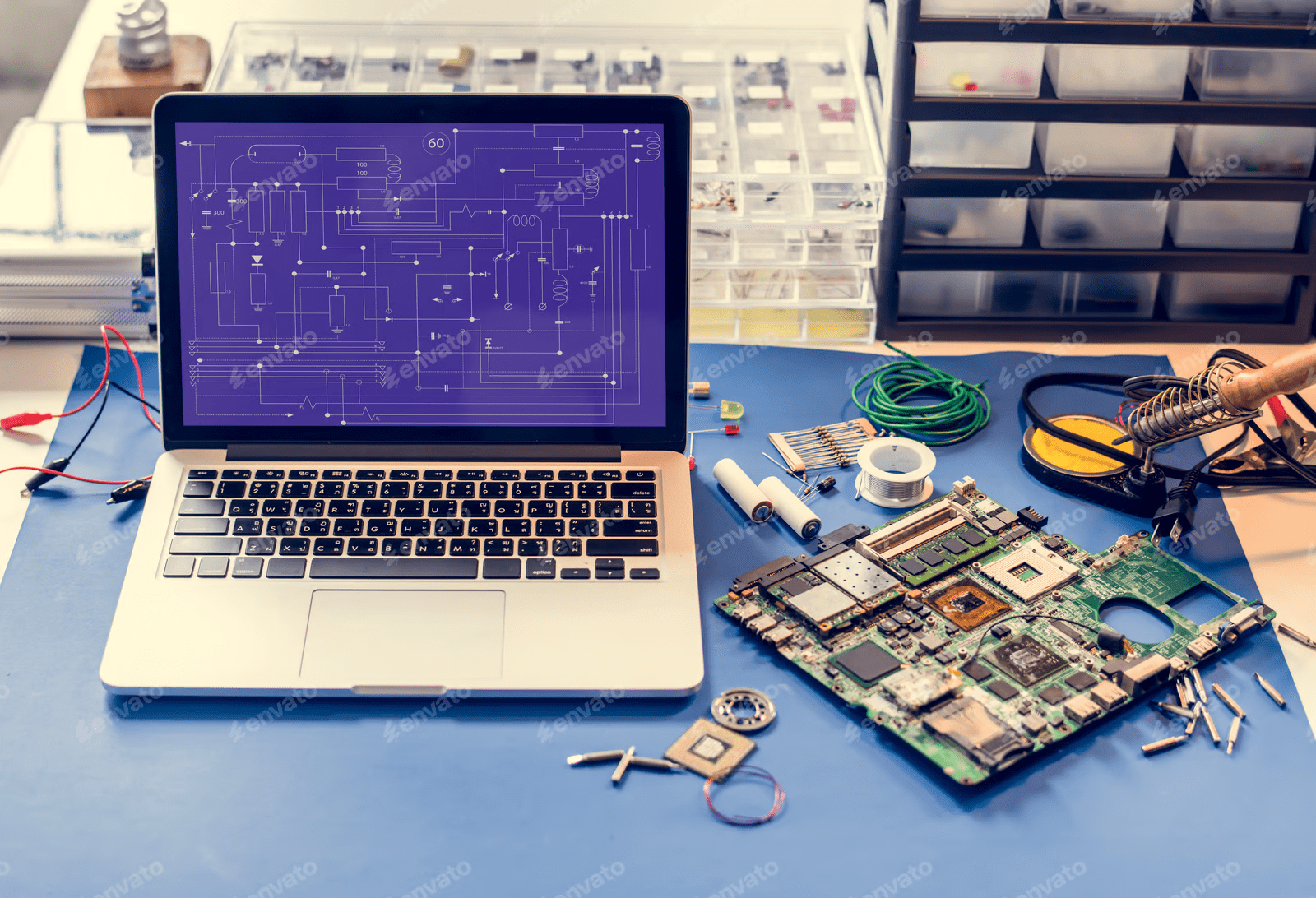
Designing PCBs in the cloud makes teamwork way easier.
Moving beyond localized files and servers, cloud PCB design platforms offer quick collaboration, improved data accessibility, and streamlined workflows. OrCAD X leverages cloud technology not just for storage, but as a core part of its environment, significantly enhancing team collaboration, data management, and particularly the integration between electrical (ECAD) and mechanical (MCAD) design domains.
Cloud PCB Design Capabilities in OrCAD X
|
Features |
Cloud-Enhanced Capability |
| Shared Workspaces |
Shared workspaces act as centralized cloud repositories for projects and libraries, providing the infrastructure for secure data storage, version control, and permission-managed team access to a single source of truth. The cloud component library provides team-wide access to verified, synchronized component data (symbols, footprints, 3D models, parameters) via the cloud. This ensures consistent use of up-to-date information, which is especially critical for 3D models needed for mechanical checks.
|
|
Real-Time Layout (Symphony) |
Enables simultaneous PCB layout co-design by leveraging cloud infrastructure for robust session management and real-time synchronization of the shared layout database between geographically dispersed collaborators. |
|
Integrates real-time supply chain data (availability, pricing, lead times) into the BOM by relying on cloud connectivity to fetch live data from supplier databases (e.g., via Octopart/CIP), providing crucial, up-to-date sourcing information within the design environment. |
ECAD/MCAD Integration via the Cloud
One of the most significant bottlenecks in product development can be the disjointed workflow between electrical and mechanical teams—the "throw it over the wall" syndrome. This frequently leads to late-stage integration issues, costly rework, and schedule delays. Cloud PCB design principles within OrCAD X directly address these challenges by facilitating seamless ECAD/MCAD collaboration.
ECAD/MCAD Integration with OrCAD X
|
Feature |
Advantage |
|
Integrates with leading MCAD platforms, ensuring compatibility with prevalent industry tools and facilitating easier partner collaboration. |
|
|
Seamless Data Exchange |
Facilitates bidirectional data synchronization (board outlines, component placement, mounting holes, keep-outs) using standard formats (IDF, IDX). Cloud storage simplifies sharing exchange files, while direct cloud platform links can automate transfers for smoother collaboration. |
|
Cloud Platform Connectivity |
Extends integration directly to cloud-based MCAD platforms like Dassault Systèmes' 3DEXPERIENCE and Autodesk Fusion 360, enabling continuous and automated data exchange between ECAD/MCAD environments. |
|
Collaborative Decision Making |
Allows structured review, acceptance, or rejection of proposed cross-domain changes with comments. Ensures proposals and decisions are centrally accessible and visible to relevant stakeholders in real time. |
|
Unified History Tracking |
Synchronized exchange processes, especially with incremental updates (IDX), help create a more holistic view of changes impacting both domains. |
Importing and Exporting 3D Models between ECAD and MCAD
Effective ECAD/MCAD collaboration relies heavily on the accurate, bidirectional exchange of 3D data. This ensures both electrical and mechanical constraints are met throughout the design process.
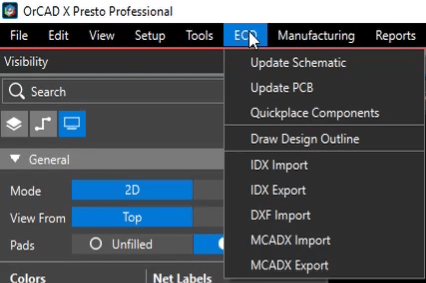
Importing Mechanical Data into OrCAD X
Often, the product development process begins in the mechanical domain. MCAD engineers define physical parameters like the board outline, mounting hole locations, keep-out areas for mechanical components, and placement of key connectors or tall components. OrCAD X facilitates the import of this crucial data, typically using:
-
Direct Integration (MCAD X): Specific integration tools, like MCAD X for SOLIDWORKS, provide a streamlined way to push mechanical data directly from the MCAD environment into OrCAD X. This includes board outlines, mounting holes, and component placement information defined by the mechanical team.
-
Standard Exchange Formats (IDX, IDF): OrCAD X also supports industry-standard formats. These formats allow mechanical data defining the board shape, component locations, and placement restrictions to be exported from the MCAD tool and then imported into the OrCAD X layout environment.
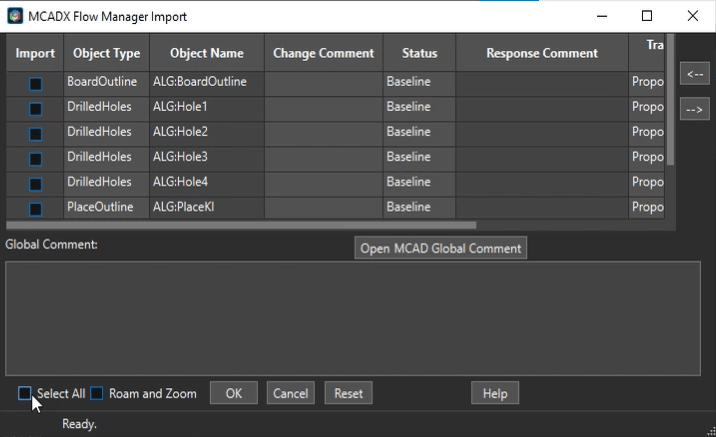
Exporting 3D PCB Data from OrCAD X
Conversely, providing an accurate 3D representation of the populated PCB assembly back to the mechanical team is essential for verification. OrCAD X enables users to export detailed 3D design data directly from the layout environment. All the board data, including 3D models associated with the PCB symbols, will be passed back and forth seamlessly with MCADX export.
Selecting 'Export' generates a 3D file reflecting the specified PCB state, ready for import into the MCAD tool for detailed clearance analysis, thermal simulation, and overall product assembly verification.
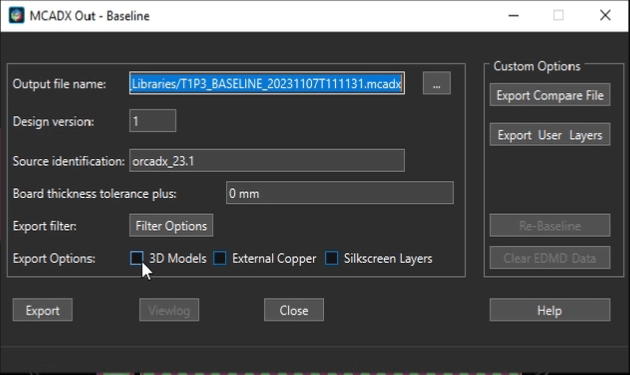
Leveraging cloud PCB design capabilities within OrCAD X transforms the development process from isolated tasks into a connected, collaborative workflow. The platform's integrated cloud infrastructure streamlines data management and reinforces team collaboration through Workspaces. Try OrCAD X for free or explore the full OrCAD X platform to see how its cloud capabilities can transform your design process.
Leading electronics providers rely on Cadence products to optimize power, space, and energy needs for a wide variety of market applications. To learn more about our innovative solutions, subscribe to our newsletter or our YouTube channel.