Net Management for Power Routing
Key Takeaways
-
The importance of net management.
-
Power and ground routing requirements.
-
Using a constraint management system to help.
When it comes to PCB routing, you have all the power.
It takes someone good at their job to effectively manage a PCB design group. Most people don’t realize how complex it is to match the available skill sets of their staff to the project requirements, all while juggling time-off requests, system problems, schedule overruns, and budget commitments. Like mastering a giant 3D game of Tetris, the management game can seem to be almost more of an art form than a skill.
When you think about it though, working with the nets on your printed circuit board design can also present some unique management challenges. They have to be matched up correctly with electrical, high-speed, and manufacturing rules and constraints as well as conform to specific physical budgets. Some nets will have greater physical lengths than others, while some will have unique topology requirements. When it comes to power nets, though, there is yet another level of rules that will have to be managed.
Power and ground nets often have specific trace width and layer requirements, and that’s just to start with. The list of constraints for power and ground can get much more involved than just that. Here, we’re going to explore net management for power routing and see why this is so important to the success of your design. We’ll also look at some methods of managing these nets that will help to make your job easier and more productive.
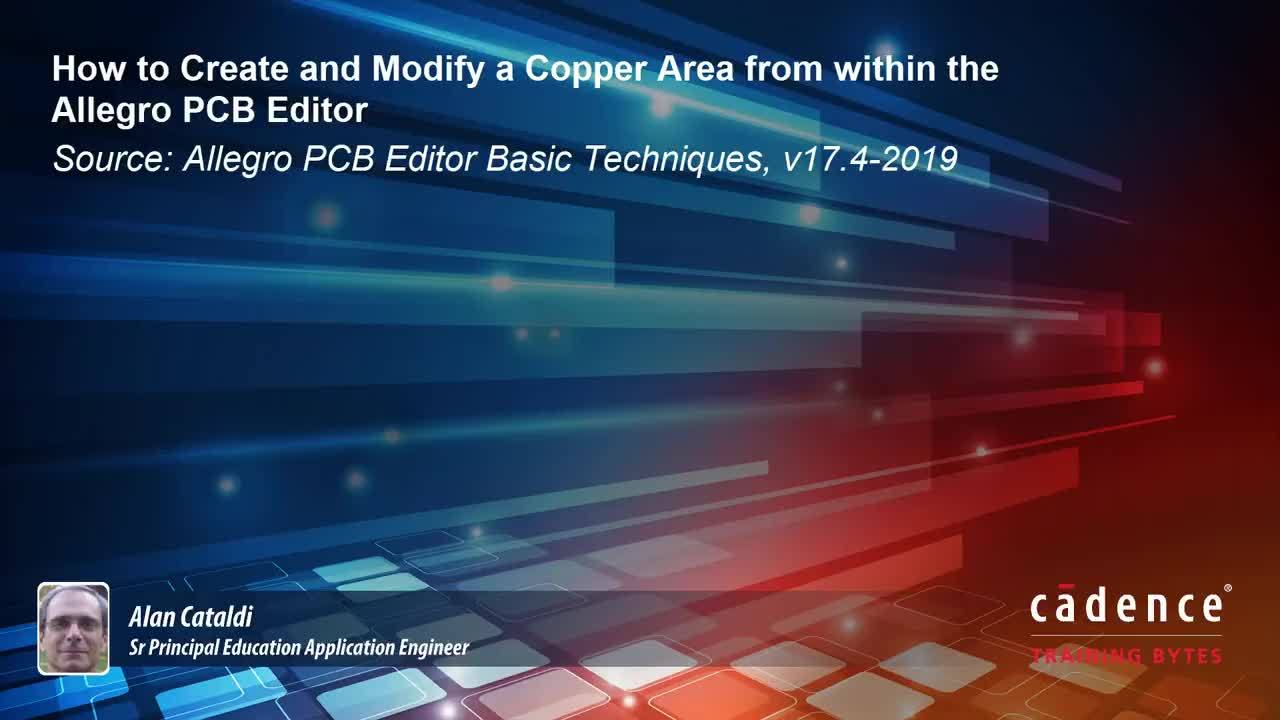
The Importance of Net Management
PCB design systems have always had the ability to control the width of the traces being created and how close those traces could be to each other. Originally, though, these settings were only global parameters that were applied to all net objects in the design. As you can guess, this made routing for power and ground nets difficult as the PCB layout designer had to manually assign different width values as they routed these traces.
As the tools grew in their functionality, however, these settings became more enhanced and, before long, the tools were filled with dozens of menu commands for managing the different net parameters. This also presented problems, though, as the layout designer had to tediously set multiple values that could be located in drop-down menus, pop-up menus, or even text entry forms. Designers got into a habit of making copies of these text files to save themselves the task of recreating the net rules each time, and in some cases, would even hack the database to manually add the rules in.
Thankfully, the job of inputting and managing these design rules has become easier with today’s PCB design CAD systems. Now, designers can easily work with the rules for individual nets in order to assign trace width, spacing, and other design parameters. Designers also have the option of managing these rules by groups of nets called classes as well as in certain areas of the board or on specific layers. In addition to the basic net parameters, designers can add specialized parameters for high-speed design rules as well as change these values based on circuit simulation or impedance calculations.
Power and ground nets are set up in the same way as standard signal nets using the same net management tools, but some of their requirements are a little different.
The placement and routing of components used for power on a PCB.
The Unique Requirements of Net Management for Power Routing
Power and ground routing is usually done with wider trace widths than the standard widths used to route the signal nets on a circuit board. As you can see in the picture above, these traces may not necessarily be a lot wider than the other nets on the board, but an increase in size can help in two ways:
-
Wider traces are needed to handle the increased current and temperatures of the power nets.
-
Wider traces will also generally reduce inductance and at the same time help to control crosstalk.
While some boards may lump all of their power and ground into a single group of “power” nets, many designers will also handle them individually or in multiple groups. Each of these nets may require different parameters such as trace width and spacing, and setting them up individually can help to accommodate that. In the picture below, you can see an example of how the individual power nets have been all grouped together under “Power_Group.”
Another unique aspect of managing power nets is to control how they connect holes or component pads to large areas of copper in a plane. While some connections like vias can be connected directly into the plane, the connections that will have components soldered into them will need a thermal relief connection. This is to prevent the copper plane from acting as a heat sink and robbing the connection of the heat needed to create a good solder joint. Thermal reliefs are usually pads with multiple spokes of a thinner width that radiate out from the hole or the component pad to the copper plane around them.
Next, we’ll look at how to effectively manage the nets for power routing using a constraint manager.
The constraint manager in Allegro PCB Designer being used to manage the power nets.
Managing Your Nets in One Location Using a Design Rules and Constraint Manager
Over the years, one of the problems with net management has been with design tools that utilized multiple menu systems to display different setup dialog boxes. Depending on which rules needed to be set, the operator could find themselves wading through a lot of different menus and submenus in order to manage the nets in their design. A better way was needed, and EDA vendors like Cadence responded with the introduction of the spreadsheet-style constraint manager system.
As you can see in the picture above, Cadence Allegro’s Constraint Manager allows the PCB layout designer to work with all of the nets of the design in one place. These nets can be filtered according to their electrical, physical, and spacing constraints. Within the spreadsheet itself, the form gives the user the ability to manage a single net or create groups of nets known as “net classes” for their management. The designer can add a variety of parameters such as trace widths and spacing, clearances from nets to other objects, and high-speed design constraints and topologies. As you can also see, the designer has control over other aspects of the layout such as specifying component spacings and other parameters within the assembly and manufacturing rule sets. The constraint manager gives its users the power they need to fully manage their design and, thereby, gives greater control over the routing of their power and ground nets.
The same constraint manager in the schematic editor makes design synchronization with the layout easy.
What to Expect from Your PCB Design System
While net management for power routing is certainly made easier with the use of a constraint manager, there are a few other things that you should look for in your design tools that can help as well. The first is the ability to manage your nets from both the schematic and the layout. This gives PCB design engineers the ability to specify power and ground net parameters early on in the design process before it gets to layout. As you can see in the picture above, the constraint manager in the schematic is showing the same net values as the layout constraint manager picture shown previously. With these net rules established for the power net classes defined in the schematic, it provides more of the database foundation needed to get a good solid start on laying out the board.
Another capability that is very useful in managing your nets is the ability to pull in your design rules from an outside source. You can save yourself a lot of time and effort by saving design rules and then importing them again later into a new design. They will, of course, need to be adjusted for each particular design but you won’t have to constantly reinvent the wheel each time that a new board is laid out. Another option is to use one of the database exchange formats, such as IPC-2581. This allows you to easily communicate fabrication and assembly files with your PCB manufacturer, while at the same time pulling in their recommended board layer stackup information and design rules and constraints.
With a well-developed design rules and constraint management system, as you find in the Cadence PCB design tools, you will have much more control over the net management of your power and ground routing.
For more information on routing power and ground on your design, take a look at this E-book about working with power delivery networks.
If you’re looking to learn more about how Cadence has the solution for you, talk to us and our team of experts.