PCB Design Schematic Considerations for Assembly
Key Takeaways
-
To contain accurate design data, utilize your CAD system instead of other out-dated modes of schematic capture.
-
As you design remember to engage your manufacturer early, use approved parts, and keep the schematic synchronized with the layout.
-
There are many features and functions in your schematic tools that can help you with this.
One Christmas morning when I was a boy, I woke up to a beautifully laid out model train set. It had two levels and was full of detail as my dad was not one to hold back on projects like these. In addition to the standard oval layout, there were switching tracks that sent the train up another route to a figure 8 layout on the upper level. Years later I found some drawings that dad had made, and he had created the entire train set design on gridded paper before building the track layout. Honestly, this was my first experience with a schematic drawing that led to a layout.
Every piece of that train set worked as it should because dad had meticulously drawn it out before he bought and assembled the parts. Perhaps that is where I learned to do the same thing when I draw up a schematic for a PCB layout. I make sure that I’ve planned and accounted for all the parts before I complete a board design and send it out for manufacturing. To help, here are a few of the schematic considerations for assembly that I track during design.
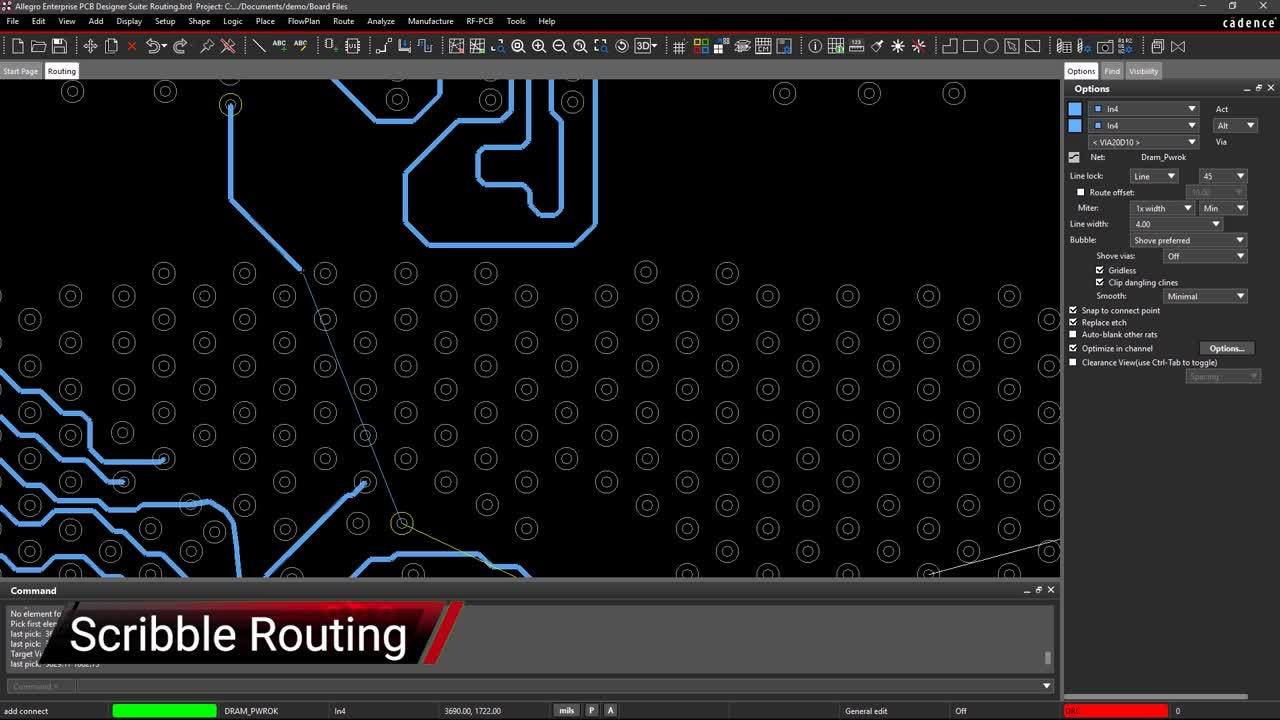
Preliminary Parts and Napkin Schematics
Usually, when you are creating a new PCB design the one common denominator is that it must be done quickly. You need to meet schedules and get the product out to market fast. Because of this, PCB designers are used to working with a system of shortcuts. These can include everything from drawing up circuitry on napkins and envelopes to working with preliminary components that are not representative of what the actual parts are really like.
Although most of us have gotten past the napkin stage of schematic capture, there are a number of ways that circuitry will be drawn up. These can include CAD systems, on paper, or whatever else that designers will use to doodle their thoughts out. Even when schematic capture tools are used, it is often faster for someone to use a common part out of an older library, or draw up a new symbol without actually sourcing the part first. All of these shortcuts can lead to problems further on down the line. You may inadvertently leave important ideas out of the final design because they were drawn somewhere else, the parts you are using may be incorrect, or your circuit simulation returns inaccurate results.
The tools are there however to avoid these problems, you just need to discipline yourself to use them. Once you get into the habit of doodling your designs onto your schematic capture system, you can be assured that all of your ideas will live in one place and they will be functioning, readable schematics. This will ensure that you will be working with vetted libraries which will save you the problems of using preliminary or unapproved parts.
Verifying parts is easy with a double mouse click to open the property editor
Some Schematic Considerations for Assembly to be Aware Of
Once you are working in your schematic capture system, there are some things that you can do to make sure that the design that you are creating will result in an easily assembled board:
-
Start with your manufacturer: There are a lot of ways that a circuit board can be built, and manufacturing times and prices can vary greatly depending on the processes and materials that are required. Many designs have been canceled because once they reached the manufacturer, the fabrication and assembly costs were so high or lead times were so lengthy that the board wasn’t affordable. To avoid this problem, work upfront with your vendors to make sure that you are designing a board that can be built within your time and cost budgets.
-
Use approved components: Another important consideration is the components that you will be using on the board. We’ve already talked about making sure that you are using approved parts in order to get the design right, but it goes further than that. You also need to make sure that the parts you are using are going to be available for the life cycle of the design, and their cost is within your budget. The last thing you need in the middle of building the board is to find out that a critical part is no longer available or is too expensive, requiring you to redesign the board.
-
Make sure that the schematic and layout match: All too often, the final layout of the board doesn’t match the schematic which leads to bad board builds. Problems like these can usually be traced back to a schematic change that was not incorporated into the board layout, or changes on the layout that weren’t back annotated into the schematic. Make sure that before you release the design for manufacturing that the schematic and layout are both finalized and updated, and then synchronized together. This way you will make sure that the schematic, bill of materials, and the layout all match together.
Just these few simple steps will help you to design a schematic that will result in a PCB that can be assembled without problems. Here’s how you can get your schematic tools to help.
Using online parts services like this in your schematic will help to guarantee approved parts
Schematic Tools that Can Help
Your PCB design schematic capture tools have a variety of features and functions that can help you to ensure that you design a buildable printed circuit board:
-
Drafting tools and grids will help you to create a more readable schematic.
-
Design rule checking features (DRCs) will find incorrectly connected nets and other schematic errors.
-
Online part services will help you pull accurate component information and symbols directly from the part manufacturers.
-
Cross-probing will allow you to easily find parts between the schematic and the layout, as well as displaying those selected parts in a constraint manager to verify their data.
All of these schematic capabilities are available in PCB design systems now to give you the assurances that you need that your design will be buildable the way you have created it. You should look into OrCAD PCB Designer, which has all of the features and functions that we’ve been talking about. OrCAD is a powerful set of PCB design schematic capture, simulation, and layout tools that will give you the confidence that you are looking for in your next PCB design.
If you’re looking to learn more about how Cadence has the solution for you, talk to us and our team of experts.