Managing Electronic Component Inventory with OrCAD X
Key Takeaways
-
Electronic component inventory varies according to standard supply and demand, but manufacturers' introduction and retirement of product lines also play a significant role.
-
In addition to the lifecycle production status, the amount of replacement components available can make a design more resilient to supply-side shocks.
-
Live BOM helps design and procurement teams optimize BOMs for component redundancy, availability, and lifecycle status.
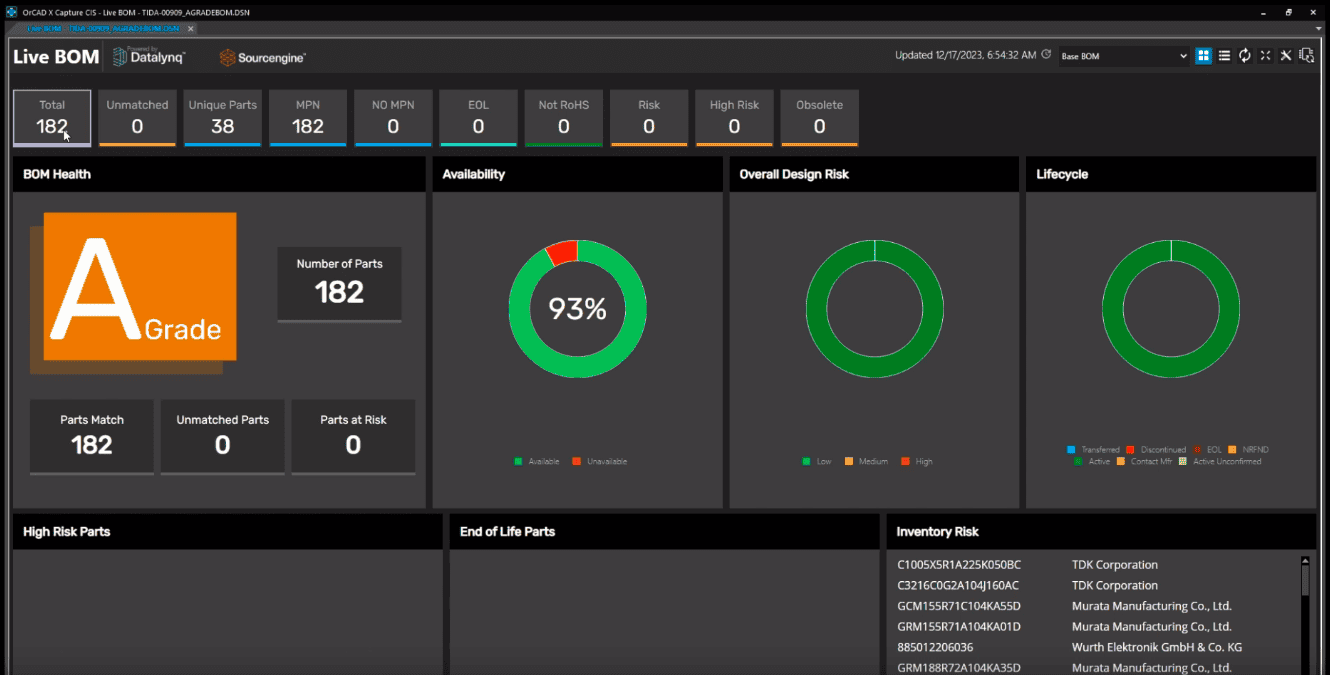
Live BOM in OrCAD X helps design and procurement teams keep track of suppliers’ electronic component inventory.
Beyond the design, manufacturing PCBAs requires the components specified in the bill of materials (BOM) to provide the circuit functionality. However, managing component procurement can be challenging due to the effect of market forces on the supply chain. Runs on limited supplies can lead to unforeseen price spikes and extended lead times, severely undermining time and dollar budgets that are allotted to projects. However, navigating manufacturer notifications on production lifecycle statuses, whether directly or through a contract manufacturer, can help teams manage their electronic component inventory to minimize potential market disruptions.
How Inventory Demand Affects Procurement and Production
|
Cost |
With a limited supply of in-demand components, prices can skyrocket. Procurement can minimize price shocks by purchasing components established in their production lifecycle. |
|
Availability |
Beyond cost, greater demand can limit bulk purchases from vendors vis-a-vis allocated orders. Procurement teams may need to coordinate with several vendors to meet production goals. |
|
Lead Times |
Manufacturer backorders may extend component lead times to weeks or months, hindering tight time-to-market production deadlines. |
Why Monitoring Component Supply Chains Is Necessary
Managing electronic component inventory can be challenging when faced with large counts (both discrete MPNs and total components), as suppliers' inventory can fluctuate drastically depending on demand, manufacturing slowdowns, shutdowns, and backorders. However, maintaining an on-site inventory has many benefits: procured components have cost certainty and can avoid long lead times or price shocks associated with limited supply. Keeping track of component production lifecycles is also of particular importance. To optimize production lines, component manufacturers will regularly evaluate demand against production throughput and may consider retiring product lines that are no longer as profitable due to increased competition. At this point, component manufacturers can introduce new or improved product lines that are either technologically superior or offer advantages to the manufacturer; these replacements can either be equivalent, alternative, or drop-ins (i.e., identical footprint and functionality) of the erstwhile product lines.
Why does this matter to the PCB designer? Supply and per-unit costs are stable after component production has had a chance to “settle” following the introduction of the product and stabilization/improvements to the manufacturing process. With an announcement of obsolescence or end-of-life (EOL) status, costs may initially drop as manufacturers attempt to clear out inventory but can spike during last-time buys (LTBs) when scarcity sets in. By closely monitoring the components' production status, designers can jump on components needed for an upcoming design or build inventory stock for continued production/replacement components.
In general, design and procurement teams will need to spearhead a three-headed approach to analyzing BOMs for supply chain redundancies that maximize sourcing:
-
Vendor availability indicates the number of products suppliers have on hand. When it’s unaffected by changes in lifecycle production status, vendor availability can still become constrained if demand intensifies.
-
Production status changes throughout a product’s lifecycle, and as outlined above, manufacturers occasionally retire product lines.
-
Heightened-risk components have few or no replacement components. When unforeseen supply shock occurs due to changes in availability or production status, designers may be hard-pressed to find replacement options. At best, this merits a layout revision if caught during the design phase, but after production begins, more costly rework of partially finished boards or those in need of repairs can become an issue.
How Live BOM Solves Electronic Component Inventory Concerns
Instead of reading through emails or company announcements on production lifecycle status, OrCAD X users can open Live BOM and see the production status for billions of parts with live updates provided by Sourcengine. Plus, users can track cost, availability, and lead times for components with rolling datasets that provide recent supply risk analysis. The supplier inventory overview panel also differentiates between vendor types, like authorized distributors, factory direct, and qualified third parties.
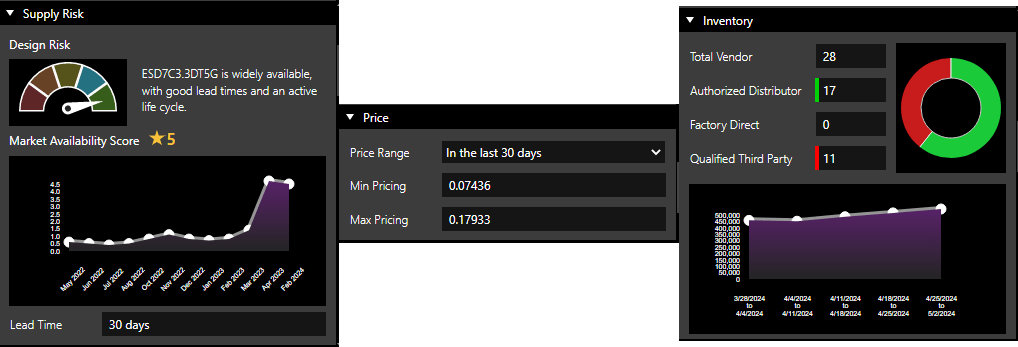
Supply Risk, Price, and Availability metrics help users make informed and efficient purchases.
Live BOM gives a total risk assessment of the entire BOM, with the letter grade visible on the dashboard. By selecting components with greater sourcing opportunities, including components with ample replacements like alternatives, equivalents, and drop-ins that minimize layout revisions, designers can ensure their PCBA production has multiple manufacturing redundancies that will keep costs low and procurement steady. On launch, the Live BOM dashboard will also show parts deemed high-risk (due to lack of component replacements) and those with EOL designation so users can quickly address the troublesome sourcing areas without parsing through the entire BOM.
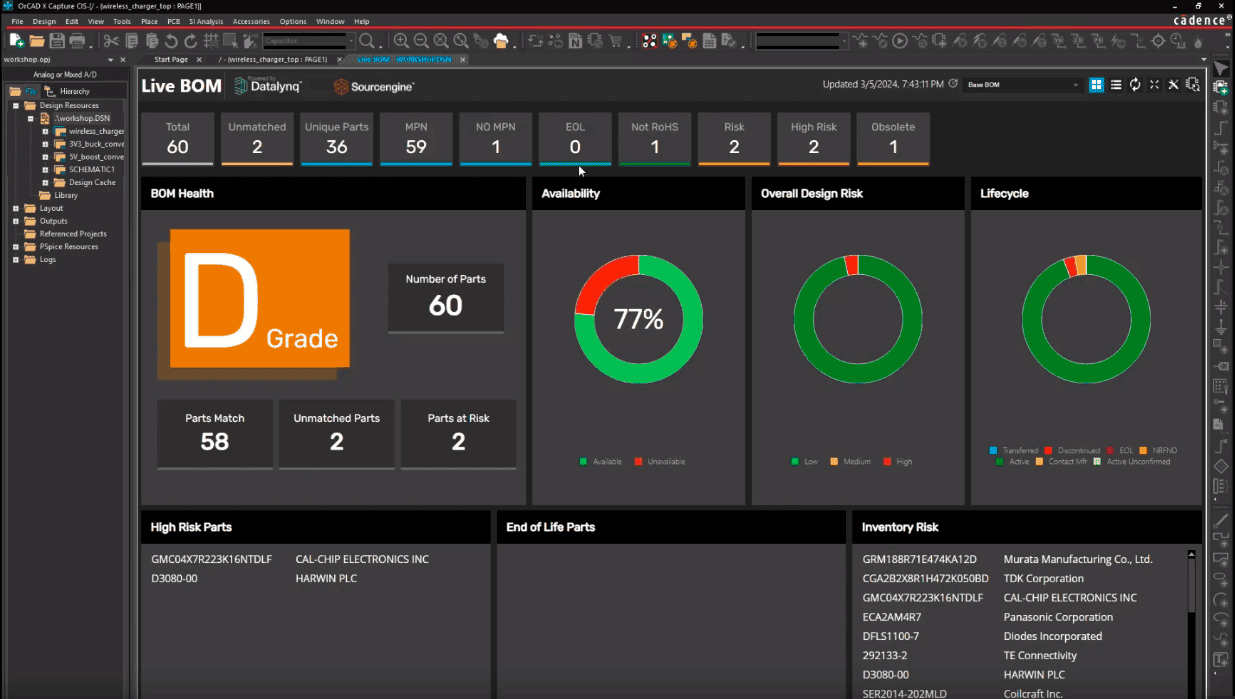
On launch, the Live BOM dashboard shows an overall risk profile of the BOM based on potential inventory risks.
When component risk exceeds acceptable levels, OrCAD X users can quickly find replacements within the Live BOM using the Alternative Parts panel. Users can also see Lifecycle status and Availability within the Supply Chain Details to help guide inventory management and avoid sourcing components with availability concerns presently or in the future. Quickly identifying and procuring replacements instead of poring through component databases saves design time and assists procurement with quicker decision-making before order confirmation.

It’s easy to identify replacement components within the Live BOM search.
Cadence Solutions for Complete Supply Chain Analysis
Keeping track of electronic component inventory can be a significant time expenditure most design teams don’t have as manufacturers change production lifecycles or component supply waxes and wanes. Staying on the supply chain requires sophisticated management tools for BOMs with hundreds of unique MPNs and thousands of discrete components. Fortunately, Live BOM in the new OrCAD X platform can thoroughly analyze even the most complex BOMs with up-to-the-moment updates from a leading component database. Looking to further optimize your PCB development? See how Cadence PCB Design and Analysis Software powers today’s and tomorrow’s cutting-edge electronics.
Leading electronics providers rely on Cadence products to optimize power, space, and energy needs for a wide variety of market applications. To learn more about our innovative solutions, talk to our team of experts or subscribe to our YouTube channel.