How to Download OrCAD X for Free
Key Takeaways
-
Professionals can access OrCAD X with a free 30-day trial, including full feature sets like simulation and PCB layout.
-
Students can enjoy a 6-month free trial with academic verification, ideal for building industry-ready PCB design skills.
-
OrCAD X trials offer cloud integration, comprehensive tutorials, and robust support to ensure a smooth experience.
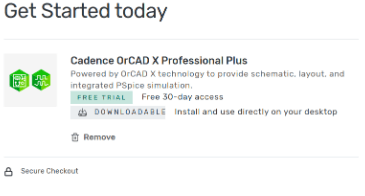
OrCAD X Free Trial Checkout Page on cadence.com
OrCAD X is a leading PCB design software used by professionals and students worldwide. OrCAD X offers a 30-day free trial for professional users and a 6-month free trial for students. This trial provides unrestricted access to the full suite of OrCAD X tools, including schematic capture, PCB design, and simulation.
Read on to learn how you can download OrCAD X for free through a trial, explore options for both students and professionals and get some information about post-trial purchases.
How to Download OrCAD X for Free for Professionals
|
Step |
Description |
|
1 |
Visit the OrCAD X Product page and select the ‘Start Free Trial’ button. |
|
2 |
Click on the "Professional Free Trial" button. |
|
3 |
Create a professional account by entering the required details and verifying your email address. |
|
4 |
After verification, you will receive an email with a download link and installation instructions. |
|
5 |
Download and install the OrCAD X software on your Windows PC (Windows 10 or above required). |
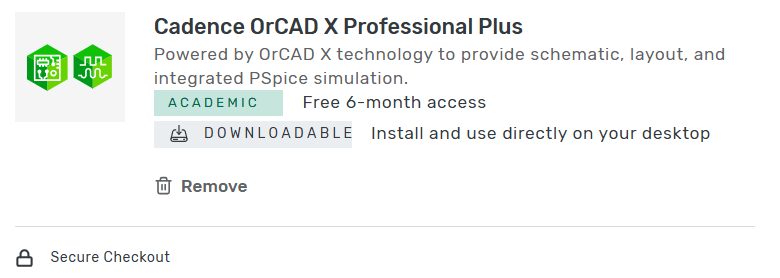
OrCAD X Student Trial Checkout Page on cadence.com
How to Download OrCAD X for Free for Students
|
Step |
Description |
|
1 |
Visit the OrCAD X Academic Program page. |
|
2 |
Click on the "Free Academic License" button. |
|
3 |
Complete the registration form using your academic email address. |
|
4 |
Verify your academic status by following the instructions sent to your email. |
|
5 |
Once verified, download the OrCAD X software using the link provided. |
|
6 |
Install the software on your Windows PC (Windows 10 or above required). |
This academic license provides free access to the latest schematic, simulation, and layout tools from OrCAD X for six months.
How the Free Download Works
Now that you know how to download OrCAD X for free, here’s what’s included in the trial.
-
Access to Full Features: The trial includes all features of the OrCAD X PCB Designer Professional Plus suite, such as schematic capture, PCB layout, constraint management, and simulation tools.
-
Cloud Integration: OrCAD X is cloud-optional, allowing users to store design data in the cloud or locally.
-
Support and Resources: During the trial, users can access installation guides, tutorials, and customer support to ensure a smooth experience.
-
No Hidden Costs: The trial is completely free, with no upfront payment required. Users can explore the software without financial commitment.
After the trial period ends, users can purchase a license or explore other options, such as extending their student license, or look at standard or professional plans.
How to Purchase OrCAD X After the Free Trial
Once the free trial ends, users can purchase OrCAD X to continue using its features. Here’s how:
-
Choose a License Plan: OrCAD X offers flexible licensing options, starting at $107/month. Users can select a plan that suits their needs, whether for individual use or enterprise-level requirements.
-
Contact Sales: Visit the official OrCAD X pricing page or contact a sales representative to discuss licensing options and pricing.
-
Upgrade Features: For more sophisticated design needs, users can upgrade to advanced products like Allegro X PCB Designer or Sigrity X analysis tools.
-
Training and Support: Paid licenses include access to training resources, certification programs, and premium support to maximize the software’s potential.
Transitioning from the free trial to a paid license is optional. However, those pursuing careers in electronics design may find the investment worthwhile for long-term use.
The process of how to download OrCAD X for free is simple and accessible to both professionals and students. For students, the extended trial is a fantastic opportunity to build industry-ready skills, while professionals can evaluate the software's capabilities for their projects. Whether you're designing your first PCB or working on complex projects, OrCAD X provides the tools and support you need to succeed.
To get started, visit the official OrCAD X trial page today and unlock the full potential of your PCB design journey! Whether you're starting your first design or optimizing high-complexity boards, OrCAD X ensures precision and efficiency. Explore the OrCAD X free trial today and elevate your PCB design workflow with Cadence’s PCB Design and Analysis Software.
Leading electronics providers rely on Cadence products to optimize power, space, and energy needs for a wide variety of market applications. To learn more about our innovative solutions, talk to our team of experts or subscribe to our YouTube channel.