PCB Design Documentation for Successful Boards
Key Takeaways
-
Comprehensive Bill of Materials (BOM): A detailed BOM with part identifiers and placement details is crucial for error-free manufacturing. Track components throughout design for accuracy.
-
Schematics for Clarity: Schematics illustrate electrical connections, essential for manufacturing and future modifications or repairs of the PCB.
-
Version-Controlled Manufacturing Files: Consistent, versioned formats (like Gerber, ODB++, IPC-2581) support the manufacturing process and ensure design continuity.

Keeping your PCB design documentation organized is essential to a successful PCB design.
Documenting your entire design process may seem tedious or inconvenient at times, but it is critical to creating a great product. PCB design is no exception, so designers need to be aware of documenting the right information in the right way to successfully manufacture their final product. Not sure where to start? Here are some things that need to be documented during your PCB design documentation process for successful manufacturing.
Bill of Materials for PCB Design Documentation
Manufacturing can’t take place successfully without a complete and detailed bill of materials (BOM), —or parts list. Your BOM should be built and maintained throughout your design, ensuring accuracy at the end of your process. It can be tempting to reverse engineer your BOM, but that typically creates a lot of extra work and has a high probability of error.
Pro tip: Not all surface-mount components have complete, visible labeling. That’s why building your BOM at the end of your design process can create issues. Instead, track each component in your design with details that will allow you to easily identify it, such as the location of the part on your PCB and any labels or marks. Using an advanced PCB editor like OrCAD X (discussed further below) will help you streamline this process.
Manufacturing Data: The Centroid File
A Centroid file is necessary when you’re working with surface mount technology, and should document and diagram your design. It acts as a map for your PCB, illustrating how components should be arranged and oriented on the board. With the file, the machine can identify the position and orientation of each component through x-y coordinates as well as the layer on which the component should be placed.
A complete Centroid file will include:
-
A reference designator (RefDes) that corresponds to your bill of materials
-
The layer (top side or reverse side) that the component is placed in
-
The x and y location to identify the horizontal and vertical placement of the component
-
Rotation (0 to 360 degrees) of the component as it is placed on the PCB
Electronic Schematics
Schematics communicate specific information about how electronics in a design should be connected to each other. Components are labeled with their electrical characteristics, such as capacitance or resistance, with the complete circuit being illustrated across the PCB. The schematic is an organized view of the electrical circuit and provides necessary information for manufacturing.
Pro tip: Documenting this piece of your design has an additional benefit, as it provides critical information for any repairs or modifications that might be made to the PCB later..
Manufacturing Data: File Formats
The manufacturing process for PCBs have relied on Gerbers, which is an open ASCII vector format file of 2D binary images. However, there are also other file formats that you can use such as ODB++ and IPC-2581; keep in mind that it depends on which file format your manufacturer accepts.
Manufacturing data are files that will be used to create the etched base laminate on your PCB, including copper layers, solder mask, and other elements. These files are exported data created from your CAD drawings. It’s important to keep track of versions of your files, making sure that your naming structure clearly links your files to the appropriate version of your CAD design.
Reverse engineering your manufacturing files from an existing PCB is possible, but difficult. It’s important to retain your design files, document revisions, and back up your data to make sure you’ll be able to have the source documentation to efficiently create your files for manufacturing. For this reason, with the help of an advanced PCB software like OrCAD X, as you go through the design process the necessary PCB design documents will automatically be created.
#5: Other Identifying Characteristics
While the bill of materials, fabrication/assembly drawings, schematics and manufacturing data are the “must have” items in your documentation, manufacturers will benefit from other data you can provide as well. Good documentation will also include an introduction to your PCB and its purpose, as well as physical characteristics such as size, location and diameter of any holes in the board.
Getting Started with OrCAD X and PCB Design Documentation
OrCAD X is a PCB design platform that streamlines the entire design process, from schematic creation to final documentation. It's intuitive interface facilitates efficient management of design documents, ensuring that documentation remains current throughout the design lifecycle.
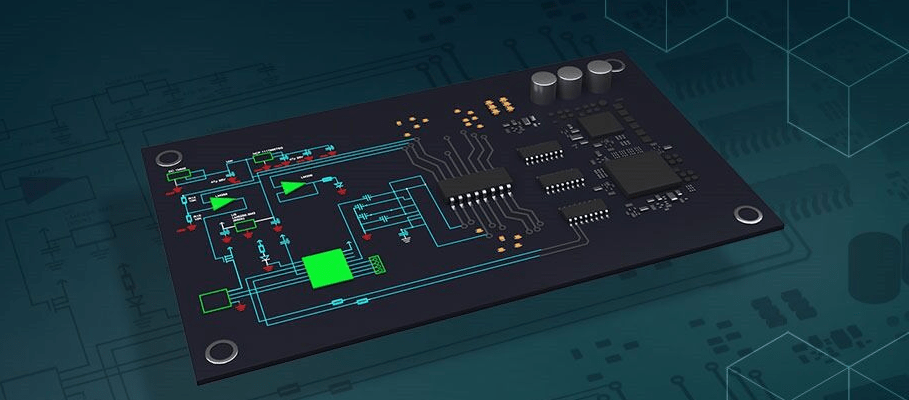
Design documentation starts with the OrCAD X Capture
Creating and Managing Projects in OrCAD X
Initiating a new project in OrCAD X begins with OrCAD X Capture, the schematic capture tool. Users can create a new schematic project, set preferences for the design canvas, add a title block, and establish a new library for the design.
Library Management and Part Creation
Efficient library management is important for maintaining consistency and accuracy in designs. OrCAD X provides access to a vast library of components and allows for the creation of custom parts. Users can add parts from existing libraries or create new components from scratch, ensuring that all necessary parts are available for schematic development, and are kept up-to-date through the design cycle.
Transitioning to PCB Layout
After completing the schematic, the design transitions to PCB layout using OrCAD X Presto PCB Editor. This tool offers features such as component placement, routing, and design rule checks (DRCs) to ensure the physical board meets all specifications. The integration between schematic capture and PCB layout ensures seamless data flow and consistency.
[@tech: insert live doc video here: https://resources.pcb.cadence.com/orcad-x-overview-videos/orcad-x-overview-live-doc]
Documentation and Live DOC
Maintaining up-to-date documentation is critical throughout the design process. OrCAD X addresses these needs with Live DOC, an automated PCB design documentation generation tool integrated with OrCAD X Presto. Live DOC automates the creation of fabrication and assembly drawings, significantly reducing the time and effort required for manual documentation. It ensures that documentation is always synchronized with the latest design changes, enhancing accuracy and efficiency.
Effective PCB design documentation ensures a smoother manufacturing process and a more reliable end product. Cadence tools like OrCAD X, streamline this process by integrating all documentation steps from schematic capture to layout and final documentation. Ready to enhance your documentation workflow? Learn more about Cadence’s PCB Design and Analysis Software and explore OrCAD X to simplify your design and documentation needs.
Leading electronics providers rely on Cadence products to optimize power, space, and energy needs for a wide variety of market applications. To learn more about our innovative solutions, talk to our team of experts or subscribe to our YouTube channel.