Introduction to OrCAD X, Our Next-Generation PCB Layout Solution FAQ
Here are some comprehensive answers to all the questions that were asked in our recent webinar.
OrCAD X Presto | Live DOC | Design Review/Markup | Free Viewer | 3D | Software Version Compatibility | ECAD/MCAD | OrCAD X Capture | General
OrCAD X Presto
Within OrCAD X Presto, there currently isn't a way to control the visibility of a shape boundary independent of the shape.
Yes, OrCAD X Presto, OrCAD X PCB Editor, and Allegro X PCB Editor all use the same .brd file format and Constraint Manager technology file format. Database version rules apply.
Yes, OrCAD X Presto supports the XY commands in the footprint editor.
In the OrCAD X 23.1.1 hotfix shipping in February, the padstack editor will use/follow the design units in the property panel.
There is currently not a built-in manufacturing output (Gerber, ODB++, IPC-2581) viewer. There are numerous free viewers that are offered by several software providers.
Yes, multi-track/bus routing is fully supported in either OrCAD X Presto and OrCAD X PCB Editor.
Yes, the environment is completely customizable. Panels can be arranged on all four axis of the application interface as well as detached to place on a secondary monitor.
There are two different PCB layout environments in OrCAD X - OrCAD PCB Editor, which most users are familiar with, and the New OrCAD X Presto. If you go under Cadence PCB 2023, you will see a new Presto icon to start this interface.
No, the use models are simpler in OrCAD X Presto - Allegro will have features that are not yet available in Presto. Presto focuses on the novice designer, electrical engineer, and layout designers focused on quick turn PCB. OrCAD X PCB Editor focuses on the advanced layout designer.
Yes, BGA's are allowed in OrCAD X
To access OrCAD X Presto, you will need a 23.1 OrCAD X license.
Yes, the full pad stack library is still available, and the new wizard writes to the specified libraries.
Yes, the OrCAD X Presto license is available within OrCAD X 23.1, and there is no add-on cost – it is your choice to choose which layout environment you want to design with.
We are in the process of releasing a How-To series on OrCAD X Presto on YouTube. You can subscribe to our YouTube channel to be notified as it becomes available. Feel free to peruse our website, contact your local sales rep, or initiate the trial, and a rep will contact you.
If you navigate to tools/material editor, you can add custom material layers that can be used in the cross-section editor.
You can translate your designs from Altium, PADS, and Eagle.
You can specify swapping in the PCB Editor.
Yes, you can.
Live Doc
OrCAD X Live DOC does not yet support custom title blocks or the inclusion of the BOM.
Yes, the following image types are supported in Live DOC – bmp, svg, jpeg, png, etc.
Yes, it supports a wide range of dimension capabilities.
Design Review/Markup
The comments are stored in the PCB database with the ability to export.
Not at this time, but this will be supported in a future release.
Free Viewer
Allegro Free Viewer Classic has been discontinued for 23.1, and all versions are moving forward.
There is a free viewer available for download on the Cadence website available to view this UI.
The user interface for the Allegro X viewer was changed based on an abundant feedback. Users familiar with Allegro PCB Editor felt at home, but new users to the interface felt it was difficult to learn and overly complicated for a viewer. Because a large majority of viewer users are not Allegro PCB Editor experts, it was decided to provide a much simpler interface. Most Allegro users have found the new viewer extremely intuitive with little learning curve and new users are pleased with its ease of use and quick accessibility.
Yes, OrCAD X Presto has preassigned hotkeys that are fully customizable.
For now, the free viewer does not yet support design review and markup. With that said, there is a web-based viewer that will support this in the future.
The free viewer does not have the commenting and design markup capability.
OrCAD X Presto works on SKILL just like Allegro X, so full scripting capabilities are available.
Yes. The free viewer does not have access to the markup and design review features.
3D
In the Properties Panel in the new OrCAD X Presto footprint editor, there is an Add/Import (+) 3D model button in the Status section.
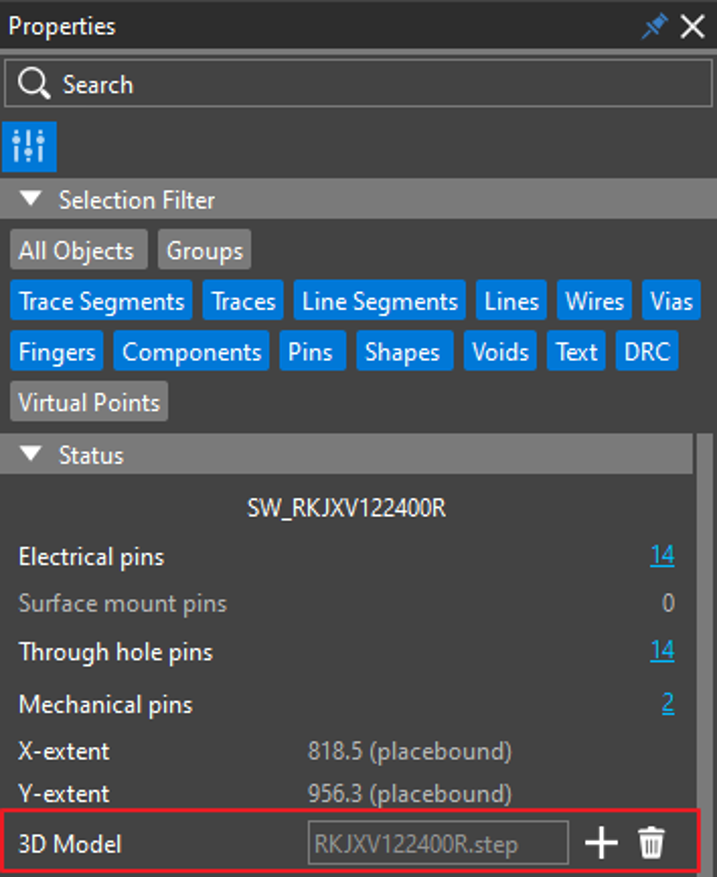
To orient the 3D model, there are several alignment controls in the Properties panel, under 3D Location, and options including auto, manual, snap model face to top or bottom layer, and coordinate alignment.
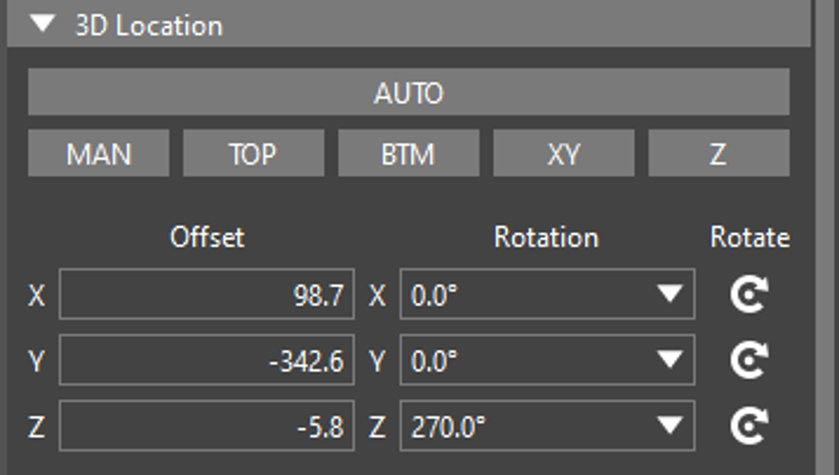
You can export STEP, IDF, DXF, and IDX.. 3D Exports are STEP, IGES, ACIS, and 3D PDF.
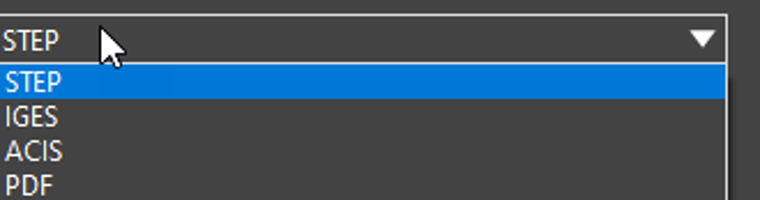
Software Version Compatibility
Designs from previous versions (17.2 and 17.4) opened in 23.1 Layout Editor will go through an Uprev process. Once saved, it will be in 23.1 format. 23.1 designs cannot be directly opened in previous versions. Downrev is available to save the database to a lower version if necessary.
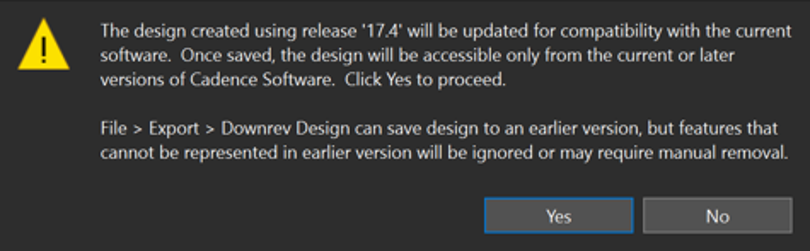
Downrev will save the design to 17.4 format, compatible with 17.4 or 22.1, but if Nested Zones are present, the lowest possible version after downrev will be 22.1.
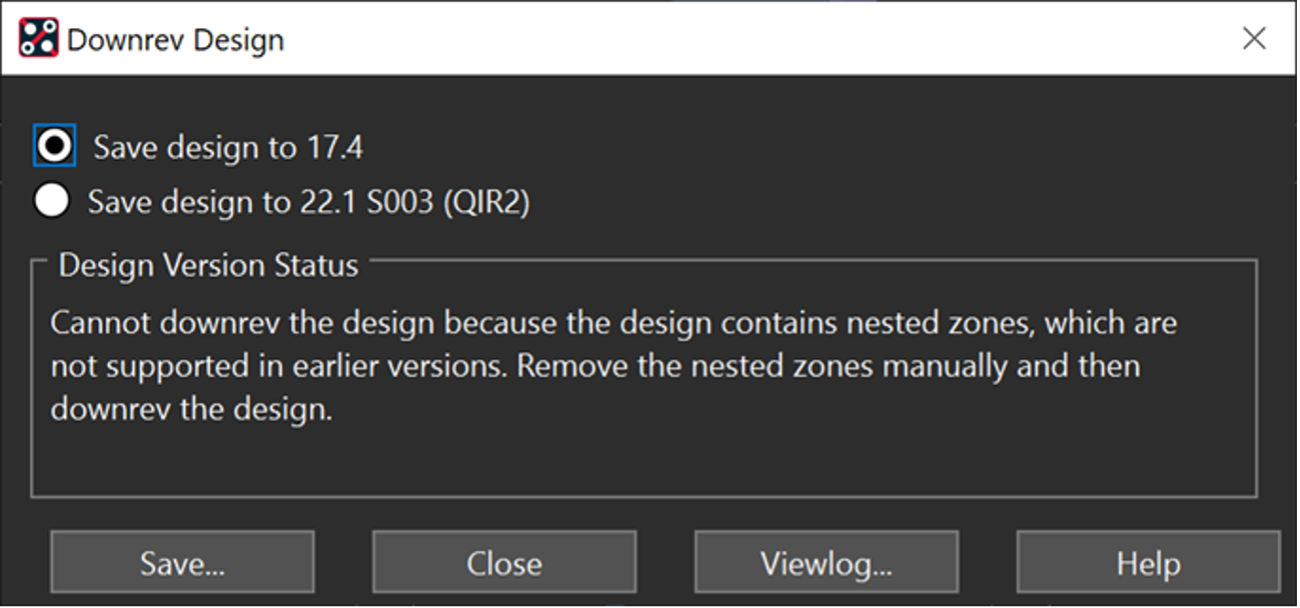
We support the ability to downrev two base versions back unless there are special object circumstances that cannot be supported in a downrev, like the introduction of nested zones.
ECAD/MCAD
CADSync is an optional OrCAD MCAD/ECAD exchange solution provided by EMA. MCADX is a native solution to OrCAD X that is included and free of charge. It contains all the functionality of CADSync and extends support for additional objects. MCADX is installed as part of OrCAD X, and the MCADX Solidworks plugin can be downloaded here.
No, there is no add-on fee. We have worked closely with Solidworks to ensure the best back-and-forth ECAD MCAD experience.
Yes, importing STEP files from the mechanical team is supported with our ECAD MCAD interfaces and our 3D DRC engine.
OrCAD X Capture
To view the schematic sheets, you need to open OrCAD X Capture – a full cross probe is available between OrCAD X Capture and OrCAD X Presto and PCB Editor.
Yes. the Constraint Manager is available in both the schematic and PCB layout environments.
OrCAD X Capture and Allegro X System Capture are two different schematic environments, each with its own benefits. OrCAD X Capture libraries and designs can be imported into System Capture.
If a database is opened in 23.1 from versions 17.4 or 17.2, it is not backwards compatible.
OrCAD Capture used to be offered with and without CIS (Component Information System). Due to the popularity of CIS, it was decided to minimize it to a single offering, hence why there is only OrCAD X Capture CIS.
If you are interested in Live BOM, watch the Optimize Your Supply Chain Through Effective BOM Management webinar, which addresses supply chain challenges and introduces the capabilities of Live BOM.
The design review and markup is currently a layout feature only, reach out to your local AE if you think that it would be helpful in the schematic as well.
General
Yes, you can download the latest trial that can coexist with the version you’re running. The latest trial version is 23.1, with 23.1.1 tentatively scheduled for release at the end of March. You can access the latest trial here.
There are two different PCB layout environments in ORCAD X - OrCAD PCB Editor, which most users are familiar with, and the New OrCAD X Presto. If you go under Cadence PCB 2023, you will see a new Presto icon to start this interface.
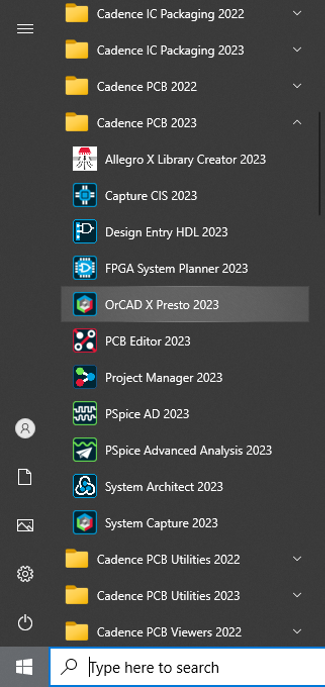
There is an Arena PLM integration available through our channel partner, EMA Design Automation.
Assuming you have sufficient disk space, multiple versions of Cadence products can coexist on the same machine. After you install, you will get separate start menu entries for each version of the software.
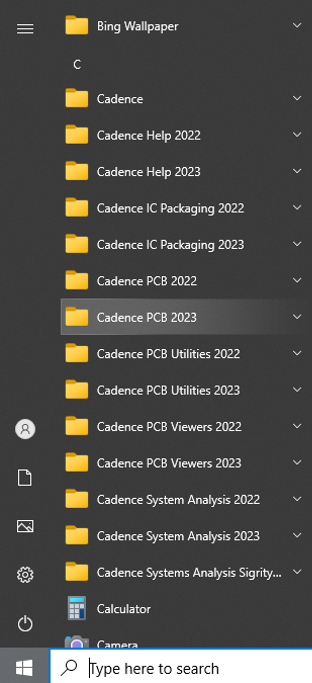
No, OrCAD X Presto and OrCAD X PCB Editor will continue to be actively developed. There is tremendous value in both interfaces as they are intended to target two different users:
- OrCAD X Presto is tailored to the novice designer, electrical engineer, or PCB layout designer focused on quick-turn designs.
- OrCAD X PCB Editor is for the experienced layout designer possessing the same interface as its advanced counterpart, Allegro X PCB Editor.
PSpice is included to verify circuit function, and there are additional options for electrical overstress and system integration into MathWorks Simulink for full system simulation.
No, you would need to consider Allegro X for wire bond support.
Feel free to contact your local sales representative or sign up for the OrCAD X trial, and a representative will contact you.
Not as of yet, a batch generator is coming.
Creepage and Clearance checks are not available in OrCAD X but are available in Allegro X.
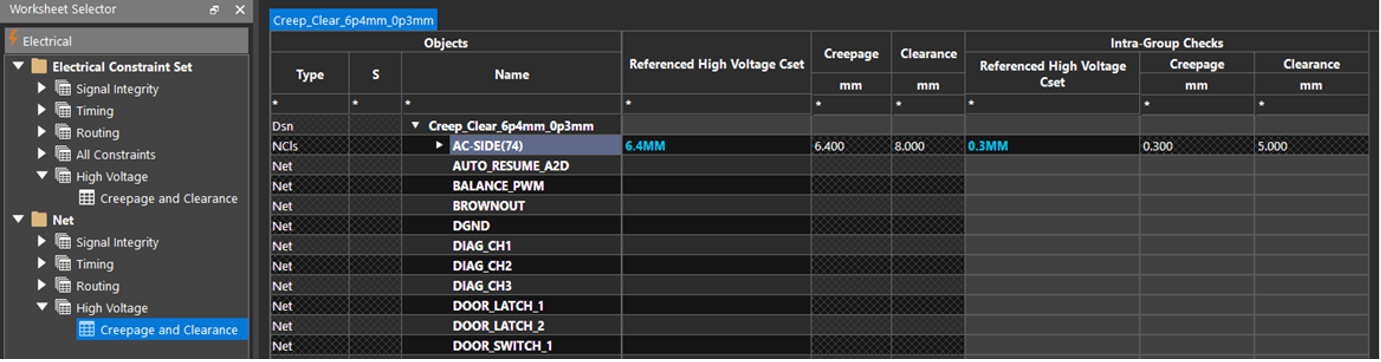
Yes, with an .edu email address, you can sign up for the academic trial at no cost, which should last you a full six months. It is seamless once you create your Cadence account with a .edu address! Click here to learn more.
OrCAD X PCB Editor, OrCAD X Presto, and Allegro X PCB Editor databases are fully compatible.
There has been no change to the constraint manager for OrCAD X. Furthermore, OrCAD X now supports all constraints except for the extended DFx rule set supported by Allegro X.
OrCAD X Presto is specific to OrCAD X. On the Allegro X side, these capabilities are being slowly added to System Capture EE Cockpit - for now, just floor planning is supported.
OrCAD X 23.1 is fully released, so you can go ahead and start using it right away! You can sign up for a free trial of OrCAD X here: https://www.cadence.com/en_US/home/tools/pcb-design-and-analysis/orcad.html