Choosing the Right Component for Your Circuit From a Library
Key Takeaways
-
Using the right components in your design is about more than just their functionality.
-
The different approaches to PCB libraries.
-
How the Unified Parts Search system can help you choose and use the right parts.
Choosing the correct component for your design can be made easier with an organized PCB library.
One of the great things about working at a PCB layout service bureau was all the different board design types and styles we worked with. Unfortunately, that was also one of the worst things about it. It seemed every time we started a design for a new customer, we had to create the library parts from scratch to match their unique requirements and specifications. Although we all got very good and very fast at doing this, it had a measurable impact on our productivity.
The only way around a problem like this was to use a reliable PCB library system, which we weren’t able to do. Instead, we spent a lot of time in component research, creation, verification, and modifications, which was time that would have been better spent on producing more billable work.
Do you ever run into similar problems?
Fortunately, most PCB design CAD systems are equipped with many productivity enhancers, such as library capabilities, that can save you time and effort when you use them effectively. Let’s look at how choosing the right component for your circuit from a library can help make PCB designers more productive, and how best to configure that CAD library.
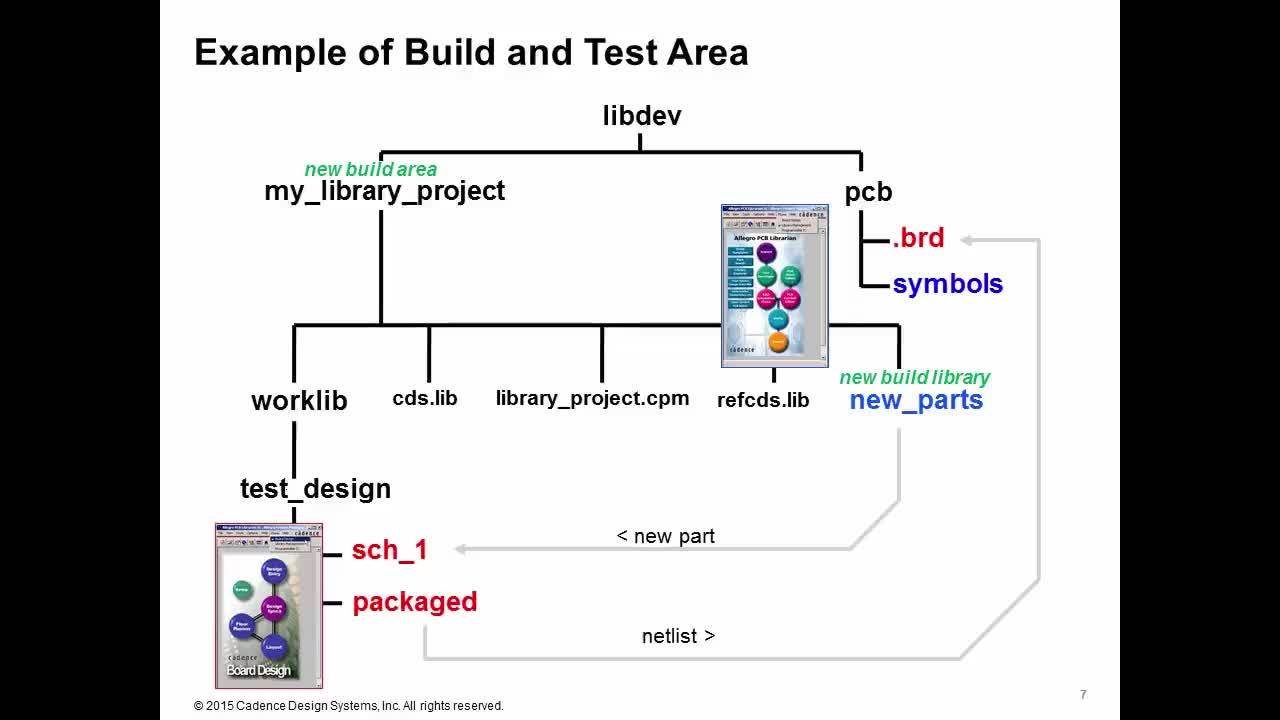
Choosing the Correct Component Is About More Than Just Functionality
When a circuit is being developed for a printed circuit board schematic, it is obvious that the correct components must be chosen for it to operate correctly in the final design. The circuitry must ultimately perform according to its specifications and will be tested with circuit simulation and analysis tools to verify this throughout the development of the board.
But, performance isn’t the only criteria that a component must match to be used successfully on a PCB.
Its physical package must both fit on the board along with the rest of the parts, and it must be compatible with the assembly processes that will be used to build the board. Before a component is selected, however, there are still a few other considerations that need to be reviewed first.
The following three factors must also be considered when selecting a component to use on a circuit board:
-
Price: The cost of a component can vary from different manufacturers and distributors and should be confirmed before a commitment is made for large production runs of a circuit board.
-
Availability: The parts may be within the correct price range for your project budget, but shipping delays can still undermine the circuit board build. Delays can occur for a number of reasons including national holidays, political problems, or even natural disasters like a pandemic.
-
Life cycle: Components will be phased out from their vendor’s inventory from time to time, which can cause problems for long-term builds of a circuit board. Many times, parts are chosen for the prototype build of the board but not looked at for their longevity. It is important to find out the component’s status and avoid those that carry are marked as NRND (not recommended for new designs), OBS (obsolete), or EOL (end of life) before committing to its use.
Here is where your circuit board manufacturer can help. They usually have a trained procurement staff that can verify the part’s status before you build the board. Many times, these component experts can also make recommendations on part or circuitry changes in case the components you specified have short life cycles.
Once the components for your design have been selected, the next task is to retain them so that you can reuse them on future designs. Here is where you need a well-developed PCB library to keep all of these parts ready for your next design.
The parameters of a schematic symbol being changed in a part editor.
System Setup and Choosing the Right Component for Your Circuit From a Library
There are many ways to set up and manage a PCB library, from temporary “junk” folders to full-fledged library containment systems. Let’s consider the personal approach to storing your CAD library parts first.
Personal PCB Libraries
Setting up a personal folder for your PCB library parts can have some real advantages. You can set it up quickly, it is easy to find, and you have direct control over it. This may be very helpful when creating a lot of new designs very quickly or dealing with a host of changes. These parts could also be edited “on-the-fly” for quick changes in the schematic, as you see in the picture above.
The downside is that you will have no automated control or security with the parts that you create. Anyone that can access your folder could change the parts and cause problems for your designs. Additionally, your PCB design system may not be able to manage changes or updates for parts that are not in an approved library containment system.
System Libraries
These libraries are usually incorporated into the design tools you are working with and will have system privileges in place to control who has access to the libraries. The tools will also typically have the ability to check the design database against the libraries to verify that the latest version of the parts is being used.
While system libraries may take more effort to set up and manage, they also provide a greater assurance that the parts you are using are current and haven’t been altered without permission. System libraries are usually used for large corporate or project library structures.
Quality Control Is a Necessity for PCB Libraries
Quality control is one of the most important aspects of maintaining a good usable PCB library. Not only must the parts be built correctly to start with, but they must be updated occasionally to match the life cycle changes of the actual physical component.
For large corporations, this usually means employing a PCB librarian or component group that builds new parts for the library, and monitors and alters the existing parts accordingly. This includes schematic symbols and their associated SPICE models, and as you can see below, component footprints and their associated 3D STEP models.
A lot of work needs to be done to build and maintain a PCB library.
There is, however, another library method being used by companies that regularly design printed circuit boards that can relieve some of this work.
A PCB layout component footprint showing both the 2D and 3D version of the part
Working With Third-Party Library Vendors
Third-party library vendors provide access to a vast amount of electronic components through their relationships with part manufacturers and distributors. By working together, vendors support their users with an online catalog of different parts needed for PCB design. Catalogs like these provide the information that you would normally expect to find for a component such as their part numbers, values, tolerances, and package types, but they go much further than that.
More detailed data is also provided through catalogs including operating temperatures, required manufacturing processes, logic type, etc., which allows users to filter for specific details in their part searches. Catalogs also list ordering information including the manufacturer, distributor, part status or life cycle, and even the price, so choosing the right component for your circuit from a library can make the search process more straightforward.
Perhaps the most helpful features of these third-party library vendors are that they can be used from within some PCB design tools and will supply CAD library parts for that specific system. This advantage gives you immediate access to the parts that you need while you are capturing your schematic.
Simply open the online part browser included in your tools, find and select the desired part, and place it on your schematic sheet. Not only will it download the manufacturers recommended schematic symbol optimized for your design tools, but the associated PCB footprints and 3D STEP models will be included as well.
Next, we’ll take a look at how this is done in Cadence’s Allegro Design Entry system to give you a better idea of its capabilities.
Selecting a part to use from the Unified Part Search in Allegro Design Entry CIS.
The Allegro Online Library Unified Search Feature Can Help You Choose the Right Parts
In the picture above, you can see the Unified Search feature of Allegro’s Design Entry system. This utility can be opened while editing a schematic, and the parts can be filtered according to what the user is looking for. In our case, we are searching for a 74LS00, and you can see that we have entered that value in the upper left corner of the menu as a filter.
The search revealed 33 different versions of this component we can choose from, and the part we have selected is at the bottom of the list.
Unified Parts Search System Menu Options
On the right side of the menu is a scrolled list of the different characteristics of the part, and you can see its life cycle status among the many attributes that are listed. An illustration of the physical package has also been selected and displayed in the center of the menu, and on the bottom right are the available schematic symbol and PCB footprints. By simply clicking on the “+” the user can download the symbol and place it on the schematic sheet.
Library System Productivity Enhancements
With productivity enhancement features like the Unified Search feature, designers are able to choose the right components for their circuits from a library. Once the symbols, footprints, and other features of the part are downloaded, they can be easily added to the user’s library system for future designs.
For more information on the rules of schematic symbol creation, take a look at our E-book which illustrates the need for an effective design.
If you’re looking to learn more about how Cadence can help you improve productivity and efficiency, talk to us and our team of experts.