Allegro - 3D Placement and Movement
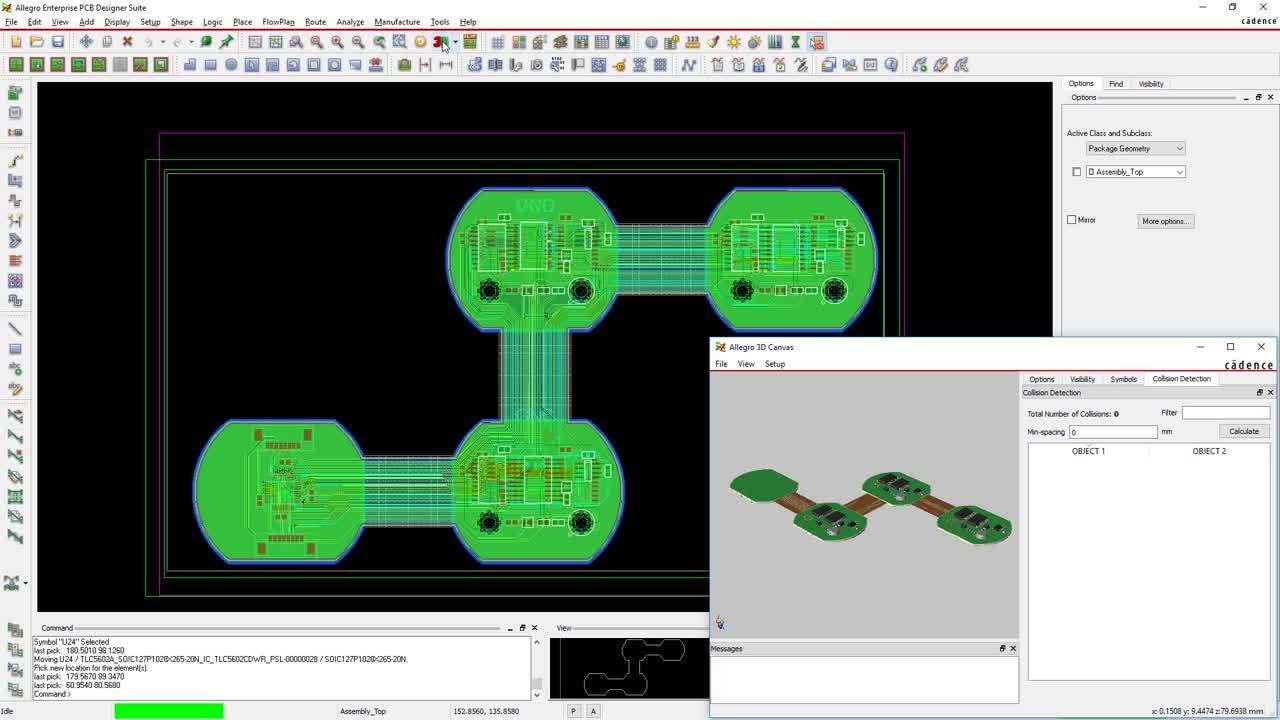
Click the 3D button in the toolbar to open a new 3D canvas. You can still see the 2D canvas at the same time, or go full screen in 3D. All of the panes to your right have similar functions and look to the 2D workspace. Mouse and component coordinates are shown just like in 2D, but with the Z axis coordinates too. The mouse controls work the same, and the menus are consistent between 2D and 3D canvases, making it easy to go back and forth between the two as needed.