07 - Updating Property Definition in Constraint Manager
You can edit the property definition in Constraint Manager connected to Capture to prevent or enable the creation of user-defined properties in Constraint Manager.
To edit the property definition, do the following:
- Launch Capture.
- From Capture, click the Constraint Manager icon to launch Constraint Manager.
- In Constraint Manager, choose Tools – Setup property definitions.
- In the Setup Properties Definitions dialog box, ensure that user-defined is selected for the Type field.
- Select the property and click the Edit button.
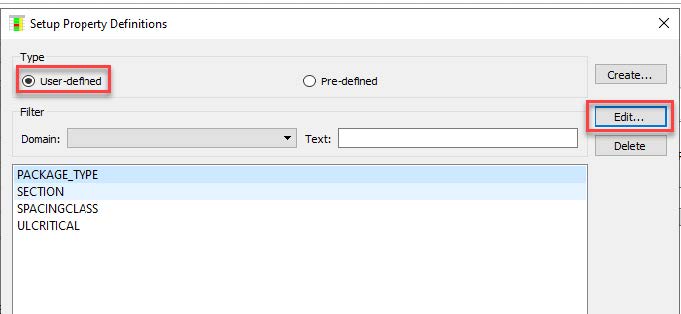
- In the Edit Attribute Definitions: <property> dialog box, click Packaging, and select the Package check box.
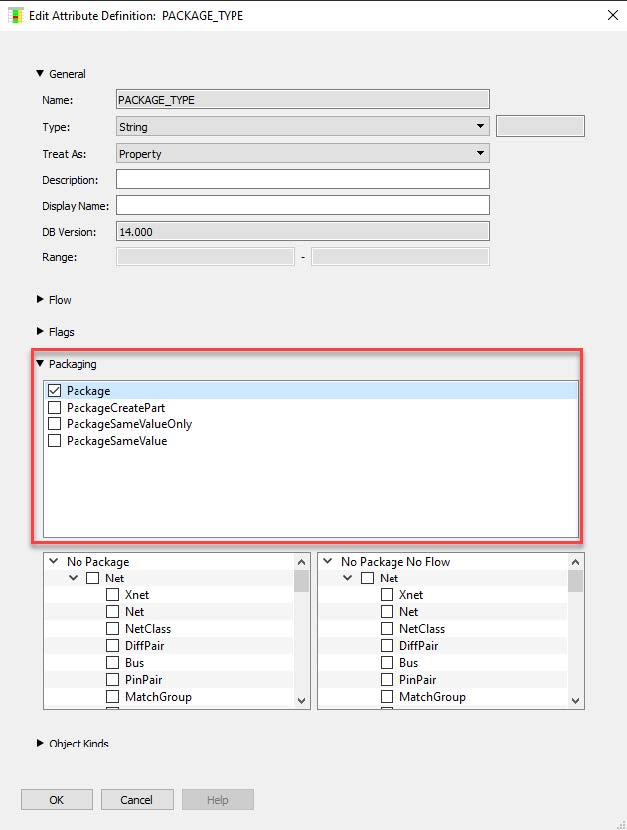
- Click OK to save the changes.
- Click OK to close the Setup Properties Definitions dialog box.
View the next document: 08 - Handling User-Defined Properties.
If you have any questions or comments about the OrCAD X platform, click on the link below.
Contact Us