Optimizing Your Supply Chain for Effective BOM Management FAQ
Here are some comprehensive answers to all the questions that were asked in our recent webinar.
Licensing | Live BOM Dashboard | Sourceability | General
Licensing
You can only access Live BOM from within OrCAD X version 23.1 or greater.
Live BOM is only available within OrCAD X Professional and requires an OrCAD X Sync Advanced cloud connection license.
To access Live BOM, you will need an OrCAD X Professional license and an OrCAD X Sync Advanced cloud connection license.
Live BOM is only available within OrCAD X Professional and requires an OrCAD X Sync Advanced cloud connection license. If you possess the proper licensing and the Live BOM menu is still grayed out, make sure to add the project to your local workspace. You can do this by opening OrCAD X Capture, opening the desired project, and selecting the .DSN in the Projects Panel, right-clicking and selecting Add to Workspace.
Please contact your local reseller or Cadence Channel Partner to activate your cloud subscription.
To access Sourengine, refer to the following link: https://www.sourcengine.com/tools-bom
With the OrCAD X Sync User license, you will get 10GB of space, whereas with the OrCAD X Sync Advanced license, you will get 20GB of space.
Live BOM Dashboard
You can access this feature from the Tools > Live BOM menu. However, you must have an OrCAD X Professional license along with an OrCAD X Sync Advanced cloud connection license.
Live BOM provides the following part information:
- REACH and RoHS compliance
- Design Risk
- Market availability
- Inventory
- Form, Fit, and Function alternate parts.
- Pricing
- Lead time
- Technical parameters
- Data sheets
- Alternate suppliers
- For more details, read our Live BOM datasheet.
Live BOM provides alternate parts as well as alternate/second source suppliers and distributors.
Yes, you can search for any unmatched part and look for an alternate part based on technical parameters.
If you had that part in your design, Live BOM would automatically verify the MPN against Sourcengine. See example below and note the Market Availability score is zero, Lifecycle is EOL, and note the market availability trend.
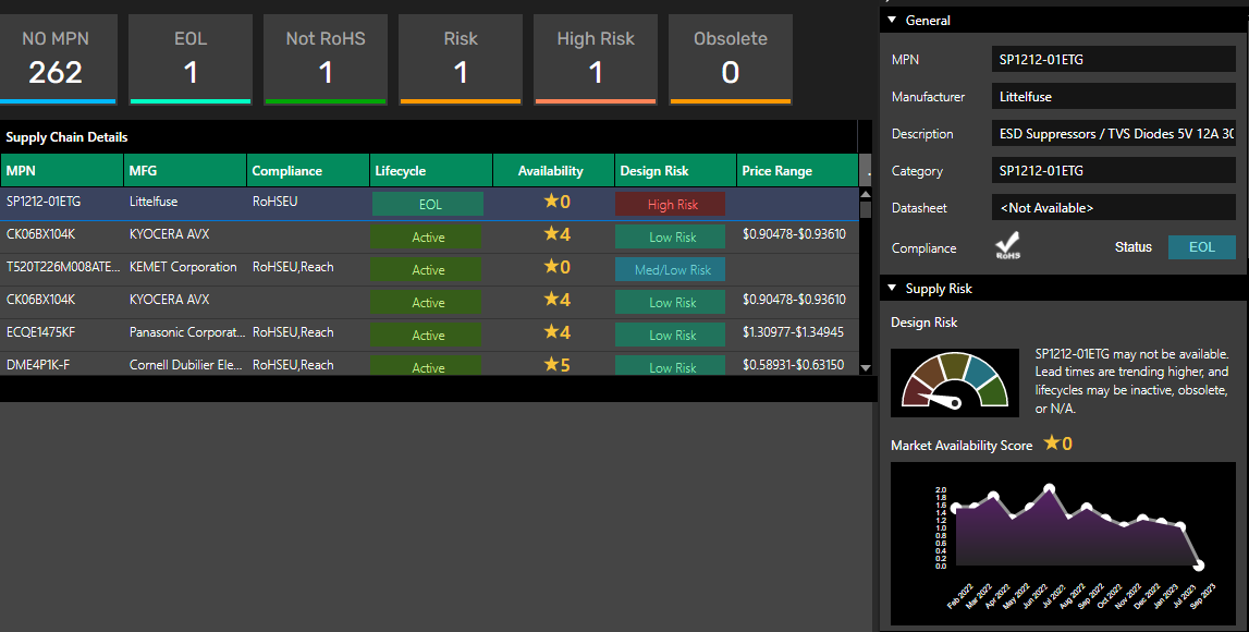
Yes, you can easily find alternate parts and replace any obsolete and high-risk parts within the Live BOM dashboard. See example of alternate parts being displayed for a given BOM entry selection:
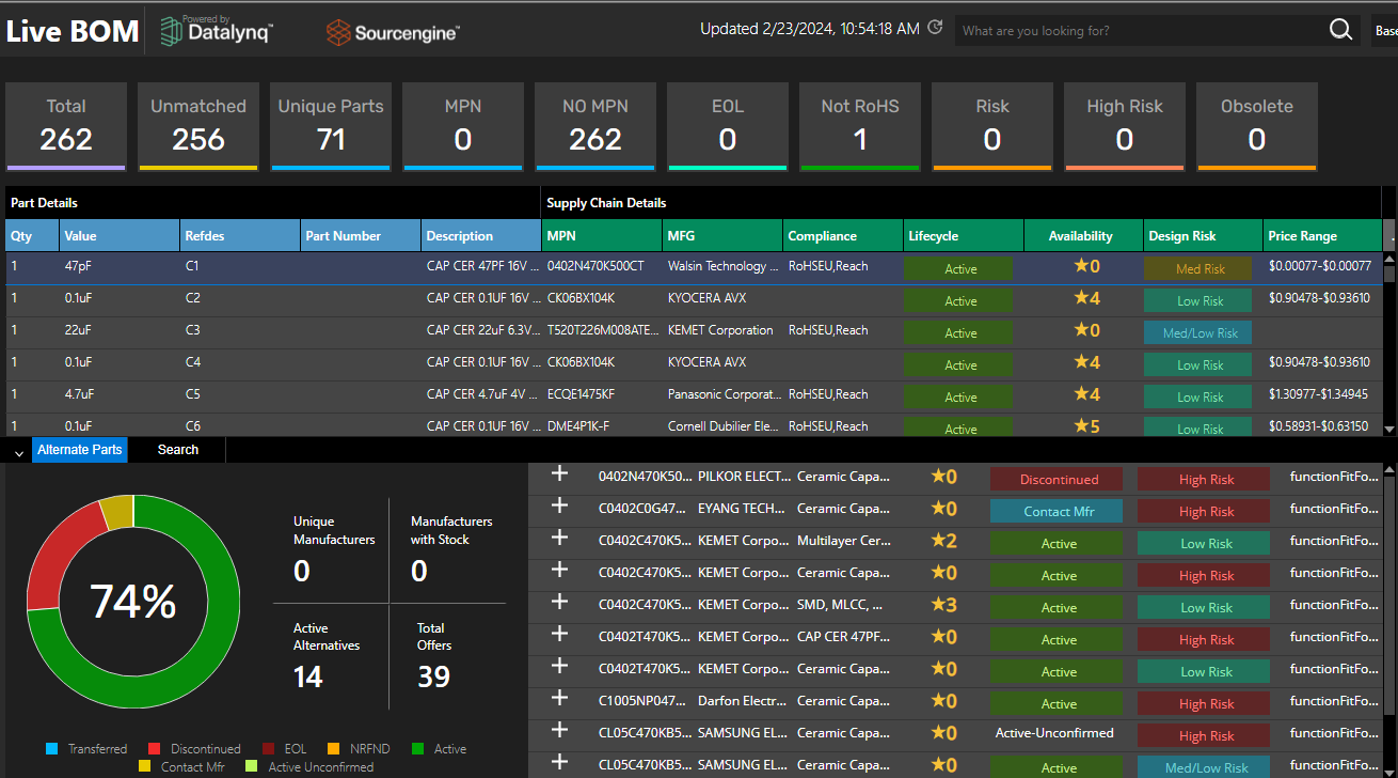
Unmatched parts are parts that do not have an MPN assigned, or their MPN information cannot be found. Unique parts are unique MPNs within your design.
Unmatched parts simply lack the manufacturer part number (MPN), or the MPN was not found at that time.
We currently only support CSV exports. Custom reports will be available in a future release.
The lifecycle status is provided by Sourceability, and we get that directly from the manufacturers and suppliers.
On the Live BOM dashboard, you can see the last BOM update timeline at the top of the header next to the search dialog box. Every time Live BOM is loaded, it is refreshed, and the user can manually refresh at any time.
Yes, the availability score would indicate this.
Yes, you can customize what columns you want to appear in the application.
Alternative replacements are applicable for both passive and active components, and yes, they are all form fit and functionally equivalent.
Currently, Live BOM does not support a different viewing feature.
Yes, you can view the alternate parameters versus the base part parameters however, there is no direct compare feature.
Not as of yet, BOM purchase with offers is coming.
The Market Availability score is a quick indication of the overall part availability. The numeric star grades explain the scoring criteria in further detail below:
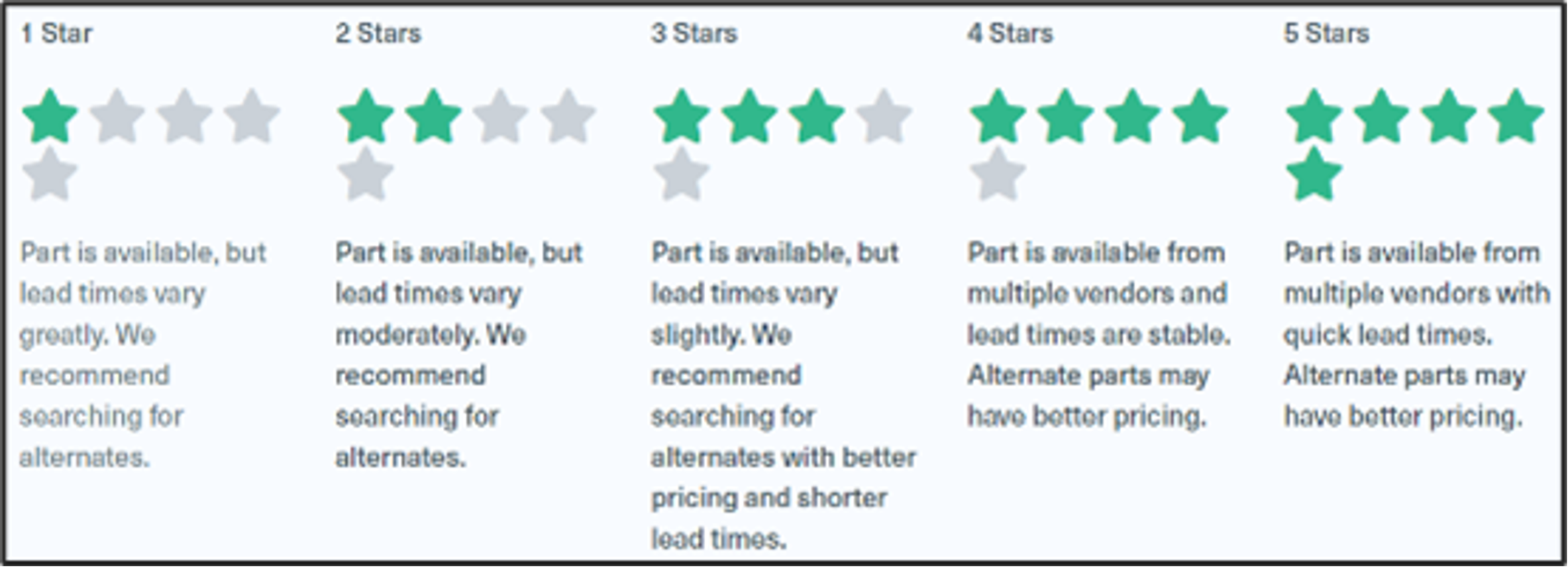
Yes, all you need to ensure is that the schematic component instances have the MPN information specified. This is so that Live BOM can fetch the supply chain information.
The CSV version of the Live BOM view is auto generated on design save in an output folder.
Sourceability
You can read more about how Sourceability evaluates their vendors here: https://www.sourcengine.com/about-us/procurement-quality
Sourceability works with over 3,600 suppliers, and a lot of them are original component manufacturers, so this is where a lot of the lifecycle data comes from.
The lifecycle status is provided based on the information provided by the thousands of component manufacturers and suppliers Sourcengine is partnered with.
Yes – lifecycle status is provided by Sourcengine.
Yes, form, fit, and function alternates that are suggested are drop-in alternates which can be pin to pin compatible.
No prior registration is needed, Live BOM is available out of the box to OrCAD X Professional users.
General
Yes, Live BOM has been available since the OrCAD X 23.1 release in October 2023.
You can acquire a Datalynq subscription from Sourceability if you want to use a browser-based interface and not have it resident to your CAD application - https://datalynq.com/.
Yes, we have several videos and documents that cover how to use our software. You can find training videos on our PCB resources hub as well as our YouTube channel.
Our cloud storage utilizes AWS–- I suspect DFARS-7012 may require government cloud. With that said, Live BOM data is nothing more than a REST API integration interfacing into Sourcengine data and does not utilize design content other than the BOM.
It is currently not available, however, it’s in the roadmap.
The “Where Used” functionality does not currently exist in Live BOM.
Yes – multiple supplier sources are supported.
This data can be linked through the OrCAD X CIS (Component Information System) database.
This enhancement will be available shortly, and you will be able to assign multiple manufactures for reference.
The ability to specify production quantity is coming, along with the ability to purchase the BOM.
No, suggested alternates cannot be added into CIP.
This feature will be available upon the integration of Sourcengine.
No, part availability is generated from Sourceengine. However, you can push this to your CIS database and from there to the schematic and BOM.
Design risk is a 50,000-foot view of the risk associated with “designing in” apart. The Design Risk Score utilizes supply data, lead times, and product lifecycle to calculate risk from low to high.
Live BOM works for all components.
There is a version of Live BOM available in Allegro X however, it is currently not tied into Sourceability and is based on the customer's own AVL (approved vendor list).
Yes, Live BOM supports over 3600 suppliers and distributors and over a billion parts.
Yes, you can.
Not at this time, only REACH and RoHS compliance is currently covered.
Sourcengine only provides FFF alternates – form, fit, and function. You can access the datasheet for every part to confirm functional and mechanical match.
Yes, you can tie in your ERP or PLM component data into your CIS database which then gets validated by Live BOM on part placement in your design.
Multi-source support will be available in a future release.
Yes, for each project, a different Live BOM tab will open.