Semi Rigid-Flex or Semiflex PCB Design
Key Takeaways
-
Learn what a semi rigid-flex PCB is.
-
Explore the pros and cons of using a semi rigid-flex PCBs.
-
Find out key strategies in routing a semi rigid-flex PCB.
A semi rigid-flex PCB combines the best of rigid and flexible designs.
There is nothing in life that can prepare you for becoming a parent. It is a transformative process that no amount of New-York-Times-bestsellers can ready you for. We want the best for our children, but we also want to raise them to be functional and responsible members of society.
In most cases, this requires walking a careful balance between strictness and leniency, flexibility, and firmness. The ability to teach them values but give them enough room to become their own person is where the true beauty of parenting lies.
Likewise, a balance of flexibility and rigidity in PCB design can work wonders in many applications. Semi rigid-flex PCBs, which were first introduced half a century ago, continue to play crucial roles in electronics product design.
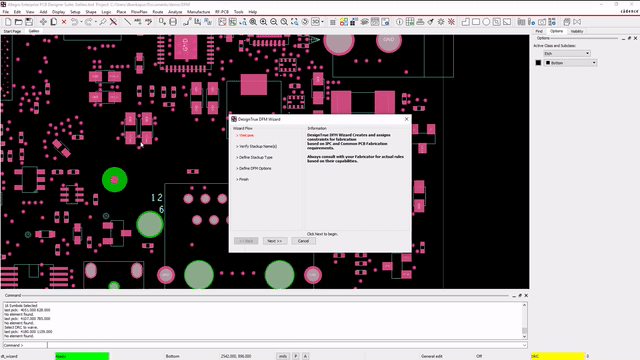
What Is A Semi Rigid-Flex PCB?
A semi rigid-flex PCB is usually a continuous connection of both rigid and flexible PCBs. The idea is to have the best of both worlds in a single, unbroken configuration. Usually, the flexible part of the PCB replaces connectors and wire harnesses used in conventional setups.
The applications of semi rigid-flex PCBs are actually quite common. Pry open your laptop and you’ll find a semi rigid-flex PCB mounted within, though we don’t actually recommend you do this. The same goes for miniature smartwatches, medical devices, and even industrial machines.
The Pros and Cons of Using Semi Rigid-Flex PCBs
Rigid flex PCBs removes the need for connectors.
The decision to choose a semi rigid-flex PCB must be made with care. You ought to take into consideration the pros and cons before deciding if it’s the right type of PCB for you to build on.
Pro #1 - Increased Reliability
The easiest way to connect multiple PCBs in an enclosure is with wire harnesses. However, easy doesn’t always mean reliable. If the machine is exposed to shock and vibration, the stress applied to the connectors may result in intermittent or complete failure of the board.
With semi rigid-flex PCBs, your worries of the notorious cold joints are greatly reduced. Cold joints on the connectors are known to introduce signal loss particularly when mechanical stress is introduced to the PCB.
Semi rigid-flex PCBs are also a good option where there is little space to route dozens of cables in the enclosure. Flex PCBs are only a fraction of the thickness of cables, and can easily be bent along the enclosure.
Pro #2 - Reduced Weight
Without a great number of cables and connectors, semi rigid-flex PCBs are much lighter than their traditional wired counterparts. Weight-sensitive products, such as smartwatches and medical devices will benefit from the use of semi rigid-flex PCBs.
By freeing up space usually taken up by connectors, you can place more components without increasing the size of the PCB. This is excellent news for products where space is a primary constraint.
Con #1 - May Be More Costly
Despite the flexibility and absence of connectors on semi rigid-flex PCBs, they may not be a good fit if you’re on a strict budget. Manufacturers usually charge more for the process of producing semi rigid-flex PCBs, which can offset any savings from reduced components.
Design Tips For Rigid-Flex PCBs
Unlike rigid PCBs, designing rigid flex PCBs requires designers to consider the mechanical applications of the design, particularly on the flexible part of the circuit.
Always use curved corners for the flex part of the PCB.
Avoid Vias and Pads at Bend Areas
In a semi rigid-flex design, you’ll need to pay attention to how the traces are routed on the bend areas. When the flex PCB is bent, mechanical strain concentrates onto a single line, termed the bend line. It’s advisable to avoid any vias or pads on bend lines. The prolonged exposure to mechanical strain will affect the durability of the pads.
Use Curved Corners Instead of Sharp-Angled Corners
By default, PCB design software is configured to create sharp-angled corners when a trace changes direction. While this is a practice in rigid PCB design, having sharp-cornered angles in the flex area will subject the traces to tears.
Apply Hatched Polygon For Copper Planes
A solid copper polygon for the ground plane doesn’t work well for the flex area. When subjected to bending forces, the copper plane may crack or tear. Instead, you’ll want to use a hatched polygon to ensure the structural integrity of the flex area.
Fill Up Empty Spaces With Redundant Copper Traces
When routing a bus on the top of the flex area, you’ll want to balance it out by filling the bottom part with redundant copper traces. Make sure that the traces are placed in a staggered configuration to ensure that the bending force is evenly distributed across them.
It also helps if you’re using a PCB design software that is optimized for semi rigid-flex designs. Allegro’s semi rigid-flex PCB 3D viewer is a handy tool to spot potential anomalies before beginning the process of manufacturing.
If you’re looking to learn more about how Cadence has the solution for you, talk to us and our team of experts.