Multi-Board ECAD Schematic for System Design
What You Can Capture
-
How is a multi-board or system schematic different from a regular schematic?
-
Design tips and recommendations that will help you with your multi-board schematic.
-
What kind of PCB design tools will support full system design?
Multi-board design done with system capture schematic tools
While it’s true that younger people have historically rebelled against “the system,” and criminals want to avoid “the system,” there are more positive things to say about “the system” than not. For instance, if you are sick you’ll want to be part of a good healthcare system, and your finances depend on a good banking system. In electronics, we’ve also been working with and developing different types of systems since Edison, and yet many aspects of electronic design are still being done individually. This is changing now though with system-level multi-board design.
In the same way that an individual circuit board is designed with blocks representing different areas of circuitry, the entire system can now be designed using this same methodology. Traditionally individual boards were designed and built to test their fit and connectivity within the rest of the system. This slow and expensive process is now being replaced with full system design in one set of CAD tools. The key, of course, is having the tools that will support this level of multi-board ECAD schematic system development. Here are some more things about system design that you should know.
What Goes Into a Multi-Board ECAD Schematic?
System design includes individual circuit board development, which means that each board will still have its own schematic. What will be new however is that you will have a system-level schematic to work with as well. Each design will be represented in the system schematic just as individual blocks of circuit hierarchy are represented in the top-level sheets of an individual PCB design. This will allow for continuity checks between the individual boards, and each of the layouts for the system will be grouped together as well.
The multi-board schematic gives you a lot of benefits that you won’t get using the traditional individual board design process:
-
Each individual schematic design is connected to the top-level system design allowing you to control the system-level functions from one location. Containing the system design like this eliminates having to manage these functions using other tools or spreadsheets.
-
With each board represented in the system schematic, you can validate the connectivity between each through the schematic design checks. This will allow designers to verify their intra-system connections without having to build and test hardware first.
-
Along with the system schematic, the multi-board development process will allow designers to check each physical board design to the rest of the system for form and fit. Using the 3D and mechanical co-design capabilities of the layout software, the amount of prototype builds needed to check for mechanical conflicts can be greatly reduced.
-
The multi-board design process will help designers to create all of the individual schematic and PCB layouts much faster than the traditional individual design method. This is due to being able to see in real-time how all of the different pieces work together.
Next, we will take a look at some of the details of working with multi-board schematics.
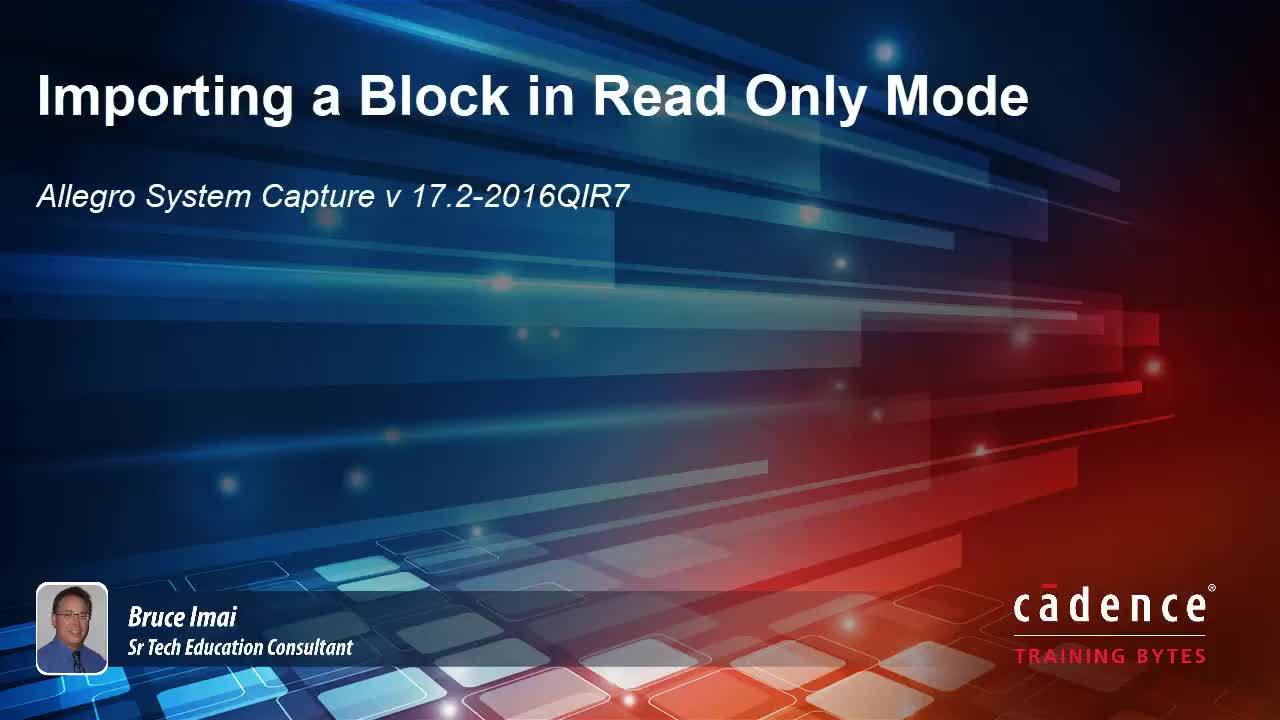
Design Tips for Multi-Board Schematics
The first thing you should do with multi-board schematics in a full system design is to modify the scope of your thinking to the larger picture. With single-board design, most engineers are used to gathering and organizing their material prior to starting each design. Since the multi-board designs are all going to be used in the same system, look for ways to reduce your work by organizing all of your data together. For instance, will these schematics use many of the same library symbols? If so you will save yourself a lot of time by developing your libraries for the system design collectively instead of individually.
While you are developing your library parts for the entire system, take a look at some of the other design elements that need to be organized as well. Will these boards be built by the same manufacturers? If so then work ahead with your vendors to find ways to cut the production schedules and costs. Design rules are another way that you can modify to become more efficient. Instead of building rules and constraints for each individual design, copy them from design to design and modify as necessary. Many design groups will keep libraries of design rules as well as drawing pieces and other types of documentation in order to increase efficiency.
Since the multi-board schematic design is an extension of the individual designs, you will still need to complete all of your individual schematic designs. These can be worked on concurrently by multiple team members while still maintaining their connection to the upper-level system design. Take the time however to make sure that you have finalized your designs by cleaning them up, adding all the necessary labels and text, and running full design rule checks. Most design groups have a checklist process in place to make sure that all of these important details are completed according to their company standards. This same check-off process should be used to ensure that the final system-level design is fully completed as well.
Finally, make sure that you are leveraging all the capabilities of your design tools in a system-level design. There is a lot more that needs to be done then what you were used to in an individual design, and you need PCB design tools that can handle the extra load.
Multi-board design together with 3D ECAD/MCAD co-design allows the visualization of the full system
PCB Design Tools for System Schematics
To get the full benefits of creating a multi-board system schematic, you need to make sure that your design tools support the entire process. You need tools that will:
-
Enable you to do full system schematic design from the upper level through the individual board schematics. Your tools should electrically recognize the connectivity between the boards, and represent the different boards at the top level.
-
Simulate the full system. Yes, you still need to simulate the individual board designs, but it is also really important to be able to simulate the circuitry, high-speed signals, and power delivery network across the entire system.
-
Display your PCB layout in 3D. It isn’t enough to merely pass the regular design rule checks, you also need to see potential problems and obstructions that a physical prototype would normally expose.
-
ECAD/MCAD co-design. Once you’ve designed the complete system schematic, you need to see how the boards will fit and connect together.
To do all of this, you need the best PCB design system on the market today to keep you ahead of the competition and give you the features and capabilities you need for multi-board design. Allegro X Design Platform from Cadence is an advanced multi-board design tool with all of the capabilities and features that we’ve talked about here.
Leading electronics providers rely on Cadence products to optimize power, space, and energy needs for a wide variety of market applications. To learn more about our innovative solutions, subscribe to our newsletter or our YouTube channel.