PCB Size and Shape Requirements in Circuit Board Layout
Key Takeaways
- Understanding what size and shape requirements a board may need before heading into layout
- PCB Design software options to help augment the layout process
- Strong utilization of tools allows for more efficiency and ease in design
One thing that I’ve noticed when flying into a city in a warmer climate, is how many backyard swimming pools there are. You will see pools of all shapes and sizes, and while most are simple round or rectangular shaped, some of them can be pretty interesting. There are specialty pools for specific purposes, such as long narrow lap pools, and others that blend into the contours of the yard. Some are even built to resemble a specific shape, such as a heart-shaped pool.
Although I can say that I’ve never yet seen a heart shaped circuit board, I have seen a lot of interesting sizes and shapes. From large boards designed for industrial power panels to small boards for IoT applications. I’ve seen round boards, octagonal boards, and other odd shapes where the circuitry has to fit around other hardware like display panels. Like swimming pools, a good portion of circuit boards are a simple rectangular shape, but even those can have cut-outs or other interesting features.
The simple truth of design is that a circuit board has to fit its intended application, not the other way around. Because of this, you will discover as a printed circuit board designer that there are many different PCB size and shape requirements. Here are some ideas on the best ways that you can work with these different circuit board form factors.
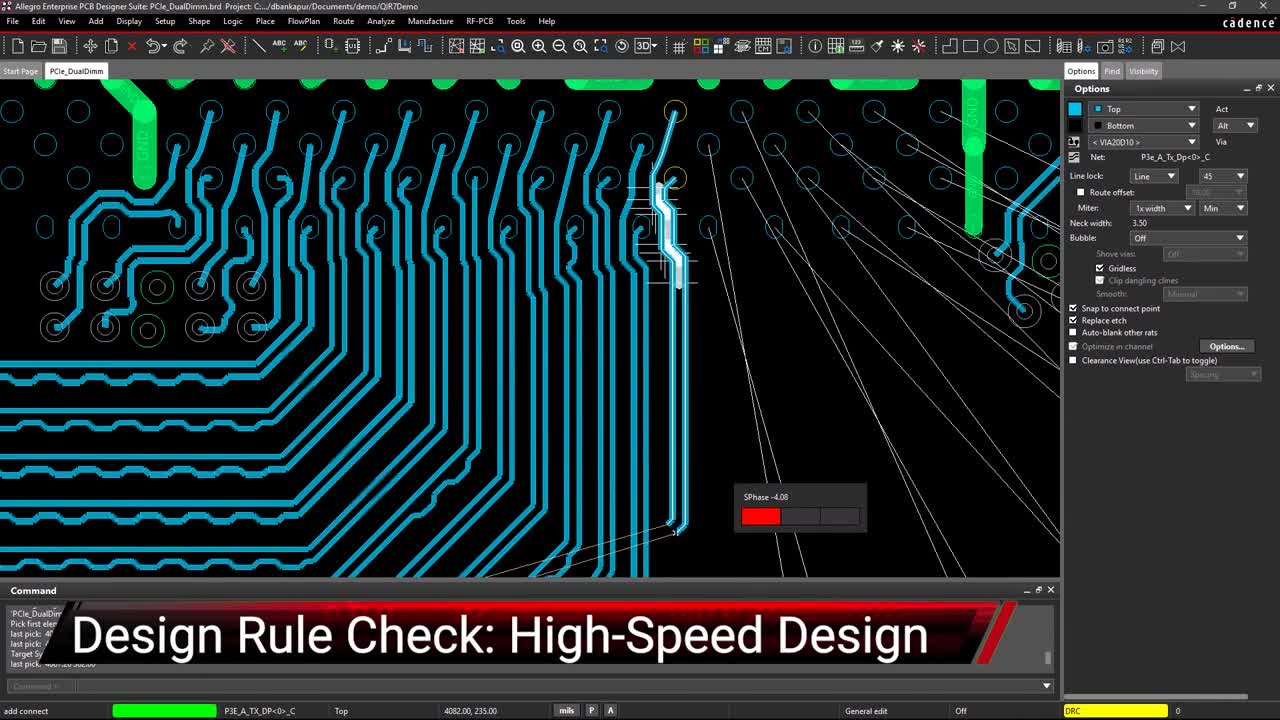
Know the PCB Size and Shape Requirements Before You Start Layout
With aggressive schedules to meet and the annoyance of design delays, it is understandable why some PCB layout designers will jump the gun to get started on their board. The problem, of course, is that they may be missing critical design information, especially when it comes to the size and shape of the form factor or board outline. Mid-design changes are a fact of life when it comes to PCB layout. The last thing that you need is to compound the impact of any future changes, by starting without complete information in the first place. Without good board outline data to work with upfront, you may face the possibility of having to do a tremendous amount of redesign later.
To guard against problems like these, make sure that you understand the size and shape requirements of the design before you begin layout. This not only includes the X and Y dimensions of the board but also the height restrictions as well. This will require working closely together with your entire design team to get the information that you need. And don’t hesitate to ask as many questions as you can. You don’t want the pain later on of having to rip up and replace a lot of circuitry in your design, because you didn’t realize that there would be a mounting hole right where you placed your main processor.
Once you have the board data that you need, you now have a couple of different options available to you for creating your board outline.
Manually creating a board outline in PCB design CAD tools
The Key to Success is to Use Powerful PCB Design CAD Tools
It used to be that PCB design tools were more of a hindrance than a help when it came to drafting objects like a board outline. Fortunately, the tools have advanced over the years and the user now has several options available to them for creating a board outline.
In the picture above, you can see a layout tool utility that allows designers to manually draw in their board outlines. Not only will the tools create the primary outline for you, but they will also add other outlines for placement and routing constraints along with it. Additionally, you can also use the drafting capabilities within the tools to manipulate the lines of the outline, and create arcs or other drawing features to finalize the size and shape that you need.
A lot of design tools will also provide you with creation wizards that will automate the drafting of your board outline. As you can see in the picture below, the board outline on the left was created by inputting its values into the wizard on the right. Not only does this wizard contain the tools to create the board outline, but it will also build the board layer stackup and set up the basic trace width and spacing sizes. Wizards like this can save you a lot of time and effort in the creation of a board outline.
Using the automated tools within a PCB design system to create a board outline
In addition to these drafting tools, modern PCB design CAD systems often provide you with other useful utilities for working with board outlines. One feature that is extremely important when working with complex board shapes, is the ability to import mechanical CAD data into your PCB database. This data can be in a number of different formats including DXF, IDF, IDX, and IPC-2581.
Your PCB design CAD system will read these formats in, and create the board outline accordingly. You can even save these outlines as templates to be used over and over again in new designs. The key, of course, is working with a CAD system that will support all of these different features.
The Importance of a Complete Design Tool System
Not only will a good PCB design CAD system be able to support different import formats as well as giving you a vast array of drafting tools, but it will offer many other benefits as well. One of the most helpful of these is being able to display both the PCB layout and the mechanical design together in the layout tools. This gives the designer the ability to see how their layout will work within the entire system design. With the 3D capabilities of the layout tools, the designer can then interactively work with their component placement in real time, and correct any clearance errors to the mechanical features of the design.
PCB design systems with the features and functionality for the creation and editing of board outlines as we described, are already at work in the design community today. Cadence offers all of these capabilities and more in OrCAD PCB Designer. With OrCAD you not only have the powerful layout tools that you need, but you also have access to a complete design system for your CAD libraries, schematic capture, and circuit simulation needs.
If you’re looking to learn more about how Cadence has the solution for you, talk to us and our team of experts.