Create Component Land Geometry Easily with these PCB Layout Tips
Key Takeaways
- Learn about the problems with component land geometry a designer may run across
- Determine how to properly build component footprints
- Learn about what benefits are available when you utilize your own footprint library
I have an uncle who many years ago agreed to help me paint my old beat-up car. To my youthful annoyance though, we spent hours sanding the car in preparation. Then, when it finally came time for the fun part, he did all the paint spraying. What I didn’t realize at the time was that he knew what he was doing with a spray gun, and I did not. Through experience he understood that the goal wasn’t to simply splash paint on the car, it was instead to have a nicely painted car.
Sometimes people perceive printed circuit board layout in the same way. They want to open up the PCB database, and start placing components and routing nets. The problem though is that if there isn’t some quality time spent in the creation of component land geometries, the board layout may end up with some serious errors. Let’s take a look at what some of those problems could be, and how to create good component footprints that are error free for your PCB design.
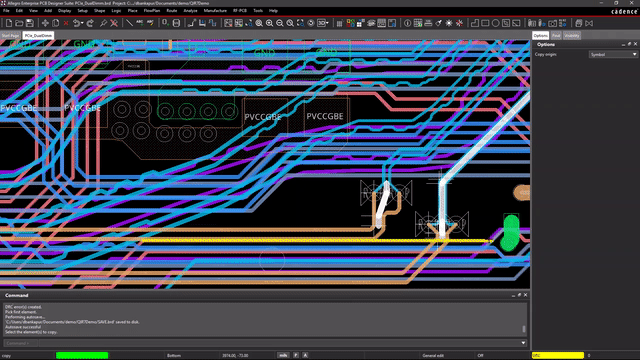
Problems to Avoid in the Creation of Component Land Geometry
The creation of component land geometries, or footprints, has sometimes been a task that doesn’t receive the attention that it deserves. Footprint creation would often be rushed, assigned to someone not familiar with the requirements, or pulled from sources that were not verified or out of date. The creation of component footprints needs to be treated instead as the foundation of a good PCB layout, and built to exact specifications. The overall goal should be to populate a PCB library with good parts, and not have to worry about correcting errors later on. Here are some of the problems that can happen if the appropriate care is not taken during the creation of component land geometries:
-
Generous amount of slop: It used to be that many parts were built with a “one size fits all” mentality. For example, the same component outline shape was used for many different sized thru-hole capacitors, some of which were much larger than the actual component. This kind of slop will result in a lot of wasted space on the PCB design.
-
Too small: On the other end of the spectrum, components whose outlines are created too small will end up causing a lot of problems for PCB assembly. The parts will be too tight for automated placement and insertion, and debug and repair difficult.
-
Pad spacing: Creating parts with the correct pad spacing is critical for a component footprint. Incorrect spacing could cause component insertion problems for thru-hole parts, and bad solder joints for surface mount (SMT) parts.
-
Pad size: Incorrect pad sizes can cause SMT parts to float off the pads if they are too large, or not solder well if they are too small. Thru-hole parts may experience drill breakout if the pads are too small, while larger pads could take up room that could be used for routing or other design features.
Sometimes the decision is made to use unverified or incorrect footprints on a prototype board. The reasoning is that speed is better than quality, and any problems can be hand corrected during assembly. Although there is some merit to this line of thinking, it is also true that boards with incorrect footprints will eventually have to be redesigned for production runs. For that reason, it is better to spend a little extra time to get the land geometries correct before you start the prototype layout. Next, let’s look at some techniques for building these component geometries.
Tools like OrCAD’s Padstack Editor are a great assist in creating component land geometries
Build the Footprint From the Ground Up
As with the layout of the board you should start with the basics first, and with library creation that means starting with good solid data for your component footprints. You can usually find land geometry information in the manufacturers datasheet for the part along with the part dimensions and specifications. Another good source of information would be to check out the industry standards for component footprints. The IPC-7351 standard is a good place to start, and there are others as well.
Next you should focus on building the pad shapes for the footprint. You will want to first start out by consulting the datasheet on the type of pins used for the part, and then build the correct pad shape for that pin. Many component footprints will also have multiple pin types, such as mounting holes for connectors, which will require additional pad shapes. When constructing thru-hole pads, make sure that you assign the correct attributes to them to work with multilayer boards.
Creating the body outline is a very important part of building the footprint, and you will want to make sure that you create it at the maximum material width for the part. This way you will have the correct spacing between the parts on the board for the assembly processes. You need to be careful here as there are many SMT discrete components with similar dimensions. Again, make sure that you create each of these as separate parts, and with the correct sizes for their outlines.
Lastly, create the silkscreen outlines and add reference designators, and other text markings. You will also want to fill in all of the necessary component attributes such as height, bill of material information, and anything else that your company or manufacturer may require. You may also want to include drawing and dimension data, and you should include the 3D STEP model for the part. At this point, your component land geometry should be ready for layout.
Some of the component land geometries that are used in a PCB layout
Use All of the Capabilities of Your Design Tools for the Best Results
To help you with the task of creating component footprints, your PCB design tools will have some very useful utilities within them including:
-
Dimensioning features that you can use to create your footprint to its exact specifications, as well as adding drawing dimensions to the model for verification.
-
Land pattern generators that will do much of the footprint creation for you. These are especially helpful when you are creating a 600 pin ball grid array (BGA).
-
Online part services that have drawings, datasheets, and even completed footprint and STEP models for your specific CAD system. These are a great time saver, and since the data is usually supplied by the component manufacturer, you can rest assured that the data will be correct.
To build error free component land geometries, you need a PCB design system that has the capabilities that we’ve talked about already built into it. OrCAD PCB Designer has the features for this type of work and can help you in the development of your PCB design libraries.
If you’re looking to learn more about how Cadence has the solution for you, talk to us and our team of experts.