PCB Pad Size Guidelines: Finding the Proper Pad Sizes for Your Circuit Design
Key Takeaways
-
Some of the problems that incorrect PCB pad sizes may cause.
-
Some of the best resources you can find for the pad size guidelines you need.
-
Take your library parts to the next level with online search providers.
Just as a solid foundation is important to a house, so is a solid pad foundation for a component.
One of the key determinations of how well a house is built is the quality of its foundation. The goal of a good foundation is to provide a stable platform for the house to sit on, and when that stability is compromised, the integrity of the whole house can suffer. Over time, an unstable foundation can cause warpage of the building materials, resulting in cracks, splits, and separations. Eventually, the strength of the building can weaken, or water can leak in leading to mold and rust damage.
On a printed circuit board, the pad that a component will solder to plays a similar role in that its purpose is to provide a stable foundation for the part. Incorrect sizes, alignments, or locations of the pads can cause problems for the component in both its electrical performance and its manufacturability. To avoid these problems, it is important to use acceptable PCB pad size guidelines in the construction and placement of pads and their associated footprints.
Here is a little more information on some of the problems that incorrect pad sizes can cause and how to ensure that you are using the correct sizes in your PCB designs.
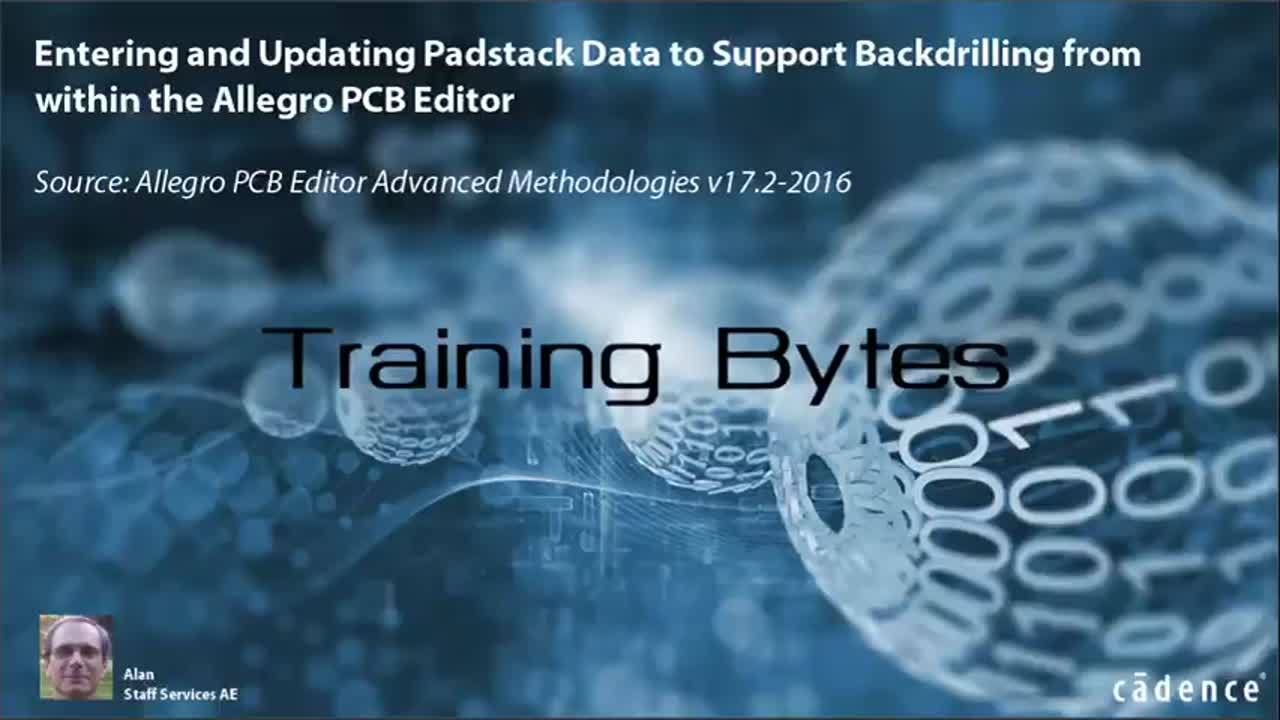
The Problems Associated with Incorrect Pad Sizes
The size, shape, and position of a pad in a PCB footprint is tied directly into how well the circuit board can be manufactured. Using a pad that is incorrectly sized or out of position can cause different problems during the soldering processes used for PCB assembly. Here are some examples of those problems:
-
Floating parts: If a surface mount part is sitting on pads that are too large or spaced incorrectly, the part may float out of position during solder reflow. This can lead to the solder bridging over to other metal and insufficient component spacing for thermal cooling, rework, and PCB test.
-
Incomplete solder joints: Pads that are too small or spaced too closely together may not allow enough room for a sufficient solder fillet to form. This can leave the part with a bad solder connection or no solder joint at all.
-
Solder bridging: As we discussed above, surface mount pads that are too large can allow a part to float, which could lead to solder bridging. This is where the solder crosses over to a pad or metal feature on another net and creates a direct short. Solder bridging can also happen if the correct solder mask and solder paste features are not designed into the pad shape in the CAD tools.
-
Tombstoning: When a small, discrete surface mount part is thermally unbalanced during solder reflow, the solder paste on one pad may melt faster than on the other and pull the part up in a vertical, or “tombstone,” position. This is usually the fault of one pad being connected to a large metal plane that acts as a heat sink, but it can also happen if inconsistent pad sizes are used between the two pins.
-
Solder wicking: While the problems discussed so far have belonged to surface mount pad shapes, thru-hole pads can also experience difficulty if not constructed correctly. If too large of a drill size is used for the component lead going into the hole, the solder may wick down through the hole before making a good connection. On the other hand, a drill size that is too small will make inserting the component lead difficult and slow down assembly.
-
Drill breakout: If the pad size is too small for the drill hole being used, the drill may wander slightly during the normal drilling operation and break out of the pad shape.
In addition to the problems we’ve already listed, pads that are too large will take up real estate on the board that you may desperately need in designs with dense component placements. Therefore, it is imperative that you use pad sizes and shapes in your footprints that are correct. Next, let’s take a look at where you can get the data that you need for the correct pad sizes.
Successful PCB soldering, thanks to the correct pad size being used.
Using Industry Standards and Other Resources for PCB Pad Size Guidelines
There are several different resources available for getting the correct sizes and shapes of the PCB pads and component footprints that you will be working with. Here are a few that you can look into for finding the specifications that you need:
-
Industry standards: The PCB design industry has developed standards over the years for every aspect of circuit board layout, including recommended pad and land pattern sizes. IPC-7351 is an example of one of these, and there are others as well.
-
Component vendor data sheets: Each PCB component manufacturer will publish a data sheet on the parts that they provide. In addition to the electrical and physical specifications in these data sheets, they often will include a recommended PCB layout land pattern as well.
-
Corporate standards: Many companies have their own pad land pattern standards that they expect to be followed in the design of their circuit boards. These footprints are usually a combination of industry standards and vendor specifications tailored for their specific PCB manufacturers.
-
PCB manufacturers: Individual printed circuit board contract manufacturers may also have their own preferred PCB pad sizes and land patterns that they want you to follow. They should be able to provide you with the size and shape of the pads that will work best with their own manufacturing processes.
-
Third-party library vendors: There are also online PCB library vendors that have pad and land patterns already built and ready for you to use. We will look more at their services later on.
The size and shapes of the pads that you use in your PCB are not the only specifications that should be regulated by standards, however. The spacing used for accurate component placement is also important. If the parts on the board are placed too close together, you may run into the same problems with solder bridging that you would with incorrectly sized pads. Fortunately, there is a lot of help available to you in the PCB design CAD tools that you are using for managing these constraints, and we will look at some of those features next.
A PCB design CAD tool pad editor with a variety of different pad types and shapes that can be created.
How PCB Design CAD Tools Can Help
The first helpful feature is a dedicated editor for creating and modifying PCB footprint pads. In the picture above, you can see an example of one of these editors and the different pad types it offers for the user to work with. Editors like these allow you to set up the necessary parameters for the pad’s size, shape, drill hole, and layer constraints, plus many others. The pad parameters are context-driven and the editor will display the appropriate options to work with once the pad type is selected. In this instance, we’ve selected a thru-hole pad type and you can see on the left side of the menu how it is configured for the different layers of the board.
Another important feature in your PCB design tools is the numerous design rules and constraints that are configurable to govern how close you can place parts together on the board. Parts with insufficient spacing between them may run into the same type of manufacturing problems like solder bridging that can plague pads that are too close together in a footprint. Many of these constraint systems also have rules specifically designed to look for manufacturability problems. These can check for problems such as not enough solder mask between pads or if your footprints are missing critical elements, such as a reference designator.
Something else that should be considered when building pads and footprints is the electrical needs of the components that will be soldered to them. Extremely high-speed circuits used in RF and microwave circuits will often need modified pad shapes to trim away as much metal from the pad as possible to improve signal integrity. In the same way, blind, buried, or microvias are often preferred in high-speed routing to lessen the chance of a thru-hole via acting as an antenna. In some cases, the unused portion of a thru-hole via barrel may be drilled out in an operation known as back drilling. In the picture below, you can see how Cadence Allegro’s Padstack Editor gives the user many options specifically for configuring the back drill of a pad or via.
The Padstack Editor in Cadence Allegro gives the user specific control over details like back drilling.
Working with Online Part Providers
As we mentioned earlier, another one of the resources for PCB pad guidelines is an online library service. These companies work together with electronic component manufacturers and distributors to build a vast library of PCB parts. With their network of connections, the library services can not only tell you what the preferred PCB footprint and pad sizes are, but they can also provide you with datasheets, illustrations, part specifications, and CAD models to work with as well.
The Unified Part Search menu in Cadence Allegro’s Schematic Capture tool.
In the image above, you can see the Unified Part Search feature in Cadence Allegro’s schematic capture software. Not only will this utility give you the part data and specifications that you need, but you can download CAD library models into your own design to immediately place on your schematic. These models include schematic symbols, PCB footprint and step models, and padstack shapes as well. With these capabilities, Cadence has provided you with a much more efficient method to develop your CAD libraries and create pads that are industry-correct.
To find out more about printed circuit board layout, take a look at this E-book from Cadence.
If you’re looking to learn more about how Cadence has the solution for you, talk to us and our team of experts.