OrCAD Capture 8: Differential Pairs
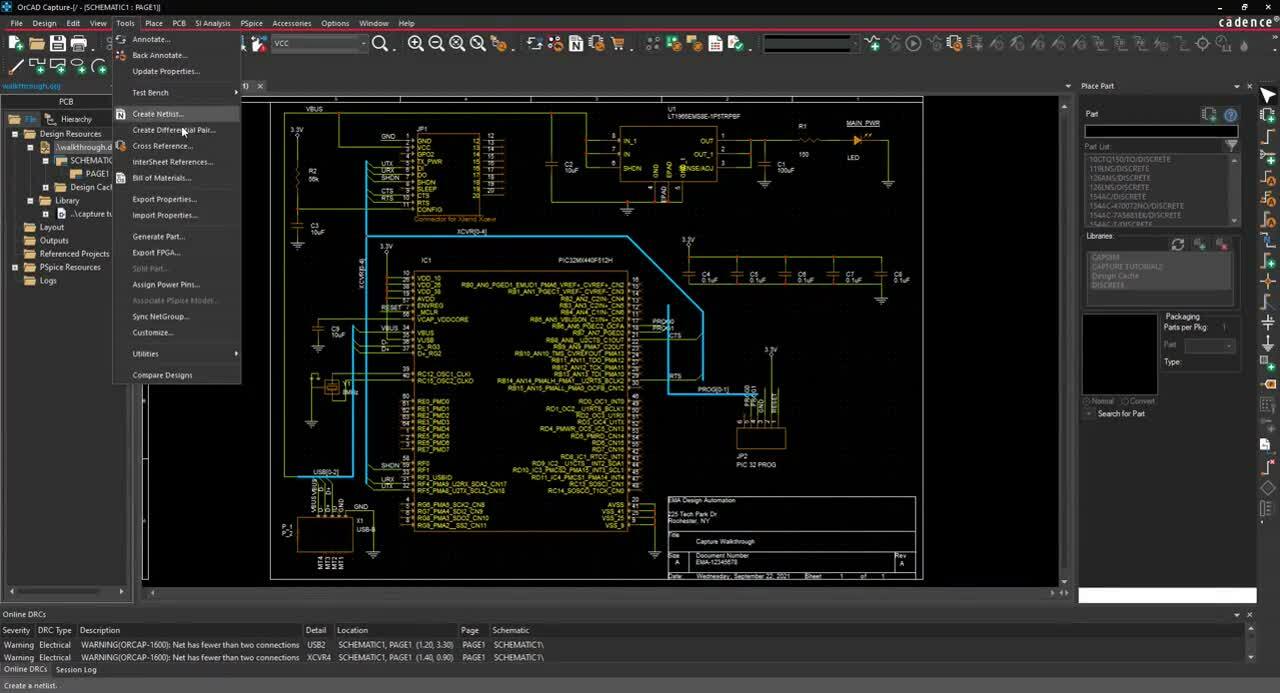
This tutorial demonstrates how to define differential pairs in the schematic in OrCAD Capture. This can also be completed during the PCB layout. After you complete the tutorial, you will be able to:
- Define differential pairs both manually and automatically
If you would like to follow along with this tutorial, you can visit our walk-through page to view video tutorials and download design files .
To follow along with this tutorial, continue with your design from Capture Walk-through 7 or use the included design file, CAPTURE TUTORIAL 8_DIFFERENTIAL PAIRS.DSN.
- In the project hierarchy, select the design file.
- Select Tools > Create Differential Pair from the menu.
- Select either the manual or automatic generation below:
Manual
- Select D+ Net.
- Click the > button to select.
- Select D- Net.
- Click the > button to select.
- Assign DPD as the Diff Pair Name.
- Click Create.
Automatic
- Select Auto Setup.
- Assign DP as the Prefix.
- Assign + to + Filter.
- Assign – to - Filter.
- Click on the window to generate the differential pair.
- Select Create
- Close the differential pair window.